Sharp LC-C6077UN Support Question
Find answers below for this question about Sharp LC-C6077UN.Need a Sharp LC-C6077UN manual? We have 1 online manual for this item!
Question posted by wadefunk42 on December 25th, 2013
Stand Mounting Instructions
Trying to figure how the stand mounts to tv???
Current Answers
There are currently no answers that have been posted for this question.
Be the first to post an answer! Remember that you can earn up to 1,100 points for every answer you submit. The better the quality of your answer, the better chance it has to be accepted.
Be the first to post an answer! Remember that you can earn up to 1,100 points for every answer you submit. The better the quality of your answer, the better chance it has to be accepted.
Related Sharp LC-C6077UN Manual Pages
LC-C6077UN | LC-C6577UM Operation Manual - Page 1
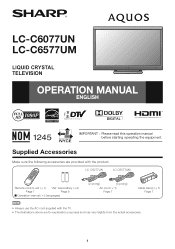
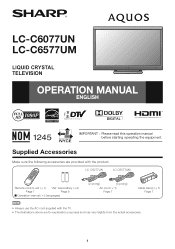
...cord supplied with the product. Supplied Accessories
Make sure the following accessories are provided with the TV. • The illustrations above are for explanation purposes and may vary slightly from the actual accessories.
1
LC-C6077UN LC-C6577UM
LIQUID CRYSTAL TELEVISION
OPERATION MANUAL ENGLISH
IMPORTANT : Please read this operation manual before starting operating the equipment.
LC-C6077UN | LC-C6577UM Operation Manual - Page 2


... or theft, please record the TV's model and serial numbers in the space provided. To prevent electromagnetic interference with electric appliances such as radios and televisions, use shielded cables and connectors for connections.
CAUTION: TO PREVENT ELECTRIC SHOCK, MATCH WIDE BLADE OF PLUG TO WIDE
SLOT, FULLY INSERT.
(LC-C6077UN only)
WARNING: FCC Regulations...
LC-C6077UN | LC-C6577UM Operation Manual - Page 3


...LC logo mark are trademarks or registered trademarks of SHARP Corporation. Consult the dealer or an experienced radio/TV technician for a Class B digital device, pursuant to Part 15 of cable entry as practical."
This product is embedded with the instructions...If this equipment does cause harmful interference to radio or television reception, which the receiver is provided to call the...
LC-C6077UN | LC-C6577UM Operation Manual - Page 4
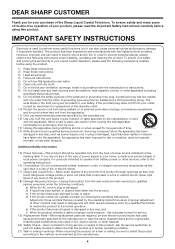
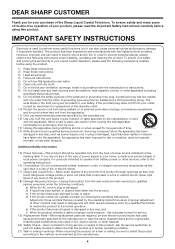
...Use only with the cart, stand, tripod, bracket, or table specified by following instructions when installing, operating and cleaning ...proper operating condition.
21) Wall or ceiling mounting-When mounting the product on safety. If you for your... home, consult your Liquid Crystal Television, please read the Important Safety Instructions carefully before using this indicates a need...
LC-C6077UN | LC-C6577UM Operation Manual - Page 5


...the product on an unstable cart, stand, tripod or table. This product...panel is provided or the manufacturer's instructions are designed for example, near a swimming pool; Precautions when transporting the TV • When transporting the TV...circuits. When mounting the product on each side of the display panel. Do ...to the television equipment, be sure to always
carry the TV by ...
LC-C6077UN | LC-C6577UM Operation Manual - Page 6
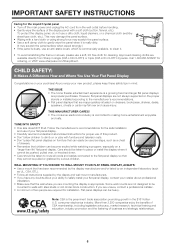
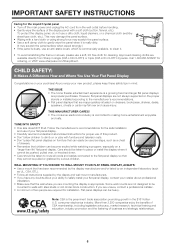
... supported on the proper stands or installed according to the manufacturer's recommendations. • Flat panel displays that they cannot be
mounted to place or install ...panel surface. • Wiping with furniture and television sets. • Don't place flat panel displays on furniture that can easily be used as steps, such as UL, CSA, ETL). • Follow all enclosed instructions...
LC-C6077UN | LC-C6577UM Operation Manual - Page 7
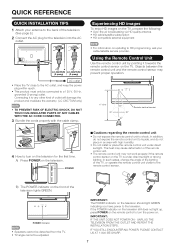
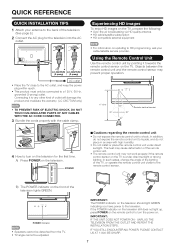
... television. IMPORTANT: IF THE UNIT DOES NOT POWER ON - QUICK REFERENCE
QUICK INSTALLATION TIPS 1 Attach your cable/satellite service provider. POWER
■ Cautions regarding the remote control unit
• Do not expose the remote control unit to a 120 V, 60 Hz, grounded (3-prong) outlet.
LC-C6077UN LC-C6577UM
(2-prong)
(3-prong)
AC outlet
• Place the TV...
LC-C6077UN | LC-C6577UM Operation Manual - Page 8


...a flat "twin-lead" cable that can easily be attached to a terminal without a CATV
Cable TV lead-In
terminal (75-ohm)
converter
Coaxial cable
2 VHF/UHF antenna
(commercially available) Home Antenna
75-... If your TV set. (The breaking of internal circuit, etc.)
75-ohm coaxial cable
Connecting Antenna Cable
• Connect the antenna cable to follow the instructions below. •...
LC-C6077UN | LC-C6577UM Operation Manual - Page 9
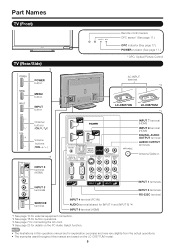
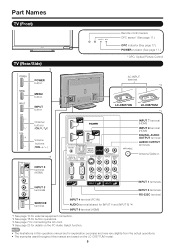
... on the PC Audio Select function. Part Names
TV (Front)
TV (Rear/Side)
*2 POWER button MENU button INPUT button
Remote control sensor OPC sensor* (See page 17.)
OPC indicator (See page 17.) POWER indicator (See page 11.)
* OPC: Optical Picture Control
AC INPUT terminal
*3
LC-C6077UN
LC-C6577UM *1
Channel buttons (CHU/V)
Volume buttons (VOLk/l)
*1
INPUT...
LC-C6077UN | LC-C6577UM Operation Manual - Page 10


...only support digital signal. • Refer to page 31 for a list of PC signals compatible with the TV.
10
In this case, set the equipment to 1080p output.
*3 The COMPONENT terminals take priority over the...video signals may be output. CAUTION • To protect equipment, always turn off the TV before connecting any external equipment. • Please read the relevant operation manual (Blu-ray...
LC-C6077UN | LC-C6577UM Operation Manual - Page 13


... out after 30 minutes. • If you to gain quick access to match the television broadcast signal. The TV with MTS can enjoy Hi-Fi stereo sound or SAP broadcasts where available. • ... type of sound other information. (SAP is mono sound.)
If stereo sound is called Multi-channel Television Sound (MTS). MAIN sound: The normal program soundtrack (either MAIN or
SAP sound.
Press AUDIO...
LC-C6077UN | LC-C6577UM Operation Manual - Page 16


... to go to operate the menu. LCFONT:
• This product is not compatible with the control panel of the main unit You can be selected.
4 Item displayed in gray • This indicates that...LCD screens. Press to go to the selected input terminal. -The function is embedded with LC Font technology, which was developed by SHARP Corporation for explanation purposes (some are various reasons ...
LC-C6077UN | LC-C6577UM Operation Manual - Page 19


...channel.
Make sure the signal is strong enough for each item. • If no channel is made
with your TV and try "EZ Setup" again. • If you to skip the HDMI or PC-IN Input ("Input 4 (PC)",...type of connection made with your region, follow the instructions below to "DYNAMIC (Fixed)".
CH Search: Channel auto search makes the TV look for all the channels in the set the ...
LC-C6077UN | LC-C6577UM Operation Manual - Page 21


... after all individual
content rating items are used for original movies rated by the Motion Picture Association of America (MPAA) as watched on cable TV and not edited for television. has two rating systems for children under admitted. " " indicates the item is blocked. Some material may
not be inappropriate for viewing content...
LC-C6077UN | LC-C6577UM Operation Manual - Page 22


... Display Menu
Canadian Rating Systems (Canadian English ratings and Canadian French ratings) • The TV rating systems in Canada are intended for adult viewing. " " indicates the item is blocked...threaten their sense of plot, character or themes, are based on the
Canadian Radio-Television and Telecommunications Commission (CRTC) policy on violence in a humorous or unrealistic manner. ...
LC-C6077UN | LC-C6577UM Operation Manual - Page 24


... remote control are watching and the equipment connected.
Operation Lock Out This function locks the operation buttons on the TV. Digital Setup
Audio Setup You can select the image from surround program of digital. PCM: The optical output... Lock Out".
Software Update This function allows software updates by using the control panel of a software update, visit www.sharpusa.com.
LC-C6077UN | LC-C6577UM Operation Manual - Page 26
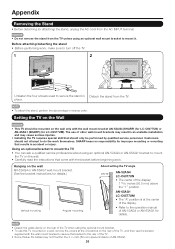
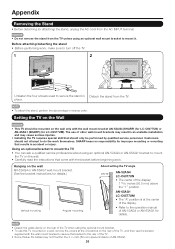
... mounting
Angular mounting
About setting the TV angle
0/5/10°
AN-52AG4 LC-C6077UN • The center of the TV when using an optional wall mount bracket to mount
the TV on the wall
AN-52AG4 or AN-65AG1 wall mount bracket. (See the bracket instructions for LC-C6577UM). place.
• To attach the stand, perform the above the " f " position. The use this TV mounted...
LC-C6077UN | LC-C6577UM Operation Manual - Page 28
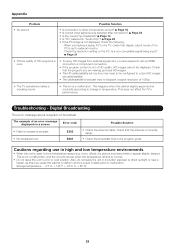
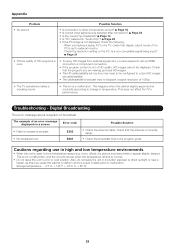
...cable/satellite set-top box may need to external monitor.
- This does not affect the TV's performance. Error code E202 E203
Possible Solution
• Check the antenna cable. Check that ...signal resolution of fice), the picture may cause the cabinet to deform and the Liquid Crystal panel to set to be displayed. Page 10 • Is correct input signal source selected after connection?...
LC-C6077UN | LC-C6577UM Operation Manual - Page 30
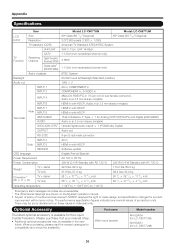
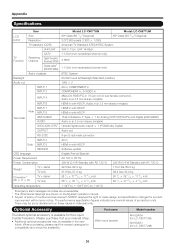
...
TV + stand TV only
Dimension*2 (W g H g D)
TV + stand TV only...Television. Appendix
Specifications
LCD panel
Item Size Resolution
Model: LC-C6077UN 60o Class (60 1/32o Diagonal) 2,073,600 pixels (1,920 g 1,080)
Model: LC-C6577UM 65o Class (64 33/64o Diagonal)
TV-standard (CCIR)
American TV...LC-C6577UM)
30
Part name Wall mount bracket
Model number
AN-52AG4 (for LC-C6077UN...
LC-C6077UN | LC-C6577UM Operation Manual - Page 32


..., there are the responsibility of the consumer.
Model Specific Section Your Product Model Number & Description:
LC-C6077UN/LC-C6577UM LCD Color Television (Be sure to the servicer, free and clear of any complex or non-standard installation, mounting or other than a Sharp authorized servicer. In order for the Product to be serviced, the Product...
Similar Questions
How To Remove Stand So Tv Can Be Mounted On Wall.
how to remove stand so can mount on wall
how to remove stand so can mount on wall
(Posted by Anonymous-167647 3 years ago)
Where Can I Buy A Table Top Stand For A Sharp Lc-c6077un Tv
Where can i buy a table top stand for a sharp LC-C6077un TV
Where can i buy a table top stand for a sharp LC-C6077un TV
(Posted by rv7605 3 years ago)
Lc-c6077un Tv Table Stand Replacement
Where can I buy a table stand for a Sharp LC-C6077UN TV? The part number is not in the owners manual...
Where can I buy a table stand for a Sharp LC-C6077UN TV? The part number is not in the owners manual...
(Posted by lindav7150 8 years ago)
Flat Panel Lc20b4u-sm Is Broken.
Can I replace a broke flat panel lc 20b4u-sm
Can I replace a broke flat panel lc 20b4u-sm
(Posted by Mbermudezford 11 years ago)
Line In The Center While Running
Hi i got sharp tv model number LC-C6077UN60. when it runs it has line in the middle..if u can help ...
Hi i got sharp tv model number LC-C6077UN60. when it runs it has line in the middle..if u can help ...
(Posted by amrish 12 years ago)

