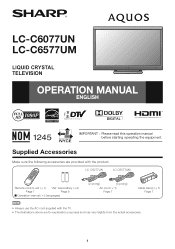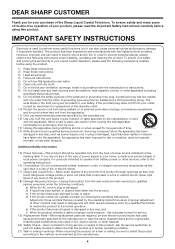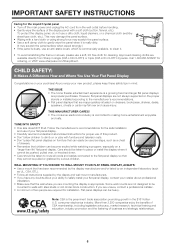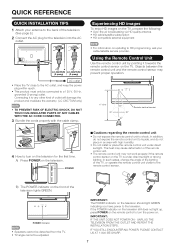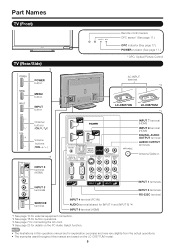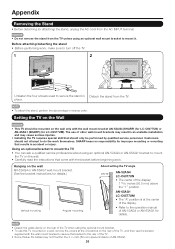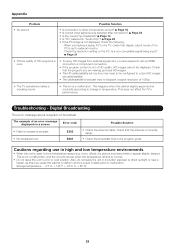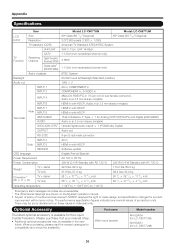Sharp LC-C6077UN Support Question
Find answers below for this question about Sharp LC-C6077UN.Need a Sharp LC-C6077UN manual? We have 1 online manual for this item!
Question posted by amrish on January 18th, 2012
Line In The Center While Running
Hi
i got sharp tv model number LC-C6077UN60. when it runs it has line in the middle..if u can help that would be great.
Amrish
Current Answers
Answer #1: Posted by TVDan on January 18th, 2012 2:07 PM
many times issues like this can be better answered if a picture is attached. In many cases the line is a failure of that area of the panel. I would take pictures of the full screen and close ups of the line and submit them to Sharp to see if they will help in either diagnosis or repair. If it is the panel then the price to repair is too expensive: http://www.sharpusa.com/CustomerSupport.aspx
TV Dan
Related Sharp LC-C6077UN Manual Pages
Similar Questions
Where Can I Buy A Table Top Stand For A Sharp Lc-c6077un Tv
Where can i buy a table top stand for a sharp LC-C6077un TV
Where can i buy a table top stand for a sharp LC-C6077un TV
(Posted by rv7605 3 years ago)
Lc-c6077un Tv Table Stand Replacement
Where can I buy a table stand for a Sharp LC-C6077UN TV? The part number is not in the owners manual...
Where can I buy a table stand for a Sharp LC-C6077UN TV? The part number is not in the owners manual...
(Posted by lindav7150 8 years ago)
How To Reset A Sharp Liquid Crystal Flatscreen Tv Model Number Lc-32sb220u
(Posted by christinaleewhite38 9 years ago)
Flat Panel Lc20b4u-sm Is Broken.
Can I replace a broke flat panel lc 20b4u-sm
Can I replace a broke flat panel lc 20b4u-sm
(Posted by Mbermudezford 11 years ago)
How To Adjust Picture Framing On Sharp Lcd Tv Model Lc-20sh20u?
We just purchased a used Sharp LCD TV Model LC-20SH20U (no remote, no manual). The TV works fine, bu...
We just purchased a used Sharp LCD TV Model LC-20SH20U (no remote, no manual). The TV works fine, bu...
(Posted by kwoted 12 years ago)