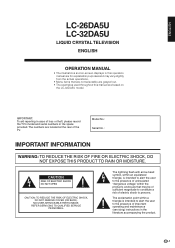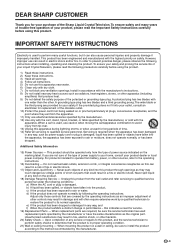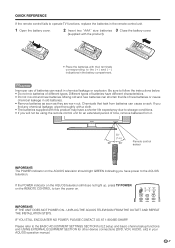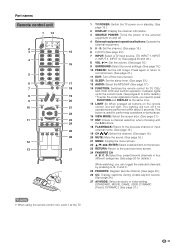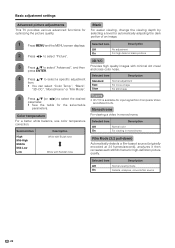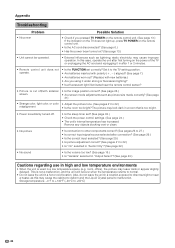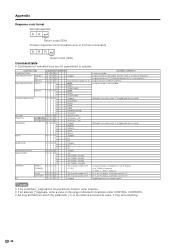Sharp LC32DA5U Support Question
Find answers below for this question about Sharp LC32DA5U - LC - 32" LCD TV.Need a Sharp LC32DA5U manual? We have 1 online manual for this item!
Question posted by mcdonsny on October 24th, 2011
Sharp Tv Table Stand Replacements?
Lost the table stand mount for my sharp aquos 32" lcd tv, now i need it, where do i get a replacement
Current Answers
Answer #1: Posted by TVDan on October 24th, 2011 8:43 PM
Manufacturer
Sharp
Part Number
CANGTA257WJ02
Description
STAND BRACKET ASSY
List
$107.00
Manufacturer Sharp Part Number CDAI-A166WJ03 Description STAND BASE List $107.00 This stand comes in two parts and both are in stock here: http://www.andrewselectronics.com/welcome.aspx
TV Dan
Related Sharp LC32DA5U Manual Pages
Similar Questions
Lcd Panel Display For A 32 Inch Sharp Aquos Lc-32da5u Part Number=rlcuca025wjzz
(Posted by maximusve92 9 years ago)
Looking For Lcd Panel Display For A 32 Inch Sharp Aquos Lc-32da5u
(Posted by maximusve92 9 years ago)
Stand Mounting Instructions
Trying to figure how the stand mounts to tv???
Trying to figure how the stand mounts to tv???
(Posted by wadefunk42 10 years ago)
Lost The Table Stand Bracket Assy For My Sharp Aquos Lc60le632u Where Can I Find
(Posted by broumley 11 years ago)
Where Can I Purchase A Lcd Screen For My Lc-46sb54u Flat Panel Tv Brand Is Shar
(Posted by allwayswillbe 12 years ago)