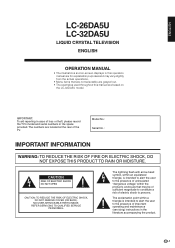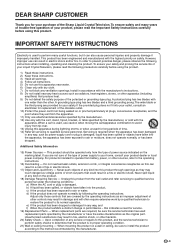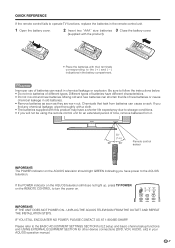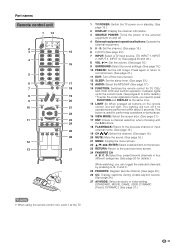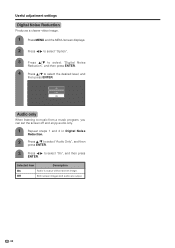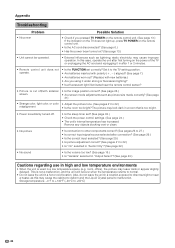Sharp LC32DA5U Support Question
Find answers below for this question about Sharp LC32DA5U - LC - 32" LCD TV.Need a Sharp LC32DA5U manual? We have 1 online manual for this item!
Question posted by maximusve92 on March 18th, 2015
Looking For Lcd Panel Display For A 32 Inch Sharp Aquos Lc-32da5u
Current Answers
Answer #1: Posted by BusterDoogen on March 18th, 2015 4:08 PM
I hope this is helpful to you!
Please respond to my effort to provide you with the best possible solution by using the "Acceptable Solution" and/or the "Helpful" buttons when the answer has proven to be helpful. Please feel free to submit further info for your question, if a solution was not provided. I appreciate the opportunity to serve you
Related Sharp LC32DA5U Manual Pages
Similar Questions
I want to get rid of the closed caption on my Sharp Aquos LC-52LE700UN TV. I have a Manual for the 4...
I need to buy an ac adapter for my Sharp Aquos LC-60LE745U. My serial number is 208849252
da5u
I have a Sharp Aquos LCD TV with a separate control box (about 7 years old). It is still working jus...