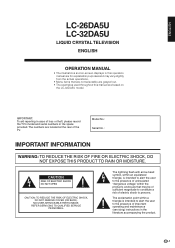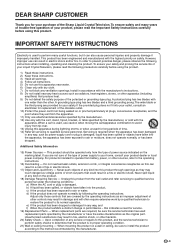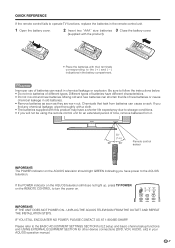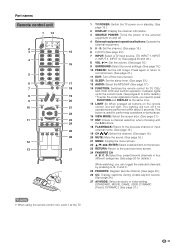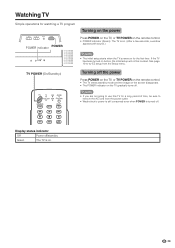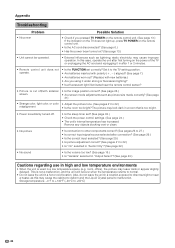Sharp LC32DA5U Support Question
Find answers below for this question about Sharp LC32DA5U - LC - 32" LCD TV.Need a Sharp LC32DA5U manual? We have 1 online manual for this item!
Question posted by mhromish on November 29th, 2011
Sharp Aquos Controller Box Replacement?
I have a Sharp Aquos LCD TV with a separate control box (about 7 years old). It is still working just fine, but I was wondering if you can buy a new/updated control box that has for instance a USB plug? If not, I imagine there is some sort of adapter that can be plugged into it to provide a USB connection (?).
Current Answers
Related Sharp LC32DA5U Manual Pages
Similar Questions
Lcd Panel Display For A 32 Inch Sharp Aquos Lc-32da5u Part Number=rlcuca025wjzz
(Posted by maximusve92 9 years ago)
Looking For Lcd Panel Display For A 32 Inch Sharp Aquos Lc-32da5u
(Posted by maximusve92 9 years ago)
Tv Control For Sharp Lc-26da5u Lc-32da5u
Where can I find a replacement control for this TV and what is the cost?
Where can I find a replacement control for this TV and what is the cost?
(Posted by jjmjensen 10 years ago)
Can A 7-year Old Sharp Tv Be Fitted For Wireless?
Can a 7-year old SHARP flat screen TV be fitted for wireless?
Can a 7-year old SHARP flat screen TV be fitted for wireless?
(Posted by jtmckenzie 11 years ago)
Sharp Tv Table Stand Replacements?
Lost the table stand mount for my sharp aquos 32" lcd tv, now i need it, where do i get a replacemen...
Lost the table stand mount for my sharp aquos 32" lcd tv, now i need it, where do i get a replacemen...
(Posted by mcdonsny 12 years ago)