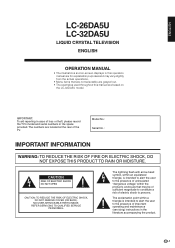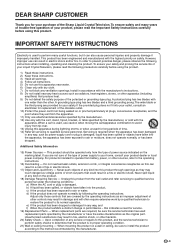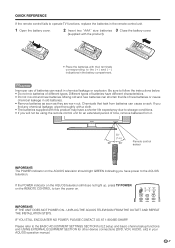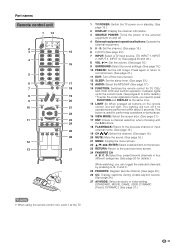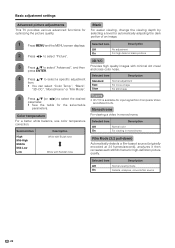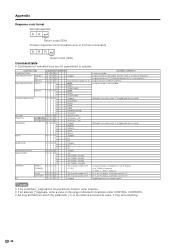Sharp LC32DA5U Support Question
Find answers below for this question about Sharp LC32DA5U - LC - 32" LCD TV.Need a Sharp LC32DA5U manual? We have 1 online manual for this item!
Question posted by broumley on April 3rd, 2013
Lost The Table Stand Bracket Assy For My Sharp Aquos Lc60le632u Where Can I Find
The person who posted this question about this Sharp product did not include a detailed explanation. Please use the "Request More Information" button to the right if more details would help you to answer this question.
Current Answers
Related Sharp LC32DA5U Manual Pages
Similar Questions
Lc-c6077un Tv Table Stand Replacement
Where can I buy a table stand for a Sharp LC-C6077UN TV? The part number is not in the owners manual...
Where can I buy a table stand for a Sharp LC-C6077UN TV? The part number is not in the owners manual...
(Posted by lindav7150 8 years ago)
Lcd Panel Display For A 32 Inch Sharp Aquos Lc-32da5u Part Number=rlcuca025wjzz
(Posted by maximusve92 9 years ago)
Looking For Lcd Panel Display For A 32 Inch Sharp Aquos Lc-32da5u
(Posted by maximusve92 9 years ago)
Base Stand For Sharp Aquos Lc-26d4uj?
Where can I buy the factory made Base stand for Sharp Aquos LC-26D4UJ?
Where can I buy the factory made Base stand for Sharp Aquos LC-26D4UJ?
(Posted by laflair2000 10 years ago)
Sharp Tv Table Stand Replacements?
Lost the table stand mount for my sharp aquos 32" lcd tv, now i need it, where do i get a replacemen...
Lost the table stand mount for my sharp aquos 32" lcd tv, now i need it, where do i get a replacemen...
(Posted by mcdonsny 12 years ago)