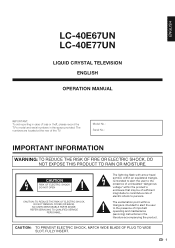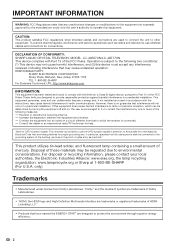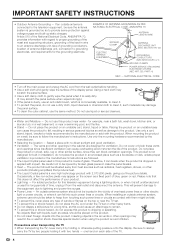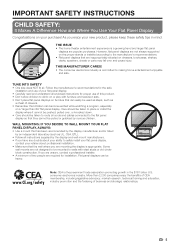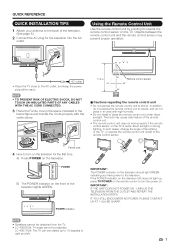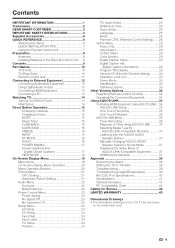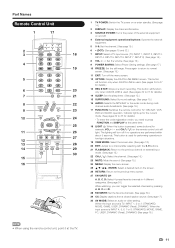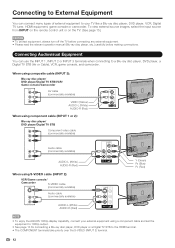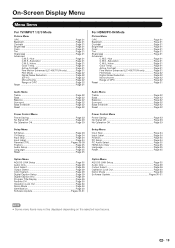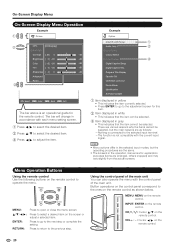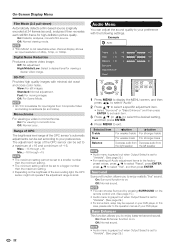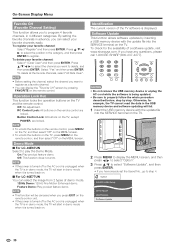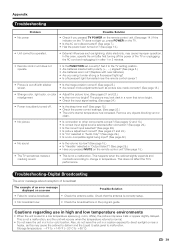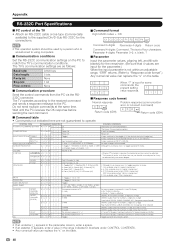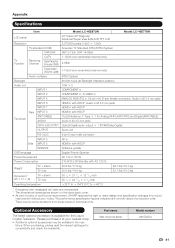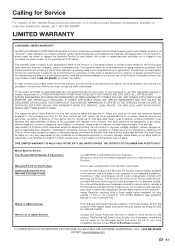Sharp LC-40E67UN Support Question
Find answers below for this question about Sharp LC-40E67UN.Need a Sharp LC-40E67UN manual? We have 1 online manual for this item!
Question posted by mahendrathuknauth on February 26th, 2013
Problem With Display
there is no display only audio
Current Answers
Answer #1: Posted by tintinb on March 28th, 2013 3:41 PM
I think that this is related to the screen of your Sharp LC-40E67UN which requires replacement with a brand new one. Based on my research, there is no replacement screen available for purchase online. It is better if you visit the electronics store in your area.
If you have more questions, please don't hesitate to ask here at HelpOwl. Experts here are always willing to answer your questions to the best of our knowledge and expertise.
Regards,
Tintin
Related Sharp LC-40E67UN Manual Pages
Similar Questions
Flat Panel Lc20b4u-sm Is Broken.
Can I replace a broke flat panel lc 20b4u-sm
Can I replace a broke flat panel lc 20b4u-sm
(Posted by Mbermudezford 11 years ago)
My Sharp Lcd Television Lc -37hv4m Won't Turn On Red Light Blinking
(Posted by Anonymous-74776 11 years ago)
Supporting Post
I need a supporting post with the screws for my Sharp LC-40E67UN Sharp tv. I don't need the stand. D...
I need a supporting post with the screws for my Sharp LC-40E67UN Sharp tv. I don't need the stand. D...
(Posted by jacques8143 11 years ago)
Where Can I Purchase A Lcd Screen For My Lc-46sb54u Flat Panel Tv Brand Is Shar
(Posted by allwayswillbe 12 years ago)