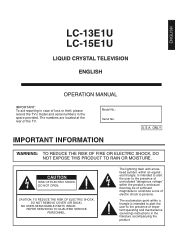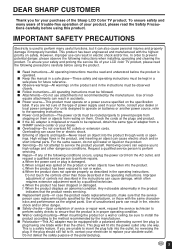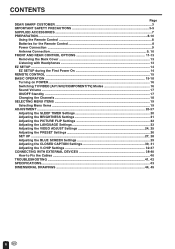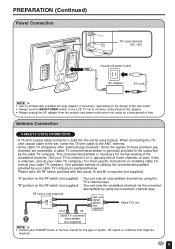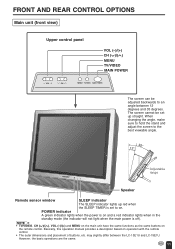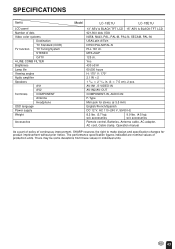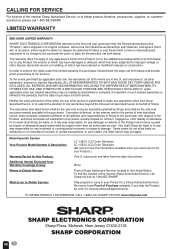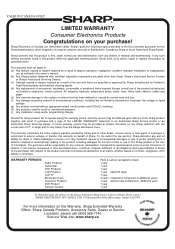Sharp LC-13E1U Support Question
Find answers below for this question about Sharp LC-13E1U - 13" LCD TV.Need a Sharp LC-13E1U manual? We have 1 online manual for this item!
Question posted by Anonymous-83878 on November 13th, 2012
Analog Or Digital
is this tv a digital tv or an analog tv
Current Answers
Related Sharp LC-13E1U Manual Pages
Similar Questions
Sharp Lcd Tv Lc50lb261u Firmware Upgrade? Where Do I Find The Binary File?
Where do I find the binary file for my Sharp LCD TV LC50LB261U firmware update. Need to download the...
Where do I find the binary file for my Sharp LCD TV LC50LB261U firmware update. Need to download the...
(Posted by mcraner234 6 years ago)
My 52' Sharp Lcd Tv Lost All The Color.
My 52" Sharp LCD TV turns into all white screen (has sound but no color) while I was watching TV. Wh...
My 52" Sharp LCD TV turns into all white screen (has sound but no color) while I was watching TV. Wh...
(Posted by winniea68 8 years ago)
Lc-c3237u Lcd Tv.
Recieved a Sharp LCD TV LC 3237U, with no video, or sound. Open the back and noticed the small LED i...
Recieved a Sharp LCD TV LC 3237U, with no video, or sound. Open the back and noticed the small LED i...
(Posted by jbt2012 12 years ago)
I Am Not Getting Any Picture From The Lcd Tv When I Tried To Connect It To The C
I am not getting any picture from the LCD TV when I tried to connect it to the cable.
I am not getting any picture from the LCD TV when I tried to connect it to the cable.
(Posted by kadbry 12 years ago)
Lcd Tv -- Lamp
Does the sharp LC42SB45UT LCD TV contain a lamp?The Sharp warranty will not cover a tech to come out...
Does the sharp LC42SB45UT LCD TV contain a lamp?The Sharp warranty will not cover a tech to come out...
(Posted by kles 12 years ago)