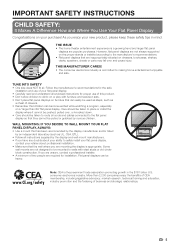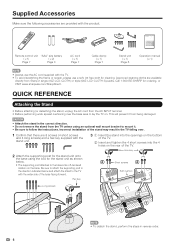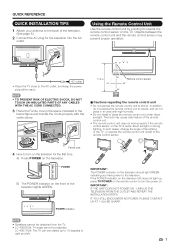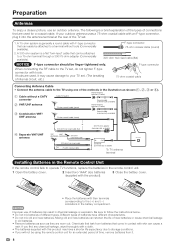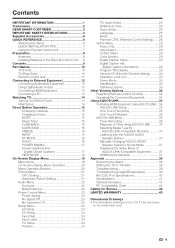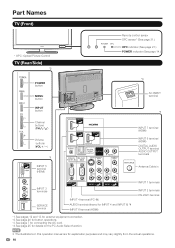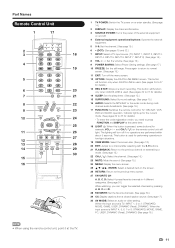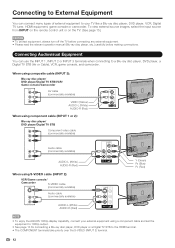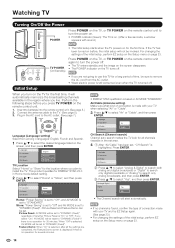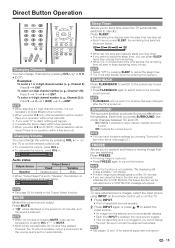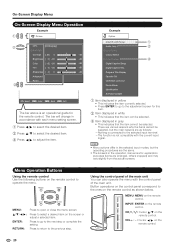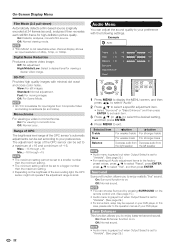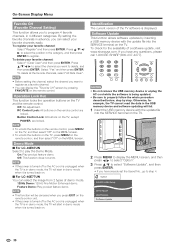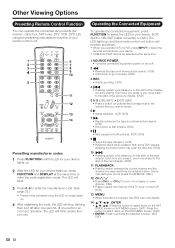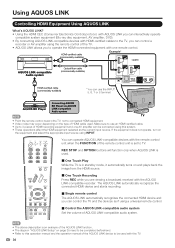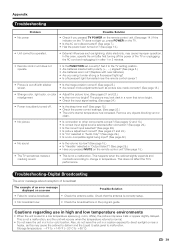Sharp LC-40E67UN Support Question
Find answers below for this question about Sharp LC-40E67UN.Need a Sharp LC-40E67UN manual? We have 1 online manual for this item!
Question posted by labecassis on November 22nd, 2013
Remote Controle Sharp Lc40e67un Serie 905868580
The person who posted this question about this Sharp product did not include a detailed explanation. Please use the "Request More Information" button to the right if more details would help you to answer this question.
Current Answers
Related Sharp LC-40E67UN Manual Pages
Similar Questions
Remote Control.
Hello and Good Evening.I need a new remote control for my LC-C5262U Tv.Can you please advice me whic...
Hello and Good Evening.I need a new remote control for my LC-C5262U Tv.Can you please advice me whic...
(Posted by avanti12az 7 years ago)
Tune Sharp Tv Model Lc15sh7u Without Using The Remote Control
I was given the above sharp TV without the remote control. How do I set up the channels without the ...
I was given the above sharp TV without the remote control. How do I set up the channels without the ...
(Posted by Marthakupfer61 8 years ago)
Replacement Remote Control Sensor Board
where can i get a remote control sensor board . does anyone know the part number?
where can i get a remote control sensor board . does anyone know the part number?
(Posted by donzie027 11 years ago)
Where Can I Buy A New Remote Control For My Sharp 60' Tv
Need a replacement remote control for my sharp LC-60E79U
Need a replacement remote control for my sharp LC-60E79U
(Posted by Ksartwell1 11 years ago)
Lc-40le810un Tv The Operation With Remote Control Is Prohibited
If you push any button on controller it says remote control prohibited..only button on panel that wo...
If you push any button on controller it says remote control prohibited..only button on panel that wo...
(Posted by Nichole 12 years ago)