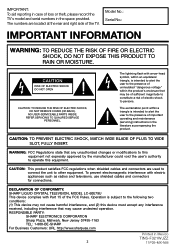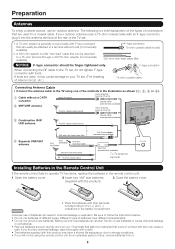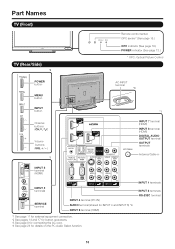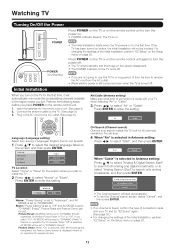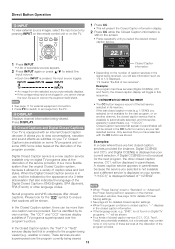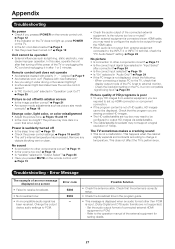Sharp LC-60E79U Support Question
Find answers below for this question about Sharp LC-60E79U.Need a Sharp LC-60E79U manual? We have 1 online manual for this item!
Question posted by Ksartwell1 on February 6th, 2013
Where Can I Buy A New Remote Control For My Sharp 60' Tv
Need a replacement remote control for my sharp LC-60E79U
Current Answers
Answer #1: Posted by tintinb on February 7th, 2013 11:16 AM
Based on my online research, there is no available remote control for your Sharp LC-60E79U TV. However, you can try using a universal remote control which also functions just like the original remote control of this device. You can purchase a universal remote control from Amazon.com. Here's the link:
If you have more questions, please don't hesitate to ask here at HelpOwl. Experts here are always willing to answer your questions to the best of our knowledge and expertise.
Regards,
Tintin
Related Sharp LC-60E79U Manual Pages
Similar Questions
Hi To Whom It May Concern Where Can I Buy The Original Tv Base Stand For My Lc-6
(Posted by vsma1968 2 years ago)
Where To Get A Need Replacement Stand Base Pedestal For This Model Tv?
(Posted by hotforty 10 years ago)
Flat Panel Lc20b4u-sm Is Broken.
Can I replace a broke flat panel lc 20b4u-sm
Can I replace a broke flat panel lc 20b4u-sm
(Posted by Mbermudezford 11 years ago)
How Do U Change The Hz Settings On My Lc-60e79u And Do U Need The Remote Control
(Posted by peso559 11 years ago)
Where Can I Purchase A Lcd Screen For My Lc-46sb54u Flat Panel Tv Brand Is Shar
(Posted by allwayswillbe 12 years ago)