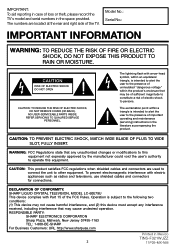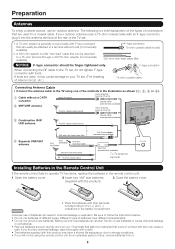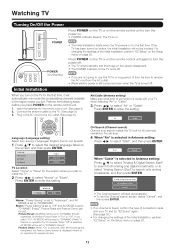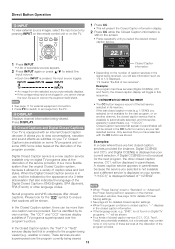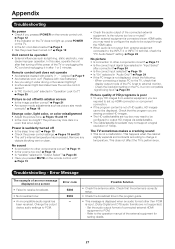Sharp LC-60E79U Support Question
Find answers below for this question about Sharp LC-60E79U.Need a Sharp LC-60E79U manual? We have 1 online manual for this item!
Question posted by peso559 on June 17th, 2012
How Do U Change The Hz Settings On My Lc-60e79u And Do U Need The Remote Control
The person who posted this question about this Sharp product did not include a detailed explanation. Please use the "Request More Information" button to the right if more details would help you to answer this question.
Current Answers
Related Sharp LC-60E79U Manual Pages
Similar Questions
How Do You Change Language Settings On A Sharp Lc-60le640u?
(Posted by coamg 9 years ago)
How Do I Change My Sharp Lc-46sb54u From Cable To Air
I want to see if any stations are left in the air or has comcast sucked them all up so I need to cha...
I want to see if any stations are left in the air or has comcast sucked them all up so I need to cha...
(Posted by nzweiban 9 years ago)
Remove Backpanel Of M'y Lc-60e79u Sharp Tv.
As a retired technician i Would appreciate guidence for the removal of m'y sharp 60inch tv. Since my...
As a retired technician i Would appreciate guidence for the removal of m'y sharp 60inch tv. Since my...
(Posted by Ronaldkelly47 9 years ago)