Sharp LC46SB54U Support Question
Find answers below for this question about Sharp LC46SB54U - LC - 46" LCD TV.Need a Sharp LC46SB54U manual? We have 1 online manual for this item!
Question posted by nzweiban on July 5th, 2014
How Do I Change My Sharp Lc-46sb54u From Cable To Air
I want to see if any stations are left in the air or has comcast sucked them all up so I need to change from cable to air in my settings.
Current Answers
There are currently no answers that have been posted for this question.
Be the first to post an answer! Remember that you can earn up to 1,100 points for every answer you submit. The better the quality of your answer, the better chance it has to be accepted.
Be the first to post an answer! Remember that you can earn up to 1,100 points for every answer you submit. The better the quality of your answer, the better chance it has to be accepted.
Related Sharp LC46SB54U Manual Pages
Operation Manual - Page 1
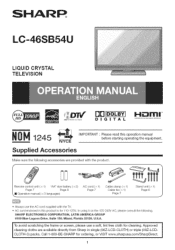
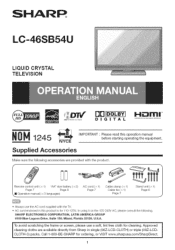
...starting operating the equipment. or triple
Approved (00Z-LCD- SHARP LC-46SB54U
LiQUiD CRYSTAL TELEVISION
Z_
.,_.,._..x
OO_
D | G | TA L
_mr
N0--1R24 NYCE
Supplied Accessories
IMPORTANT : Please read this product is for 110 125V.
i_xll ,ang"uAaAg"ess)iz2e)Pbaagttee8/_/( x
AC Pcaogrde (7x 1)
9
Cabb damp (x 1) CabLe tie (:_.1)
Page 7
Stand unit ( x 1) Page 6
J
= AEways use a soft...
Operation Manual - Page 2
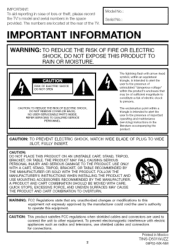
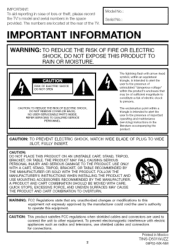
... and televisions, use shielded cables and connectors for connections.
CAUTION=
This product satisfies FCC regulations when shielded cables and...of loss or theft, please record
I Model No.:
the TV's model and serial numbers in Mexico
TINS-D501 WJZZ
2... symbol, within the product's enclosure that any unauthorized changes or modifications to this equipment not expressly approved by ...
Operation Manual - Page 3
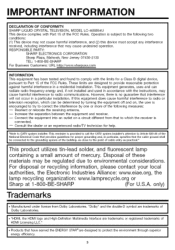
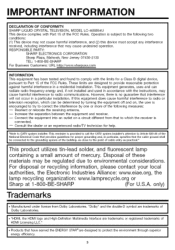
...that provides guidelines for help. If this equipment does cause harmful interference to radio or television reception, which the receiver is provided to call the CATV system installer's attention to... OF CONFORMITY: SHARP LIQUID CRYSTAL TELEVISION, MODEL LC-46SB54U
This device complies with the instructions, may cause harmful interference to the point of cable entry as close to radio...
Operation Manual - Page 4
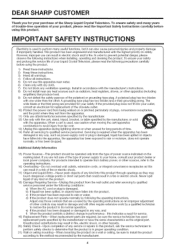
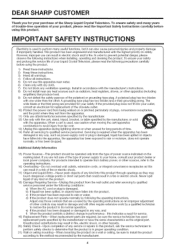
...product dealer or local power company. read the following the operating instructions. Crystal Television. For products intended to operate from the wall outlet and refer servicing to ...block any ventilation openings. This product has been engineered and manufactured with the apparatus. DEAR SHARP CUSTOMER
Thank you are required, be operated only from the apparatus.
11) Only use...
Operation Manual - Page 6
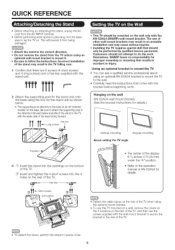
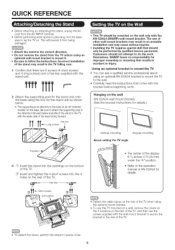
... there are 8 screws (4 short screws and 4 long screws) and a hex key supplied with the stand unit. SHARP bears no responsibility for the stand unit onto the base using an
optional wall mount bracket to the TV with the wider side of other wall mount brackets may cause serious injuries. QUICK REFERENCE
•...
Operation Manual - Page 7
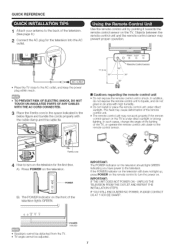
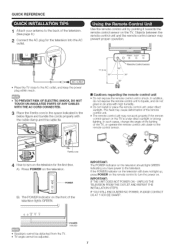
...In such cases, change the angle of the fighting or the TV, or operate the remote control unit closer to the remote control sensor
4 How to turn the power on the TV is under direct sunlight...the cable clamp and the cable tee. IL
* Place the TV close to turn on the television. In addition, do not expose the remote control unit to shock. A) Press POWER on the television for the television ...
Operation Manual - Page 8
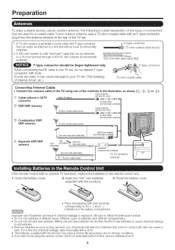
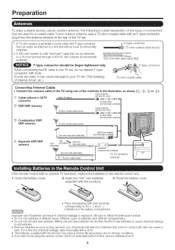
... ohm system is a bdef explanation of the types of the TV set . _he breaking _of internal circuit, etc.)
_X_{
"_,
75-ohm coaxial cable
f Connecting Antenna Cable
= Connect the antenna cable to your outdoor antenna uses a 75-ohm coaxial cable with a cloth. The following is a flat "twin lead" cable that carl be attached to the ( ) and ( ) indications in the...
Operation Manual - Page 10
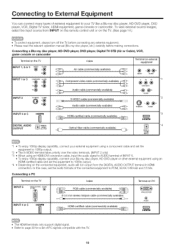
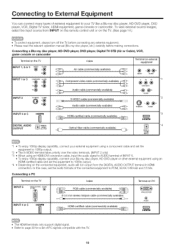
... Auulo
"1 _ To enjoy 1080p display capability, connect your external equipment using a component cable and set the audio formats of the connected equipment to PCM, 32/44¸1/48 kHz and 16...player, Digital TV STB (Air or Cable), VCR, game console or camcorder
Terminal on the TV
Cable
Terminal on the %/. (See page 14.)
• To protect equipment, always turn off the TV before connecting ...
Operation Manual - Page 11
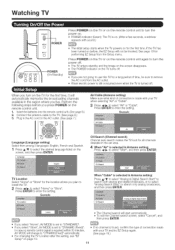
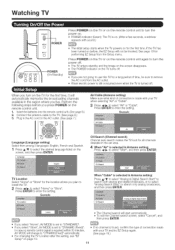
... even when the %/is turned off,
When you turn on the TV for perfo/ming E7 Setup from among 8 languages: English, French ...Air/Cable (Antenna setting} Make sure what kind of connection made with your %/ when selecting "Air" or "Cable" 3 Press _/_ to select "Air" or "Cable"
Press ENTER to enter the setting
Example
Language (Language setting} Select from the Setup menu
Press POWER on the TV...
Operation Manual - Page 12
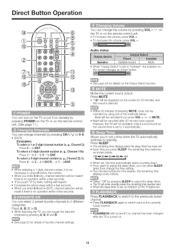
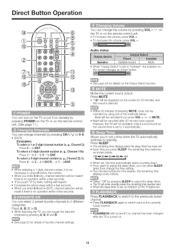
... will enter standby when 1he remaining time reacheszero
When the sleep timer is set , the time automatically starts courlting down Ifyou want to cancel the sleep timer. • The TV will be made if there is no channel has been changed after the %/is no operation within a few seconds
You can select 4 preset favorite...
Operation Manual - Page 13


... USER: Allows the user to customize settings as shown below to match the television bloadcast signal
Press AUDIO to toggle between ... [Enhanced Pictu/e Contrast: oft] DYNAMIC (Fixed}: Changes the image and sound settings to the facto/y p/eset va]ues No adjustments ...) _ STEREO (Audio2)
I
! The SAP feature allows a TV station to capture and freeze a moving image is difficult to factors like...
Operation Manual - Page 18


... bass For stronger bass
Decreaseaudio from Decrease audio from Composite Video and analog broadcasts (air and cable).
_ro:
For viewing a video in monochrome.
Off (2D): For Game Mode
dot..._/_ to a maximum of +16 and a minimum of the OPC sensor's automatic adjustments can be set to exit.
Slow: For still images.
For resetting all Audio adjustment items to the factory preset values...
Operation Manual - Page 19


.... Air/Cable: Make sure what kind of connection is made with your TV when selecting "Air" or "Cable"
CH Search: Channel auto search makes the TV look for all channels viewable in the set area...11 for setting each item. If no channel isfound, confirm the type of connection is no remotecontrol signal is receivedwithin 30 minutes, AVMODE will change to "DYNAMIC(Fixed)" automatica%
Air/Cable: Make ...
Operation Manual - Page 20


...adjusted. H-Pos.: Centers the image by moving it to the left or right,
V-Pos.: Centers the image by moving it ... the image position will display when the
same signal (resolution) is needed to optimize the image. Select from the Setup menu. displays on...returned to its original settings
The Channel Setup settings will not be changed The language settings will have to the TV and switch it will...
Operation Manual - Page 21


... also be set and change the secret number. "_." Press MENU to block MPAA rated movies
_f?SS
The setting automatically enters "Block" for television. V Chip/V Chip (DTVOnly} settings have been made 3.
"V Chip" and "Status" will not work
[] MPAA {Vomuntary movie rating system)
Example
As a p_cautionary measu_, make a note of America (MPAA) as watched on cable TV and...
Operation Manual - Page 24


... the 4-digit secret number here See page 21 for setting a secret number
This function allows you want to adjust the closed caption information for "Font Style". on the broadcasting station
This function allows viewing of digital closed caption screen appearance to change the input signal type setting from the list below : Auto/NTSC/PA L-M/PAL...
Operation Manual - Page 27
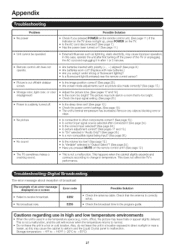
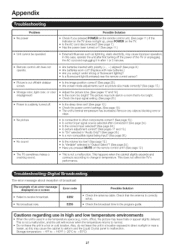
...set? (See page 12)
Check the power cont/ol settings...TV
• is the AC cord disconnected? (See page 7.) Has the power been turned on a screen
Failed to receive broadcast,
Error code E202
No broadcast now,
E208
Possible Solution
• Check the antenna cable Check that is too bright.
This happens when the cabinet slightly expands and
contracts according to change... Clystal panel to other...
Operation Manual - Page 29
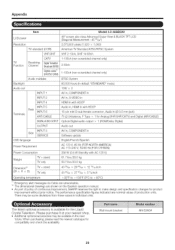
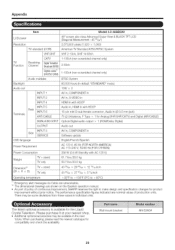
... × 1 for Analog 6/HE/UHF/CATV) and Digital (AIR/CABLE)
Side
DIGITALAUDOI0UTPUT Optical Digital audio output × 1 (PCM/Dolby Digital)
OUTPUT
Audio out
INPUT 3
AV in, COMPONENT in the near future. Appendix
item
Model: LC-46SBS4U
LCD panel
46" screen size class Ac_anced Super View & BLACK TFT LCD (Diagonal Measurement : 45 6s/64")
Resolution
2,073,600 pixels...
Operation Manual - Page 31
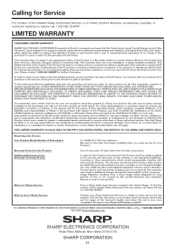
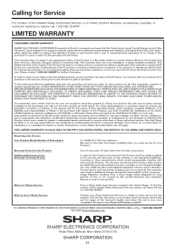
...date of purchase.
Where
to you need service for your
Warrant,/Period
for this...PURCHASE SET FORTH BELOW. Sharp does not warrant nor _hall Sharp be readily available to Product.)
LCD ...LC 46SB54U (Be sure to the se_icer, free and c_ear of any damages or defects in the i Product which would unreasonably interfere with a new or remanufactu_d purchaser for parts or Fabor for the pe_od(s) set...
Operation Manual - Page 32
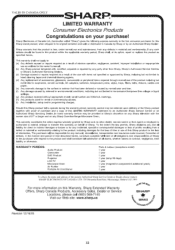
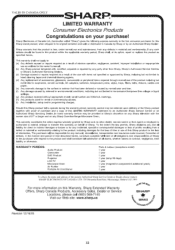
... adapters, batteries, temperature probe, stylus, t_ays, filters, belts, ribbons, cables and paper. (e) Any cosmetic damage to the surface o_ e×Lerior ...LCD TV Miclowave Ove_ A_r Purlf_er Portable Air Conditioner
Parts & Laboul (exceptions noted) I yea_ I yea_ I yea_ I yeal (lamp go days) I yeal I yeal (magnetron component-4 additional I year I yeal
years)
For more information
on this Sharp...
Similar Questions
How Do I Check Firmware On Sharp Lc-46sb54u
(Posted by JM17knez0 10 years ago)
Code Number For Sharp Model Lc-46sb54u Tv
Need manufacturer's codes for Sharp model LC-46SB54U television so I can Program a universal remote ...
Need manufacturer's codes for Sharp model LC-46SB54U television so I can Program a universal remote ...
(Posted by cswysgood 10 years ago)
Lc-46sb54u Does Not Power On
(Posted by akamaslnanavar 10 years ago)
Lcd Tv -- Lamp
Does the sharp LC42SB45UT LCD TV contain a lamp?The Sharp warranty will not cover a tech to come out...
Does the sharp LC42SB45UT LCD TV contain a lamp?The Sharp warranty will not cover a tech to come out...
(Posted by kles 12 years ago)
Where Can I Purchase A Lcd Screen For My Lc-46sb54u Flat Panel Tv Brand Is Shar
(Posted by allwayswillbe 12 years ago)

