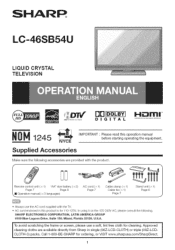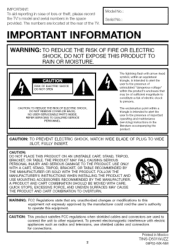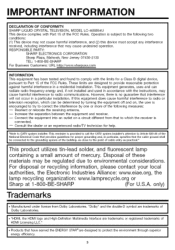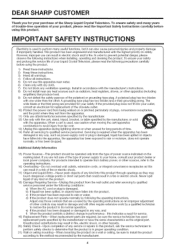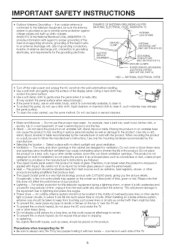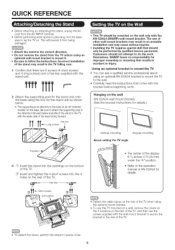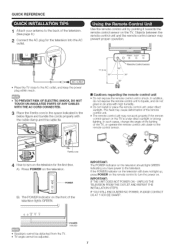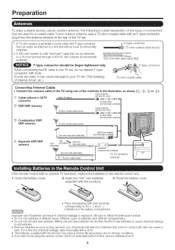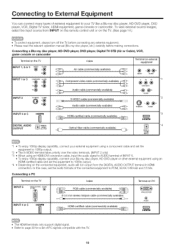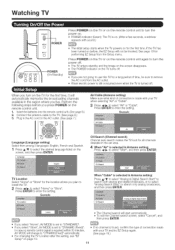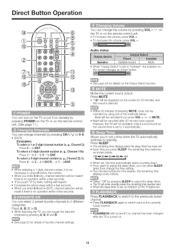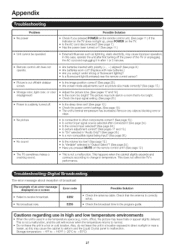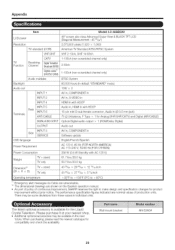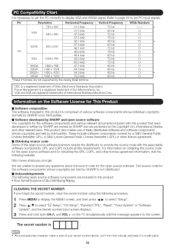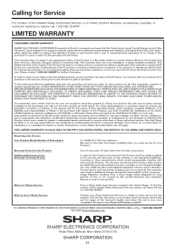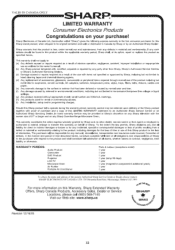Sharp LC46SB54U Support Question
Find answers below for this question about Sharp LC46SB54U - LC - 46" LCD TV.Need a Sharp LC46SB54U manual? We have 1 online manual for this item!
Question posted by akamaslnanavar on October 31st, 2013
Lc-46sb54u Does Not Power On
The person who posted this question about this Sharp product did not include a detailed explanation. Please use the "Request More Information" button to the right if more details would help you to answer this question.
Current Answers
Related Sharp LC46SB54U Manual Pages
Similar Questions
Sharp Liquid Crystal Model Lc-46sb54u How Much Is A Replacement Screen
(Posted by thomasloomis 9 years ago)
Code Number For Sharp Model Lc-46sb54u Tv
Need manufacturer's codes for Sharp model LC-46SB54U television so I can Program a universal remote ...
Need manufacturer's codes for Sharp model LC-46SB54U television so I can Program a universal remote ...
(Posted by cswysgood 10 years ago)
How To Turn On The Cc On The Sharp Tv Lc-46sb54u
(Posted by souryanb 10 years ago)
Lcd Tv -- Lamp
Does the sharp LC42SB45UT LCD TV contain a lamp?The Sharp warranty will not cover a tech to come out...
Does the sharp LC42SB45UT LCD TV contain a lamp?The Sharp warranty will not cover a tech to come out...
(Posted by kles 12 years ago)
Where Can I Purchase A Lcd Screen For My Lc-46sb54u Flat Panel Tv Brand Is Shar
(Posted by allwayswillbe 12 years ago)