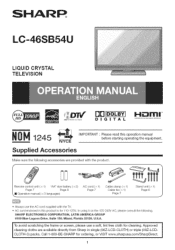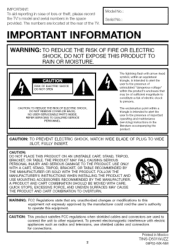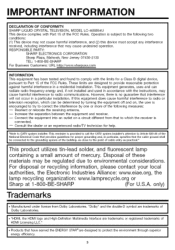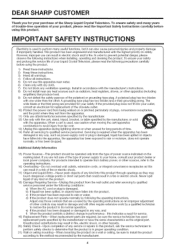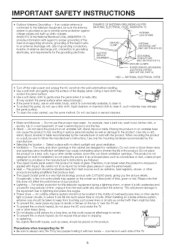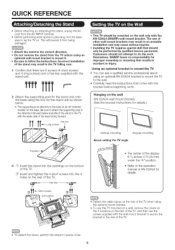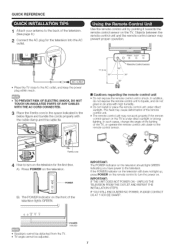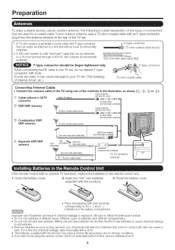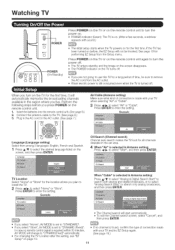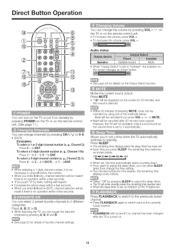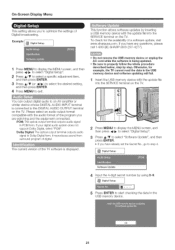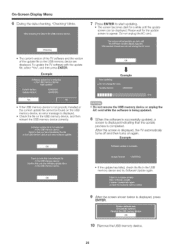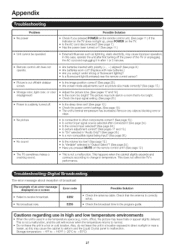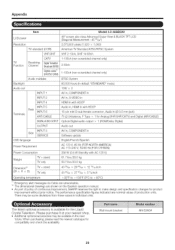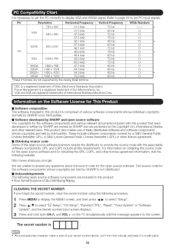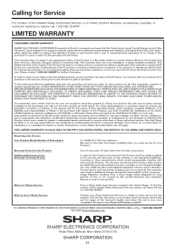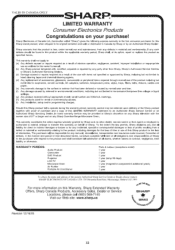Sharp LC46SB54U Support Question
Find answers below for this question about Sharp LC46SB54U - LC - 46" LCD TV.Need a Sharp LC46SB54U manual? We have 1 online manual for this item!
Question posted by thomasloomis on May 10th, 2014
Sharp Liquid Crystal Model Lc-46sb54u How Much Is A Replacement Screen
Current Answers
Answer #1: Posted by BusterDoogen on May 10th, 2014 4:19 PM
I hope this is helpful to you!
Please respond to my effort to provide you with the best possible solution by using the "Acceptable Solution" and/or the "Helpful" buttons when the answer has proven to be helpful. Please feel free to submit further info for your question, if a solution was not provided. I appreciate the opportunity to serve you!
Related Sharp LC46SB54U Manual Pages
Similar Questions
Where can I order a replacement stand for the above Sharp TV?
I want to see if any stations are left in the air or has comcast sucked them all up so I need to cha...
Need manufacturer's codes for Sharp model LC-46SB54U television so I can Program a universal remote ...