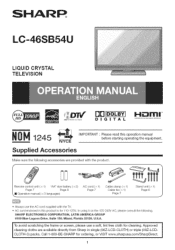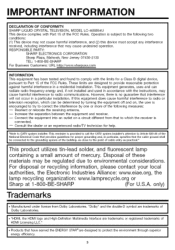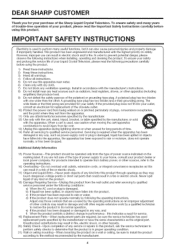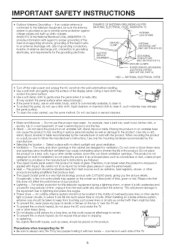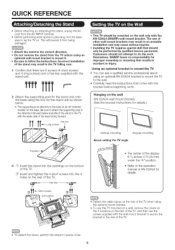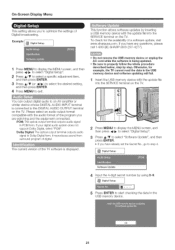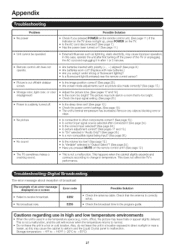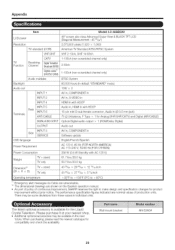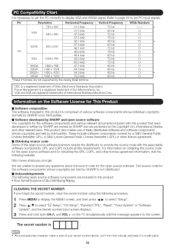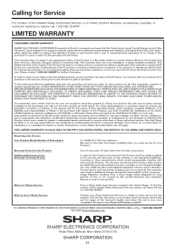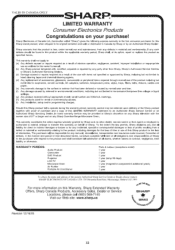Sharp LC46SB54U - LC - 46" LCD TV Support and Manuals
Get Help and Manuals for this Sharp item

View All Support Options Below
Free Sharp LC46SB54U manuals!
Problems with Sharp LC46SB54U?
Ask a Question
Free Sharp LC46SB54U manuals!
Problems with Sharp LC46SB54U?
Ask a Question
Most Recent Sharp LC46SB54U Questions
Tv Base Removal
How do I remove the base of the tv for moving or storage
How do I remove the base of the tv for moving or storage
(Posted by Procane9 4 years ago)
The Pins On A Cable On The Tv's Internals Disconected.
Im fixing a tv for my neighbor and i took it apart and two cables came out of the socket. Its the ma...
Im fixing a tv for my neighbor and i took it apart and two cables came out of the socket. Its the ma...
(Posted by Dash5080 7 years ago)
Tv Not Turning On
You need help in turning on my 46' inch sharp model lc-46sb54u LCD 2008 TV. TV will not turn on powe...
You need help in turning on my 46' inch sharp model lc-46sb54u LCD 2008 TV. TV will not turn on powe...
(Posted by Torresr11 8 years ago)
How To Install Sharp Lc46sb54u Firmware Update Not Going To The Software Update
screen
screen
(Posted by enyaBash 9 years ago)
Does The Sharp Lc46sb54u Support Arc
(Posted by Esgcowen 9 years ago)
Sharp LC46SB54U Videos
Popular Sharp LC46SB54U Manual Pages
Sharp LC46SB54U Reviews
We have not received any reviews for Sharp yet.