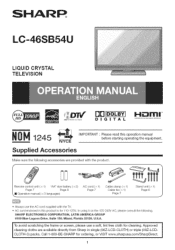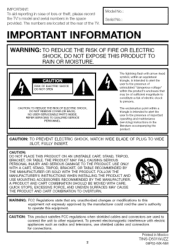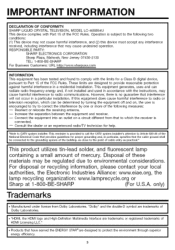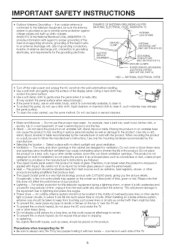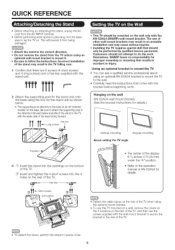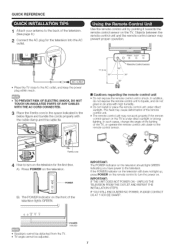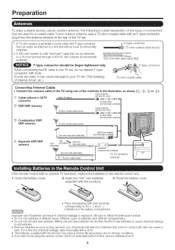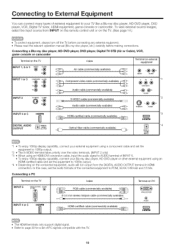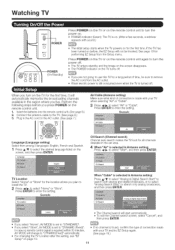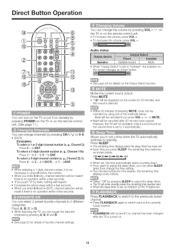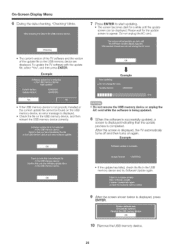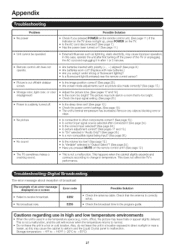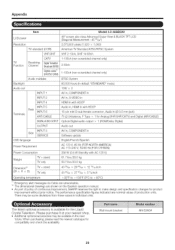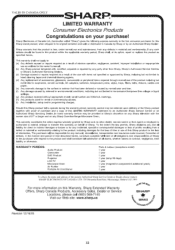Sharp LC46SB54U Support Question
Find answers below for this question about Sharp LC46SB54U - LC - 46" LCD TV.Need a Sharp LC46SB54U manual? We have 1 online manual for this item!
Question posted by Torresr11 on January 3rd, 2016
Tv Not Turning On
You need help in turning on my 46' inch sharp model lc-46sb54u LCD 2008 TV. TV will not turn on power button keeps blinking over and over again
Current Answers
Related Sharp LC46SB54U Manual Pages
Similar Questions
Sharp Lc-54sb54u Tv Blinking Power And Opc Led Light
Sharp LC-SB54U TV . Power light blink 2 times and the Opc light blinks 1 time with the power light ,...
Sharp LC-SB54U TV . Power light blink 2 times and the Opc light blinks 1 time with the power light ,...
(Posted by stephensix33 9 years ago)
Sharp Lc-32sb24u Tv Power Light Keeps Blinking Green Tv Wont Turn On
(Posted by peCstro 10 years ago)
Flat Screen Tv Wont Turn On Power Button Just Blinks Red
(Posted by HQajowas 10 years ago)
How To Turn On The Cc On The Sharp Tv Lc-46sb54u
(Posted by souryanb 10 years ago)