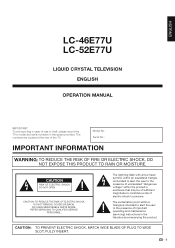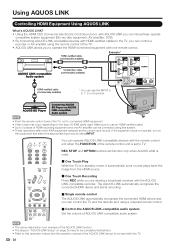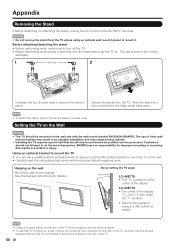Sharp LC46E77U - LC - 46" LCD TV Support and Manuals
Get Help and Manuals for this Sharp item

View All Support Options Below
Free Sharp LC46E77U manuals!
Problems with Sharp LC46E77U?
Ask a Question
Free Sharp LC46E77U manuals!
Problems with Sharp LC46E77U?
Ask a Question
Most Recent Sharp LC46E77U Questions
Thanks For Your Answer,but And Want Please To Tell Another Thing Before I Buy Th
My tv sharp has a problem in the PCM--power circle monster. but I dont want to buy the whole PCM. my...
My tv sharp has a problem in the PCM--power circle monster. but I dont want to buy the whole PCM. my...
(Posted by aaabbotts 8 years ago)
I Turn On The Tv Ok A Minute Later It Turn Off Them It Turn On Along. Please Let
I turn on my sharp tv model lc46e77un them at a minute the tv turn off a minute later it turn on alo...
I turn on my sharp tv model lc46e77un them at a minute the tv turn off a minute later it turn on alo...
(Posted by aaabbotts 8 years ago)
My Power Light And Opc Ligh Dont Stop Blinking And Stil The Screen Is Black
my power light and OPC ligh dont stop blinking and stil the screen is black
my power light and OPC ligh dont stop blinking and stil the screen is black
(Posted by mechas71 11 years ago)
Error Box On Screen
My tv is hooked up by hdmi cable from cable dvr box to receiver to tv with hmdi cable. When i first ...
My tv is hooked up by hdmi cable from cable dvr box to receiver to tv with hmdi cable. When i first ...
(Posted by meravyjt 13 years ago)
We Have Connected A Video Conferencing To The Tv But The Pixulation Is Bad.
How to fix pixulation. Presently connected to Polycom video conference system.
How to fix pixulation. Presently connected to Polycom video conference system.
(Posted by thomasmielke 13 years ago)
Popular Sharp LC46E77U Manual Pages
Sharp LC46E77U Reviews
We have not received any reviews for Sharp yet.