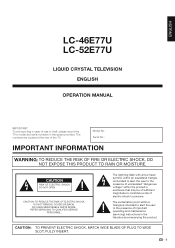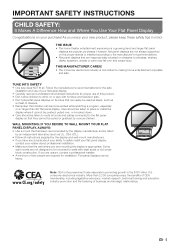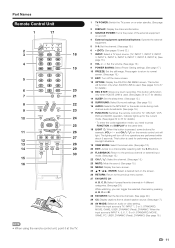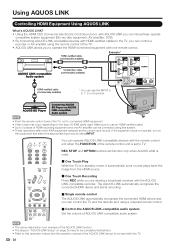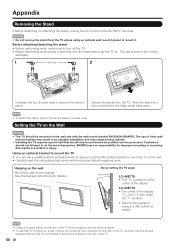Sharp LC46E77U Support Question
Find answers below for this question about Sharp LC46E77U - LC - 46" LCD TV.Need a Sharp LC46E77U manual? We have 1 online manual for this item!
Question posted by meravyjt on May 12th, 2010
Error Box On Screen
My tv is hooked up by hdmi cable from cable dvr box to receiver to tv with hmdi cable. When i first turn tv on i get a small blue box with the following error message " an incompatiable audio signal has been detected. check output connections.' box goes away after 15 seconds. will reappear when i go from hd channnel to standard channel.No problem for 6 months now all of sudden this. any ideas?
Current Answers
Related Sharp LC46E77U Manual Pages
Similar Questions
I Turn On The Tv Ok A Minute Later It Turn Off Them It Turn On Along. Please Let
I turn on my sharp tv model lc46e77un them at a minute the tv turn off a minute later it turn on alo...
I turn on my sharp tv model lc46e77un them at a minute the tv turn off a minute later it turn on alo...
(Posted by aaabbotts 8 years ago)
My Power Light And Opc Ligh Dont Stop Blinking And Stil The Screen Is Black
my power light and OPC ligh dont stop blinking and stil the screen is black
my power light and OPC ligh dont stop blinking and stil the screen is black
(Posted by mechas71 11 years ago)
An Incompatible Audio Signal
When I first turn on the television a message comes up that reads " An incompatible audio signal has...
When I first turn on the television a message comes up that reads " An incompatible audio signal has...
(Posted by richarddeon 12 years ago)
Lcd Tv -- Lamp
Does the sharp LC42SB45UT LCD TV contain a lamp?The Sharp warranty will not cover a tech to come out...
Does the sharp LC42SB45UT LCD TV contain a lamp?The Sharp warranty will not cover a tech to come out...
(Posted by kles 12 years ago)
We Have Connected A Video Conferencing To The Tv But The Pixulation Is Bad.
How to fix pixulation. Presently connected to Polycom video conference system.
How to fix pixulation. Presently connected to Polycom video conference system.
(Posted by thomasmielke 14 years ago)