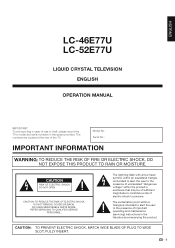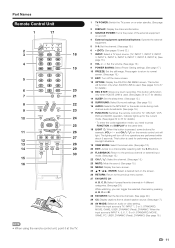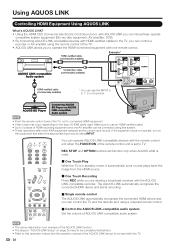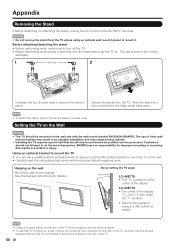Sharp LC46E77U Support Question
Find answers below for this question about Sharp LC46E77U - LC - 46" LCD TV.Need a Sharp LC46E77U manual? We have 1 online manual for this item!
Question posted by aaabbotts on November 19th, 2015
I Turn On The Tv Ok A Minute Later It Turn Off Them It Turn On Along. Please Let
Current Answers
Answer #1: Posted by kader001 on November 19th, 2015 8:15 AM
The frequency and color of the blinks will indicate the issue. There is a hold-down button sequence to try to backdoor your way into the set to see if the panel will light. You may have simply racked up too many "weird tuner faults" and need to reset it. My suspicion is that it's either that or bad panel backlight.
Unplug set, press and hold (on set) volume-down and channel-down and hold them while pluging in set. Will come on with "k" on screen, or will crash again if backlight bad. If it stays on, use your remote and arrow right then look for "fact init" and any other reset and turn them on. Arrow back up to "fact init" and hit enter. Let set recycle to green and unplug/re-plug in 5 seconds: the set should be in OOB state.
It could be a problem with PCM(Power Cycle Monster), please have a tech check on the same as well.
Hope this Helps! Good Luck
Related Sharp LC46E77U Manual Pages
Similar Questions
My tv sharp has a problem in the PCM--power circle monster. but I dont want to buy the whole PCM. my...
My tv is hooked up by hdmi cable from cable dvr box to receiver to tv with hmdi cable. When i first ...
How to fix pixulation. Presently connected to Polycom video conference system.