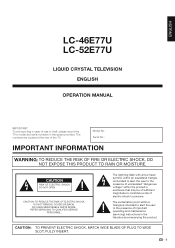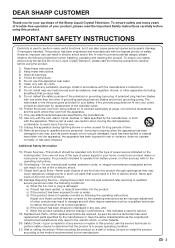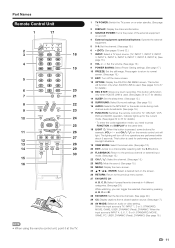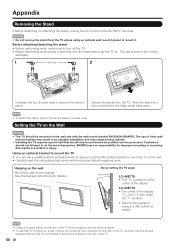Sharp LC-46E77UN Support Question
Find answers below for this question about Sharp LC-46E77UN.Need a Sharp LC-46E77UN manual? We have 1 online manual for this item!
Question posted by cluna1 on November 10th, 2012
Voume Stops Working After A Few Minutes Sharp Lc-37d4uj Is The Model...thank Yo
The person who posted this question about this Sharp product did not include a detailed explanation. Please use the "Request More Information" button to the right if more details would help you to answer this question.
Current Answers
Related Sharp LC-46E77UN Manual Pages
Similar Questions
Closed Caption Just Stopped Working
My service is from Directv in standard definition. It has a regular cable hookup. No HDMI Cables. Th...
My service is from Directv in standard definition. It has a regular cable hookup. No HDMI Cables. Th...
(Posted by dcorbitt54 8 years ago)
Lc-46e77un Problem
My set starts and then shut down within two min Does any one have any tips on this?
My set starts and then shut down within two min Does any one have any tips on this?
(Posted by pjgomes1 10 years ago)
How Do I Adjust Picture On A Sharp Lc-46e77un For The Best Picture?
Advanced settings help
Advanced settings help
(Posted by Tiderback 10 years ago)
Power And Opc Lights Blinking On Lc-4e77un Tv
Why are the power and OPC lights blinking on my Sharp tv?
Why are the power and OPC lights blinking on my Sharp tv?
(Posted by drdubas 11 years ago)
My Hdmi Inputs Stopped Working On My 52 Inch Sharp Aquos Lcd. Model #lc-52d64u
(Posted by seanm350 12 years ago)