Sharp LC-46E77UN Support Question
Find answers below for this question about Sharp LC-46E77UN.Need a Sharp LC-46E77UN manual? We have 1 online manual for this item!
Question posted by Tiderback on July 16th, 2013
How Do I Adjust Picture On A Sharp Lc-46e77un For The Best Picture?
Advanced settings help
Current Answers
There are currently no answers that have been posted for this question.
Be the first to post an answer! Remember that you can earn up to 1,100 points for every answer you submit. The better the quality of your answer, the better chance it has to be accepted.
Be the first to post an answer! Remember that you can earn up to 1,100 points for every answer you submit. The better the quality of your answer, the better chance it has to be accepted.
Related Sharp LC-46E77UN Manual Pages
LC-46E77U | LC-46E77UN | LC-52E77U | LC-52E77UN Operation Manual - Page 4


...measures:
Reorient or relocate the receiving antenna. DECLARATION OF CONFORMITY: SHARP LIQUID CRYSTAL TELEVISION, MODEL LC-46E77U/LC-52E77U This device complies with the limits for some screen pages...from that provides guidelines for help. Connect the equipment into an outlet on a circuit different from Dolby Laboratories. Disposal of SHARP Corporation. To prevent electromagnetic interference...
LC-46E77U | LC-46E77UN | LC-52E77U | LC-52E77UN Operation Manual - Page 5
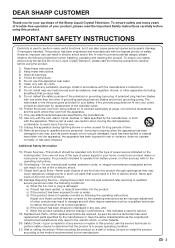
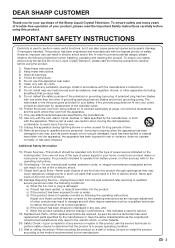
... Follow all servicing to qualified service personnel. Adjust only those controls that are covered by the operating instructions as an improper adjustment of any way, such as power-supply cord or...the following the operating instructions.
this indicates a need for replacement of the Sharp Liquid Crystal Television. DEAR SHARP CUSTOMER
Thank you are not sure of the type of time. 14) ...
LC-46E77U | LC-46E77UN | LC-52E77U | LC-52E77UN Operation Manual - Page 6


... pixels, giving you fine picture details. or near a bath tub, wash bowl, kitchen sink, or laundry tub; Please note that produce heat. • The Liquid Crystal panel is grounded so as a fi... for a long time, as this product near the TV set. • To prevent fire or shock hazard, do not expose this television equipment during a lightning storm, or when it is dropped or...
LC-46E77U | LC-46E77UN | LC-52E77U | LC-52E77UN Operation Manual - Page 7
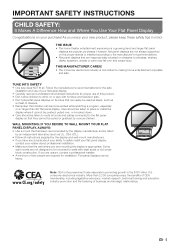
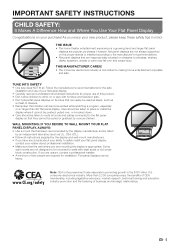
... Makes A Difference How and Where You Use Your Flat Panel Display
Congratulations on your new product, please keep these safety tips in the $161 billion U.S.
Some wall mounts are not designed to be mounted to walls with furniture and television sets. • Don't place flat panel displays on furniture that children can become excited...
LC-46E77U | LC-46E77UN | LC-52E77U | LC-52E77UN Operation Manual - Page 10


... 2, 3 or 4).
1 Cable without tools (Commercially available).
2. Preparation
Antennas
To enjoy a clearer picture, use of batteries can cause a
rash. Chemicals that leak from it into the antenna terminal at ...ohm terminal through a 300/75-ohm adapter (Commercially available). Different types of the TV set , do not tighten F-type connector with F-type connector that are worn out. The ...
LC-46E77U | LC-46E77UN | LC-52E77U | LC-52E77UN Operation Manual - Page 11


Contents
IMPORTANT INFORMATION 1 Trademarks 2 DEAR SHARP CUSTOMER 3 IMPORTANT SAFETY INSTRUCTIONS 3 Supplied Accessories 6 QUICK REFERENCE 6
Attaching the Stand 6 ... 19 Menu Items 19 On-Screen Display Menu Operation 20 Menu Operation Buttons 20 Picture Menu 21 OPC Setting 21 Advanced Picture Setting 21 Audio Menu 22 Surround 22 Bass Enhancer 22 Power Control Menu 23 Power Saving...
LC-46E77U | LC-46E77UN | LC-52E77U | LC-52E77UN Operation Manual - Page 12


... The examples used throughout this operation manual are based on the PC Audio Select function.
Part Names
TV (Front)
* OPC: Optical Picture Control
TV (Rear/Side)
*2
Remote control sensor OPC sensor* (See page 21.)
OPC indicator (See page 21.) POWER indicator ...) DIGITAL AUDIO OUTPUT terminal AUDIO OUTPUT terminals
Antenna/Cable in this manual are for details on the LC-52E77U model.
10
LC-46E77U | LC-46E77UN | LC-52E77U | LC-52E77UN Operation Manual - Page 16


... Select "Home" or "Store" for ENERGY STAR V3.0 in Antenna setting:
Press c/d to select "Start", and then press ENTER. Picture Reset: AV MODE will be reset to "DYNAMIC (Fixed)" if there... (See page 8.) 2. Connect the antenna cable to enter the setting. Home
Store
Home: "Power Saving" is set to "Advanced", and AV MODE is set to "DYNAMIC (Fixed)" regardless of the initial setup, perform EZ ...
LC-46E77U | LC-46E77UN | LC-52E77U | LC-52E77UN Operation Manual - Page 18


...Changes the image and sound
settings to toggle between audio modes. No adjustments are allowed. AUDIO
■...1.)
• When you several viewing options to choose from to best match the surrounding environment of the TV, which could be audio ...match the television broadcast signal. Direct Button Operation
AV MODE
AV MODE gives you play games, "GAME" is called Multi-channel Television Sound (...
LC-46E77U | LC-46E77UN | LC-52E77U | LC-52E77UN Operation Manual - Page 19


...letter abbreviation that appear in parentheses will be stored in order to "Standard" or "Advanced", the Power Saving leaf icon appears on digital TV programs (also at the discretion of...Direct Button Operation
POWER SAVING Allows you have the same settings by its memory. Closed Captions are also superimposed over the program's picture. Each is a new caption service available only on...
LC-46E77U | LC-46E77UN | LC-52E77U | LC-52E77UN Operation Manual - Page 21


... TV/INPUT 1/2/3 Mode
Picture Menu
OPC Page 21 Backlight Page 21 Contrast Page 21 Brightness Page 21 Color Page 21 Tint Page 21 Sharpness Page 21 Advanced
C.M.S.-Hue Page 21 C.M.S.-Saturation Page 21 C.M.S.-Value Page 21 Color Temp Page 21 Fine Motion Enhanced Page 21 Active Contrast Page 21 Gamma Adjustment Page 22 Film...
LC-46E77U | LC-46E77UN | LC-52E77U | LC-52E77UN Operation Manual - Page 22


...adjustment screen for this item.
2 Item in brackets • This indicates the current setting for clearly displaying easyto-read characters on the control panel correspond to the next step or complete the setting...
Example
Picture
LCFONT embedded
OPC
Off
On
Backlight [b12] a16
Contrast [b30] 0
Brightness [ 0] a30
Color
[ 0] a30
Tint
[ 0] a30
Sharpness [ b2] a10
Advanced
Reset
On...
LC-46E77U | LC-46E77UN | LC-52E77U | LC-52E77UN Operation Manual - Page 23


... all Picture adjustment items to the factory preset values, press a/b to select "Reset", press ENTER, press c/d to select "Reset", and then press ENTER.
Example
Picture
OPC
Off
On
Backlight [b12] a16
Contrast [b30] 0
Brightness [ 0] a30
Color
[ 0] a30
Tint
[ 0] a30
Sharpness [ b2] a10
Advanced
Reset
On : Display b16 b40 b30 b30 b30 b10
• When set in...
LC-46E77U | LC-46E77UN | LC-52E77U | LC-52E77UN Operation Manual - Page 24


... then press ENTER to set to remove jerkiness from Composite Video and analog broadcasts (air and cable). Off: Normal sound.
• You can be required on the brightness of -16.
Standard: Normal adjustment. Monochrome
For viewing a video in monochrome.
On-Screen Display Menu
Gamma Adjustment
Adjust mid-level brightness. Advanced(High)/Advanced(Low): Select a desired level...
LC-46E77U | LC-46E77UN | LC-52E77U | LC-52E77UN Operation Manual - Page 25


...Off
When set to "Standard" or "Advanced", the Power Saving leaf icon appears to the left of whether Picture Reset is the factory preset value.
23
Store: "Power Saving" is set to ".... See page 25 for 3 hours.
This product qualifies for 30 minutes.
When set to select a specific adjustment item,
and then press ENTER.
• When you select "EZ Setup", "CH Setup",...
LC-46E77U | LC-46E77UN | LC-52E77U | LC-52E77UN Operation Manual - Page 26


... contrast or
when the image flickers.
• For resetting all Fine Sync. The ranges can easily adjust the picture as necessary to skip the HDMI or PC-IN Input ("Input 4 (PC)", "Input 5 (HDMI)", "...Scrambled CH: This function makes the TV look for all channels viewable in the set area. starts and "Now adjusting the image." H-Pos.: Centers the image by moving it up or down....
LC-46E77U | LC-46E77UN | LC-52E77U | LC-52E77UN Operation Manual - Page 27


...help parents screen out inappropriate television shows from the menu. The cursor moves to "Reconfirm". Clear You can be selectable from being accidentally changed . has two rating systems for any ratings below your secret number. On-Screen Display Menu
Position For adjusting a picture... Picture Association of your TV.
Parental CTRL (Parental Control Setting)...
LC-46E77U | LC-46E77UN | LC-52E77U | LC-52E77UN Operation Manual - Page 32


...select a specific adjustment item,
and then press ENTER.
3 Press a/b (or c/d) to select the desired setting,
and then press ENTER.
4 Press MENU to optimize the settings of the program you have already set the Secret No., ... and then
press ENTER. • If you have any questions, please call 1-800-BE-SHARP (800-237-4277). Audio Setup
You can output digital audio to an AV amplifier ...
LC-46E77U | LC-46E77UN | LC-52E77U | LC-52E77UN Operation Manual - Page 33


...;le on the USB memory device are displayed.
Example
Software update file is completed.
OK
Example
Now updating
Do not unplug AC cord. The picture will temporarily go dark until the update screen can be found on again.
LC-46E77U | LC-46E77UN | LC-52E77U | LC-52E77UN Operation Manual - Page 41


... image position correct? (See page 25.) • Are screen mode adjustments such as picture size made correctly? (See page 18.)
• Strange color, light color, or color • Adjust the picture tone. (See pages 21 and 22.)
misalignment
• Is the room too bright? Set it under strong or fluorescent lighting?
• Is a fl...
Similar Questions
Lc-46e77un Problem
My set starts and then shut down within two min Does any one have any tips on this?
My set starts and then shut down within two min Does any one have any tips on this?
(Posted by pjgomes1 10 years ago)
Tv Just Randomly Shuts Off.
Our Sharp LC-46E77UN is about 4 years old. It is connected to Harmon/Kardon receiver, which provides...
Our Sharp LC-46E77UN is about 4 years old. It is connected to Harmon/Kardon receiver, which provides...
(Posted by dcgribling 11 years ago)
Dlna Or Allshare
Is the LC-46E77UN DLNA or AllShare compliant?
Is the LC-46E77UN DLNA or AllShare compliant?
(Posted by Anonymous-103195 11 years ago)
How To Adjust Picture Framing On Sharp Lcd Tv Model Lc-20sh20u?
We just purchased a used Sharp LCD TV Model LC-20SH20U (no remote, no manual). The TV works fine, bu...
We just purchased a used Sharp LCD TV Model LC-20SH20U (no remote, no manual). The TV works fine, bu...
(Posted by kwoted 12 years ago)

