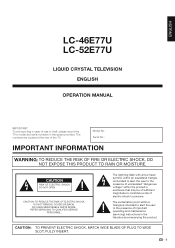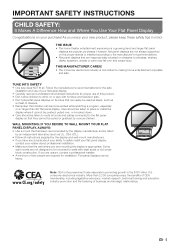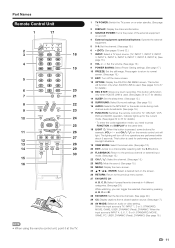Sharp LC-46E77UN Support Question
Find answers below for this question about Sharp LC-46E77UN.Need a Sharp LC-46E77UN manual? We have 1 online manual for this item!
Question posted by drdubas on July 31st, 2012
Power And Opc Lights Blinking On Lc-4e77un Tv
Why are the power and OPC lights blinking on my Sharp tv?
Current Answers
Answer #1: Posted by TVDan on August 1st, 2012 12:14 PM
they are telling the technician what signal was missing. With this info the tech can better diagnose the fault. You should count the blink codes (for instance it could be power 2X and OPC 3X) then contact your local Sharp authorized shop and tell them the code. He may give you a ball park estimate.
TV Dan
Related Sharp LC-46E77UN Manual Pages
Similar Questions
Power Switch And Opc Are Flashing Twice Then Opc Is Flashing Once
(Posted by Pcreech1965 2 years ago)
Sharp Aquos Lc-c3742u Power & Opc Lights Blink Together, Then Power Alone
Sharp Aquos LC-C3742U,, black screen. Power & OPC lights blink once together, then the power alo...
Sharp Aquos LC-C3742U,, black screen. Power & OPC lights blink once together, then the power alo...
(Posted by Rabirius92 7 years ago)
Tv Just Randomly Shuts Off.
Our Sharp LC-46E77UN is about 4 years old. It is connected to Harmon/Kardon receiver, which provides...
Our Sharp LC-46E77UN is about 4 years old. It is connected to Harmon/Kardon receiver, which provides...
(Posted by dcgribling 11 years ago)
Tv Shut-off
Sharp Aquos TV is 2.5 years old. Purchased for a seasonal condo so has been used less than8 months s...
Sharp Aquos TV is 2.5 years old. Purchased for a seasonal condo so has been used less than8 months s...
(Posted by schwenks413 11 years ago)
Lc-42d62u Power And Opc Light Blink Twice Then Opc Once And Sceen Doesn't Come O
i have a lc-42d62u and the power and opc light blink when plugged in. The pattern is power light and...
i have a lc-42d62u and the power and opc light blink when plugged in. The pattern is power light and...
(Posted by ambersean0330 12 years ago)