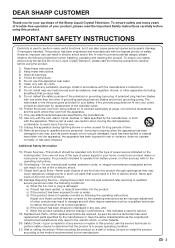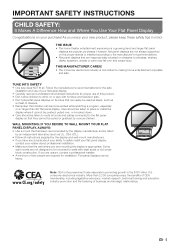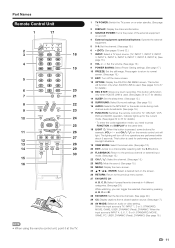Sharp LC-46E77UN Support Question
Find answers below for this question about Sharp LC-46E77UN.Need a Sharp LC-46E77UN manual? We have 1 online manual for this item!
Question posted by Pcreech1965 on September 14th, 2021
Power Switch And Opc Are Flashing Twice Then Opc Is Flashing Once
The person who posted this question about this Sharp product did not include a detailed explanation. Please use the "Request More Information" button to the right if more details would help you to answer this question.
Current Answers
Answer #1: Posted by SonuKumar on September 14th, 2021 8:47 AM
Please respond to my effort to provide you with the best possible solution by using the "Acceptable Solution" and/or the "Helpful" buttons when the answer has proven to be helpful.
Regards,
Sonu
Your search handyman for all e-support needs!!
Related Sharp LC-46E77UN Manual Pages
Similar Questions
Tv Just Randomly Shuts Off.
Our Sharp LC-46E77UN is about 4 years old. It is connected to Harmon/Kardon receiver, which provides...
Our Sharp LC-46E77UN is about 4 years old. It is connected to Harmon/Kardon receiver, which provides...
(Posted by dcgribling 11 years ago)
Intermitent The Tv Will Not Turn On. Power And Opc Leds Blink 2 Times Then Power
(Posted by stukk 11 years ago)
Power And Opc Lights Blinking On Lc-4e77un Tv
Why are the power and OPC lights blinking on my Sharp tv?
Why are the power and OPC lights blinking on my Sharp tv?
(Posted by drdubas 11 years ago)
Lc-42d62u Power And Opc Light Blink Twice Then Opc Once And Sceen Doesn't Come O
i have a lc-42d62u and the power and opc light blink when plugged in. The pattern is power light and...
i have a lc-42d62u and the power and opc light blink when plugged in. The pattern is power light and...
(Posted by ambersean0330 12 years ago)
Power And Opc Light Flashing
Turned the power off to install fans, cable box working, but tv is flashing power and opc light
Turned the power off to install fans, cable box working, but tv is flashing power and opc light
(Posted by kigneri523 12 years ago)