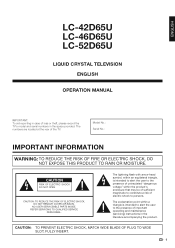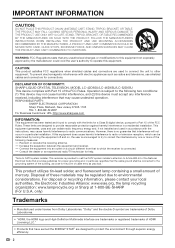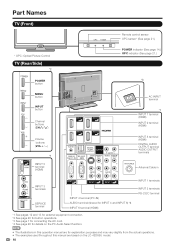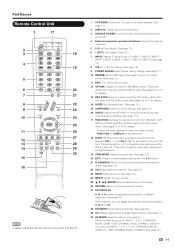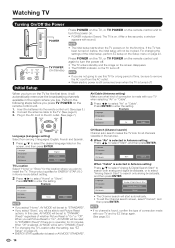Sharp LC46D65U - LC - 46" LCD TV Support and Manuals
Get Help and Manuals for this Sharp item

View All Support Options Below
Free Sharp LC46D65U manuals!
Problems with Sharp LC46D65U?
Ask a Question
Free Sharp LC46D65U manuals!
Problems with Sharp LC46D65U?
Ask a Question
Most Recent Sharp LC46D65U Questions
How To Remove Stand
(Posted by Dgklopp 4 years ago)
My Sharp Aquos Lc46d65u Wont Turn On And Has A Green Blinking Light
(Posted by jusfreedo 9 years ago)
Latest Software For Lc-46d65u And Lc-37d44u
(Posted by sherwintimber 9 years ago)
No Picture, Power Is On And Flashing
i threw the remote at my sharp liquid crystal tv, model #lc-46d65u. what should I check first. it hi...
i threw the remote at my sharp liquid crystal tv, model #lc-46d65u. what should I check first. it hi...
(Posted by jackbousley 12 years ago)
Dead Set
power light is constantionly blinking and the set is dead
power light is constantionly blinking and the set is dead
(Posted by mjeservice 14 years ago)
Popular Sharp LC46D65U Manual Pages
Sharp LC46D65U Reviews
We have not received any reviews for Sharp yet.