Sharp LC46D65U Support Question
Find answers below for this question about Sharp LC46D65U - LC - 46" LCD TV.Need a Sharp LC46D65U manual? We have 1 online manual for this item!
Question posted by jusfreedo on October 12th, 2014
My Sharp Aquos Lc46d65u Wont Turn On And Has A Green Blinking Light
The person who posted this question about this Sharp product did not include a detailed explanation. Please use the "Request More Information" button to the right if more details would help you to answer this question.
Current Answers
There are currently no answers that have been posted for this question.
Be the first to post an answer! Remember that you can earn up to 1,100 points for every answer you submit. The better the quality of your answer, the better chance it has to be accepted.
Be the first to post an answer! Remember that you can earn up to 1,100 points for every answer you submit. The better the quality of your answer, the better chance it has to be accepted.
Related Sharp LC46D65U Manual Pages
LC-42D65U | LC-46D65U | LC-52D65U Operation Manual - Page 4
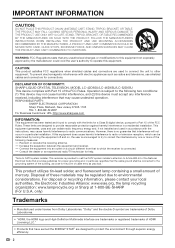
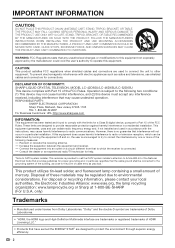
... an experienced radio/TV technician for proper grounding and, in a particular installation. DECLARATION OF CONFORMITY: SHARP LIQUID CRYSTAL TELEVISION, MODEL LC-42D65U/LC-46D65U/LC-52D65U This device ...complies with the limits for connections. This equipment generates, uses and can be determined by turning...
LC-42D65U | LC-46D65U | LC-52D65U Operation Manual - Page 6


... place the product on each side of blue, green or red. Use only a cart, stand, ... two hands - NATIONAL ELECTRICAL CODE
• Turn off the main power and unplug the AC...panel used in the air vents or other products (including amplifiers) that this television ...TV set . • To prevent fire or shock hazard, do not expose this product near the TV set or other electric light...
LC-42D65U | LC-46D65U | LC-52D65U Operation Manual - Page 9
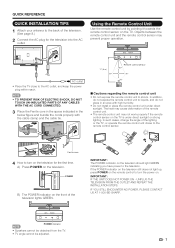
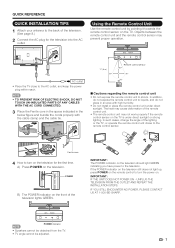
... may cause deformation of the television lights GREEN.
Using the Remote Control Unit
Use the remote control unit by pointing it towards the remote control sensor on the TV is under direct sunlight.
If the POWER indicator on the television still does not light up, press POWER on the remote control to turn the power on. POWER...
LC-42D65U | LC-46D65U | LC-52D65U Operation Manual - Page 11


... Output 13 Connecting HDMI Equipment 13 Connecting a PC 13 Watching TV 14 Turning On/Off the Power 14 Initial Setup 14 Direct Button Operation...AQUOS LINK 34 Controlling HDMI Equipment Using AQUOS LINK ...34 AQUOS LINK Setup 35 One Touch Recording 35 One Touch Playback 36 AQUOS LINK Menu 36 Timer Recording 36 Playback of Titles Using AQUOS...LCD TV set are shown
on the inside back cover.
9
LC-42D65U | LC-46D65U | LC-52D65U Operation Manual - Page 13
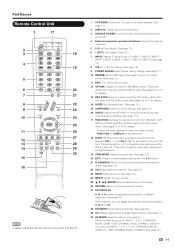
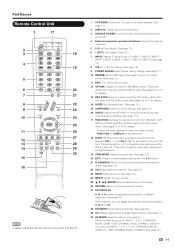
...5 0-9: Set the channel. (See page 15.) 6 • (DOT): (See pages 15 and 32.) 7 INPUT: Select a TV input source. (TV, INPUT 1, INPUT 2, INPUT 3,
INPUT 4, INPUT 5, INPUT 6, INPUT 7, INPUT 8, INPUT 9) (See page 15.) 8 VOLk/l: ... screen. (See page 15.) 11 EXIT: Turn off if no operations are performed within about 5 seconds. The lighting will function only when AQUOS LINK is used. (See pages 34 to ...
LC-42D65U | LC-46D65U | LC-52D65U Operation Manual - Page 14


... INPUT on the remote control unit or on the TV. (See page 15.)
CAUTION • To protect equipment, always turn off the TV before connecting any external equipment. • Please read...White) AUDIO-R (Red)
Y (Green) PB (Blue) PR (Red)
• To enjoy the AQUOS 1080p display capability, connect your TV like a Blu-ray disc player, DVD player, VCR, Digital TV tuner, HDMI equipment, game console ...
LC-42D65U | LC-46D65U | LC-52D65U Operation Manual - Page 16
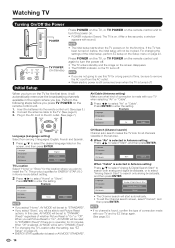
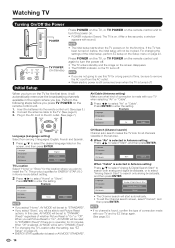
...: English, French and Spanish.
1 Press a/b to install the TV.
Watching TV
Turning On/Off the Power
POWER
Press POWER on the TV, or TV POWER on the remote control unit to turn the power on. • POWER indicator (Green): The TV is on. (After a few seconds, a window
appears with sound.)
TV POWER (On/Standby)
• The initial setup starts...
LC-42D65U | LC-46D65U | LC-52D65U Operation Manual - Page 21


On-Screen Display Menu
Menu Items
For TV/INPUT 1/2/3 Mode
Picture Menu
OPC Page 21 Backlight Page 21 Contrast Page 21 Brightness Page 21 Color Page 21 Tint Page 21 Sharpness Page 21 Advanced
C.M.S.-Hue Page 21 ... Parental CTRL Pages 25-27 Position Page 25 Language Page 25 Reset Page 25
Option Menu
AQUOS LINK Setup Pages 34-37 Audio Only Page 28 Input Select Page 28 PC Audio Select ...
LC-42D65U | LC-46D65U | LC-52D65U Operation Manual - Page 22


... [b30] 0
Brightness [ 0] a30
Color
[ 0] a30
Tint
[ 0] a30
Sharpness [ b2] a10
Advanced
Reset
On : Display b16 b40 b30 b30 b30 b10
:...modes, but the main reasons are as shown below. Example
Option
AQUOS LINK Setup Audio Only PC Audio Select [Input 4 (PC)]
...control as follows: -Nothing is not compatible with the control panel of the main unit.
Press to go to the adjustment...
LC-42D65U | LC-46D65U | LC-52D65U Operation Manual - Page 23


...
Off
On
Backlight [b12] a16
Contrast [b30] 0
Brightness [ 0] a30
Color
[ 0] a30
Tint
[ 0] a30
Sharpness [ b2] a10
Advanced
Reset
On : Display b16 b40 b30 b30 b30 b10
• When set "C.M.S. -Hue", "C.M.S.-....
4 Press MENU to "On" or "On: Display", the OPC indicator on the TV lights green. Off: The brightness is not selectable when channel display shows an input resolution of -30...
LC-42D65U | LC-46D65U | LC-52D65U Operation Manual - Page 30


... list below :
Auto/NTSC/PAL-M/PAL-N
• "Color System" can turn the screen off and enjoy audio only. To produce sound, you should make...connection.
• If you set INPUT 1 or 2 to Auto, the TV will automatically select the input signal.
• Setting INPUT 1 or 2 ... Menu
Option Menu
Example
Option
AQUOS LINK Setup
Audio Only
PC Audio Select
[Input 4 (PC)]
Output Select
[...
LC-42D65U | LC-46D65U | LC-52D65U Operation Manual - Page 33


...During the data checking, "Checking" blinks.
7 Press ENTER to start checking the data in the
USB memory device.
Checking
• The current version of the TV software and the version of the ...and try Software Update again.
Software update file is displayed, the TV automatically turns off and then turns on the USB memory device, and then reinsert the USB memory device correctly...
LC-42D65U | LC-46D65U | LC-52D65U Operation Manual - Page 34


... channel. (CBL) • Press to select the channel of the TV tuner on the VCR. (VCR)
13 MENU • When this button is finished once the LED no longer lights
up.
4 After registering the code, the LED will stop blinking
then turn off after one second. (If you perform an incorrect operation, the...
LC-42D65U | LC-46D65U | LC-52D65U Operation Manual - Page 36
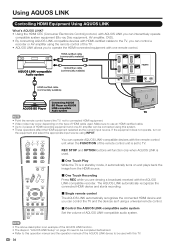
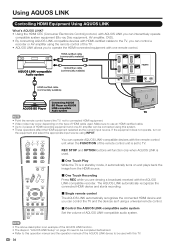
... one remote control. If the equipment does not operate, turn on page 35 need to be completed beforehand. • Refer to this operation manual and the operation manual of the AQUOS LINK device to be connected using this TV.
34 You can operate AQUOS LINK-compatible devices with the remote control unit when the...
LC-42D65U | LC-46D65U | LC-52D65U Operation Manual - Page 37


...
Location [1.0.0.0]
INPUT5
5WD
[1.1.0.0]
INPUT6
[2.0.0.0]
When an AQUOS LINK-compatible audio system or other than the AQUOS LINK-compatible recorder selected in standby mode, it automatically turns on and plays back the image from starting to AQUOS LINKcompatible equipment with equipment other equipment is connected between the TV and recorder, "Sub" is enabled.
Check the...
LC-42D65U | LC-46D65U | LC-52D65U Operation Manual - Page 38


...once takes you to the start of the recorder for details.
36
Buttons
Description
SOURCE Turns the power of the next chapter.
Each time you press it , you move ahead ... can call up the CEC-compatible recorder's EPG and preset timer recordings using the TV's remote control. 1 Press OPTION to display the AQUOS LINK MENU
screen.
2 Press a/b to select "Recorder EPG", and then
press ENTER...
LC-42D65U | LC-46D65U | LC-52D65U Operation Manual - Page 39


...", and then
press ENTER.
compatible equipment displays.
4 Select the title with the AQUOS AUDIO Speaker System You can select to listen to the TV sound.
Select "By AQUOS SP", and then press ENTER to listen to the TV sound only from the AQUOS LINK-compatible audio system and manually change ", and
then press ENTER. •...
LC-42D65U | LC-46D65U | LC-52D65U Operation Manual - Page 40


...Unfasten the four screws used to turn off the TV. • Before performing work ...SHARP bears no responsibility for details.)
Vertical mounting
Angular mounting
About setting the TV angle
0/5/10/15/20°
LC...LC-46D65U • The "b" position is at the
center of the TV when using an optional wall mount bracket to the rear of the TV.
38 Using an optional bracket to mount the TV...
LC-42D65U | LC-46D65U | LC-52D65U Operation Manual - Page 43


...newest catalogue for the Liquid Crystal Television. There may be some deviations...LCD panel Resolution
Item
Model: LC-42D65U
Model: LC-46D65U
46o Class (45 63/64o Diagonal) 42o Class (42 1/64o Diagonal) Advanced Super View &
BLACK TFT LCD
2,073,600 pixels (1,920 g 1,080)
Model: LC-52D65U
52o Class (52 1/32o Diagonal) Advanced Super View & BLACK TFT LCD
TV-standard (CCIR)
American TV...
LC-42D65U | LC-46D65U | LC-52D65U Operation Manual - Page 45


...xed image being used in any way responsible for any ):
LC-42D65U/LC-46D65U/LC-52D65U LCD Color Television (Be sure to have Proof of purchase. YOU MAY ...ALSO HAVE OTHER RIGHTS WHICH VARY FROM STATE TO STATE. TO OBTAIN PRODUCT INFORMATION OR PURCHASE ACCESSORIES AND EXTENDED WARRANTIES, CALL 1-800-BE-SHARP...
Similar Questions
Latest Software For Lc-46d65u And Lc-37d44u
(Posted by sherwintimber 9 years ago)
Sharp Lc-42sb45u Wont Turn On Green Blinking Light
(Posted by gabriFurc 10 years ago)
How Do I Turn Off The Green Blinking Light On An Lcd
(Posted by ElPibu 10 years ago)
No Picture, Power Is On And Flashing
i threw the remote at my sharp liquid crystal tv, model #lc-46d65u. what should I check first. it hi...
i threw the remote at my sharp liquid crystal tv, model #lc-46d65u. what should I check first. it hi...
(Posted by jackbousley 12 years ago)
Dead Set
power light is constantionly blinking and the set is dead
power light is constantionly blinking and the set is dead
(Posted by mjeservice 14 years ago)

