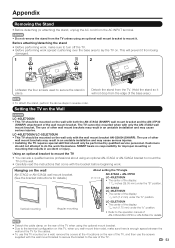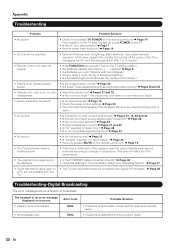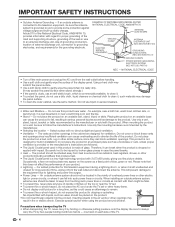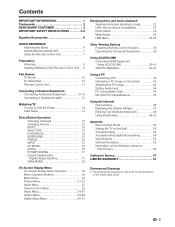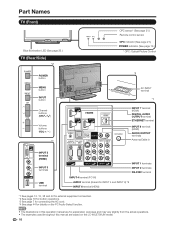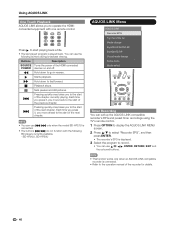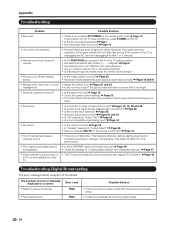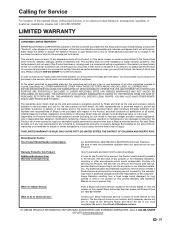Sharp LC46LE700UN - 46" LCD TV Support and Manuals
Get Help and Manuals for this Sharp item

View All Support Options Below
Free Sharp LC46LE700UN manuals!
Problems with Sharp LC46LE700UN?
Ask a Question
Free Sharp LC46LE700UN manuals!
Problems with Sharp LC46LE700UN?
Ask a Question
Most Recent Sharp LC46LE700UN Questions
Cómo Actualizar Mi Tv Sharp Aquos
Quiero actualizar mi tv sharp Aquos después de eso es posible que la pueda usar con internet po...
Quiero actualizar mi tv sharp Aquos después de eso es posible que la pueda usar con internet po...
(Posted by carlitoscelm30 1 year ago)
How Do I Set Up A Aquos Net Portal Account For My Lc-40le830u? I Now Have Intern
I bought it a couple years ago but just hooked it up to my wifi. I never set up an account when I go...
I bought it a couple years ago but just hooked it up to my wifi. I never set up an account when I go...
(Posted by Bobvohl 9 years ago)
Where Is Aquos Net Button On Sharp Aquos Remote?
(Posted by dibria 9 years ago)
Is There A Problem With The Aquos Net Service Or Is The Problem With My Tv?
I am having the message 'service unavailable' when I try the net option of my Sharp LC60LE925E TV. I...
I am having the message 'service unavailable' when I try the net option of my Sharp LC60LE925E TV. I...
(Posted by huseyinertunga 11 years ago)
Sharp LC46LE700UN Videos
Popular Sharp LC46LE700UN Manual Pages
Sharp LC46LE700UN Reviews
We have not received any reviews for Sharp yet.