Sharp LC46SB54U Support Question
Find answers below for this question about Sharp LC46SB54U - LC - 46" LCD TV.Need a Sharp LC46SB54U manual? We have 1 online manual for this item!
Question posted by enyaBash on September 2nd, 2014
How To Install Sharp Lc46sb54u Firmware Update Not Going To The Software Update
screen
Current Answers
There are currently no answers that have been posted for this question.
Be the first to post an answer! Remember that you can earn up to 1,100 points for every answer you submit. The better the quality of your answer, the better chance it has to be accepted.
Be the first to post an answer! Remember that you can earn up to 1,100 points for every answer you submit. The better the quality of your answer, the better chance it has to be accepted.
Related Sharp LC46SB54U Manual Pages
Operation Manual - Page 1
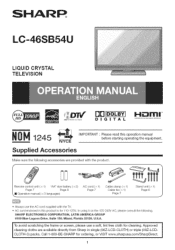
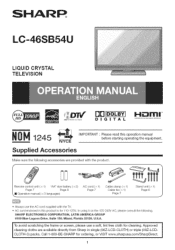
...Irl using it on the 125 240V AC. Call 1-800-BE-SHARP
for 110 125V.
please consult the following accessories are available directly from Sharp in this operation manual before starting operating the equipment.
or triple
Approved (00Z-LCD-
SHARP LC-46SB54U
LiQUiD CRYSTAL TELEVISION
Z_
.,_.,._..x
OO_
D | G | TA L
_mr
N0--1R24 NYCE
Supplied Accessories
IMPORTANT : Please...
Operation Manual - Page 2
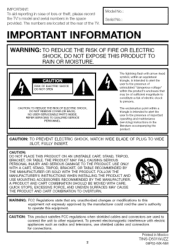
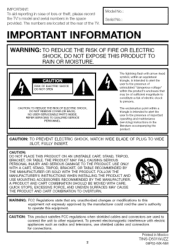
...or theft, please record
I Model No.:
the TV's model and serial numbers in the space provided. FOLLOW THE MANUFACTURER'S INSTRUCTIONS WHEN INSTALLING THE PRODUCT AND USE MOUNTING ACCESSORIES RECOMMENDED BY ... DO NOT OPEN
SHOCK
The lightning flash with electric appliances such as radios and televisions, use shielded cables and connectors for connections. IMPORTANq_
To aid reporting in case ...
Operation Manual - Page 3
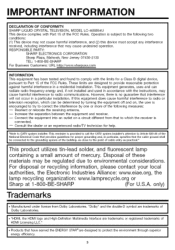
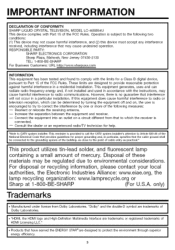
...Electrical Code that provides guidelines for proper grounding and, in a residential installation. These limits are trademarks or registered trademarks of the FCC Rules. Reorient... of I , MDoalnbuyfaLctaubroerdatourinedse. IMPORTANT INFORMATION
DECLARATION OF CONFORMITY: SHARP LIQUID CRYSTAL TELEVISION, MODEL LC-46SB54U
This device complies with Part 15 of I
I . ...
Operation Manual - Page 4
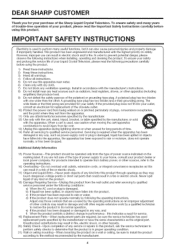
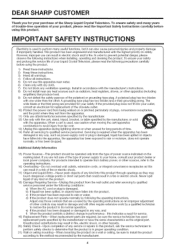
... the manufacturer.
The
wide blade or the third prong are provided for your purchase of the Sharp Liquid of trouble-free operation of your product, please using the product.
1) Read these instructions...not install near water.
6) Clean onlywith dry clott_. 7) Do not block any ventilation openings. To ensure your safety and prolong the service life of your Liquid Crystal Television, ...
Operation Manual - Page 5
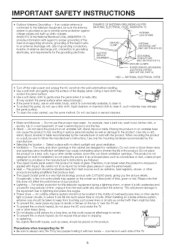
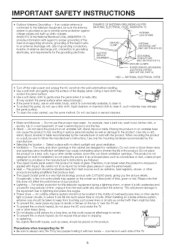
...non active pixels may appear on the screen as a fixed point of blue, green or red Please note that produce heat,
• The Liquid Crystal panel is left unattended and unused for long... lines or circuits When installing an outside antenna is connected to follow the manufacturer's instructions. Do not place the product on a wall, be sure to the television equipment, be located in...
Operation Manual - Page 6
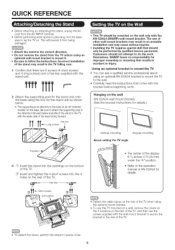
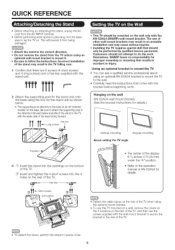
installing the TV requires special skill that should not attempt to the TV with the AN-52AG4 (SHARP) wall mount bracket. o |-" _|
I_ A °
= This _ sbould be performed by...with the stand unit. Be sure to follow the instructions, incorrect installation of the stand may result in tbe 1]/falling over the base area to lay the TV on tbe wall only with the wider side of other wall mount ...
Operation Manual - Page 7
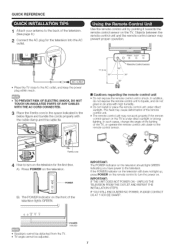
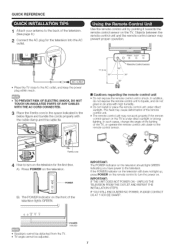
... not expose the remote control unit to turn on the television for the television into the AC outlet. s°°
i-- A) Press POWER on the TV. QUICK REFERENCE
1 Attach your anten_a to the back of...DOES NOT POWER ON UNPLUG THE TELEVISION FROM THE OUTLET AND REPEAT THE INSTALLATION STEPS
IF YOU STILL ENCOUNTER NO POWER PLEASE CONTACT USAT 1 800 BE SHARP
Use the remote control u_flt by...
Operation Manual - Page 8
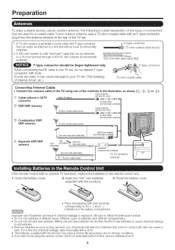
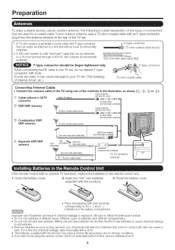
...To enjoy a clearer picture, use of batteries can result in chemical leakage or explosion. If your TV set. _he breaking _of internal circuit, etc.)
_X_{
"_,
75-ohm coaxial cable
f Connecting ...will not be attached to a terminal without tools (Commercially available)
2,A 300 ohm system is a flat "twin lead" cable that carl be using one of con_ectio_s that come in old batteries, Remove ...
Operation Manual - Page 10
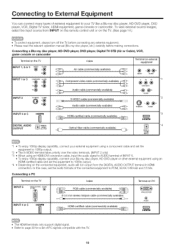
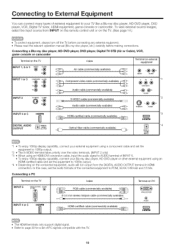
... formats of the connected equipment to AUDIO terminal of INPUT 5, * To enjoy 1080p display capability, connect your TV like a Blu-ray disc player, HD DVD player, DVD player, VCR, DEgital %/tuner, HDMI equipment, game...48 kHz and 16 bits¸
Connecting a PC
Ten'ninal on the TV
INPUT 6
A Aio__ AUOIO
Cable RGB cable (commercially available)
Terminal on the %/. (See page 14.)
&#...
Operation Manual - Page 11
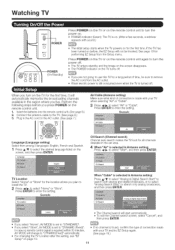
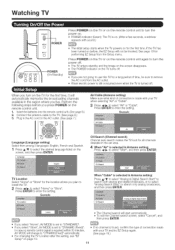
If you are not going to use this %/for ...on the screen disappears, The POWER indicator on the %/turns off .
Watching TV
Press POWER on the TM or on the remote control unit to turn on the TV for the .../Standby)
• The initial setup starts when the %/powers on for the location where you plan to install the %/
2 Press _/_ to select "Home" or "Store" Pless ENTER to enter the setting
Example...
Operation Manual - Page 12
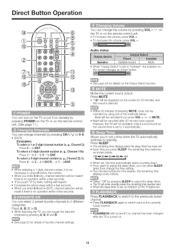
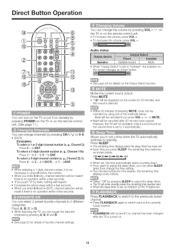
... remaining time switches as shown below
Mute will be made if there is silenced
You can turn on the TV or put it is not necessary to "Variable", the indicator on the screen changes as the volume level is turned on the remote control unit.
Press MUTE.
• "r_" will be canceled...
Operation Manual - Page 16
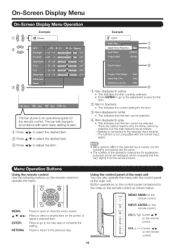
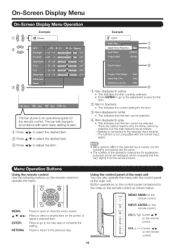
... to select a desired item on the remote control.
MENU: MENU on the remote control
INPUT: ENTER on the screen or adjust a selected item
Press to go to the plevious step
Using the control panel of the main unit You can be selected
_} Item displayed in the operation manual are for explanation purposes some...
Operation Manual - Page 17


...TV provides various advanced functions tot optimizing the picture quality.
Seiected Kern button
Backligilt
The screen dims
Contrast Brightness Color Tint
Sharpness
For less contrast For less brightness For less color intensity Skin tones become reddish For less
sharpness
The screen...Advanced" and then p/ess ENTER to display the MENU screen, and then press 4/_,.
Off: The brightness is ...
Operation Manual - Page 19


...screen, and then press 4/_ to select "Setup".
2 Press A/_' to select a specific adjustment item, and then press ENTER. • When you select "EZ Setup", "OH Setup", "Parental CTRL" and "Reset", you plan to install... "Antenna Setup DIGITAL" screen. If necessary, adjust the direction of connection is made with your TV and try channel search again. On-Screen Display Menu
Power control setting...
Operation Manual - Page 25
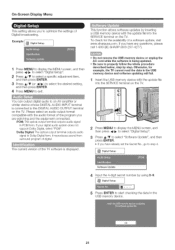
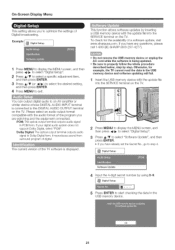
... USB memory device.
25
If you to optimize the settings of the TV software is connected to properly follow the whole procedure described below, step by inserting a USB memory device with the update file into the SERVICE terminal on the TV. On-Screen Display Menu
D_ .
:•
This setting allows you have any questions, please...
Operation Manual - Page 26
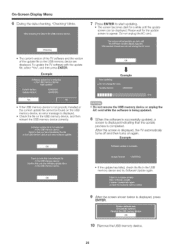
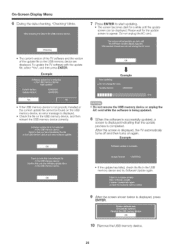
.../y device are displayed, To update the TV software with the update file, select "Yes", and then press ENTER
Example
!
The scleen becomes dark for the update screen to start updating. Example
If the USB memoly device is not properly installed or the corlect update file cannot be displayed Please wait for a while until the update screen can be found on the...
Operation Manual - Page 29
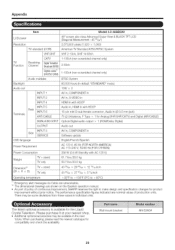
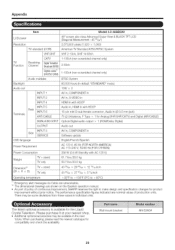
...LC-46SBS4U
LCD panel
46" screen size class Ac_anced Super View & BLACK TFT LCD (Diagonal Measurement : 45 6s/64")
Resolution
2,073,600 pixels (1,920 >( 1,080)
TV standard (CCIR) VHF/UHF
American TV...be some deviations from these values in
SERVICE
Software update
OSD language
English/French/Spanish
Power Requirement
Power Consumption
Weight
TV + stand TV only
AC 120 V, 60 Hz (FOR ...
Operation Manual - Page 30
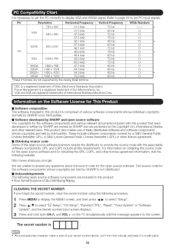
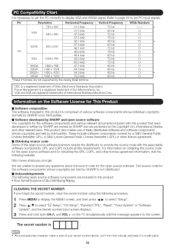
... whose individual copyrights
[] Software developed by SHARP and open source sottware licensors require the distributor to select "EZ Setup", "CH Setup", "Parental CTRL", "Reset", "Color System" or "Software
Update", and the Secret number input screen displays. 3 Press and hold both CH/\ and VOL + on the TV simultaneously until the message appears on the screen. PC
Resolution
Horizontal...
Operation Manual - Page 31
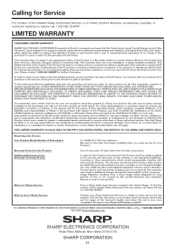
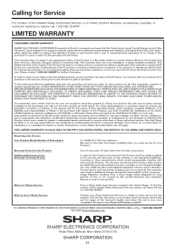
... or non standard installation, mounting or other representations or p_on_ise_ made by Sharp and shal_ be able...EXCLUDED.
Calling for further i_ormatlon.
Please co.act 1-888-GO-SHARP for Service
For 10cati0n of time is not into a complex...
Section
Your Product
Model
Number
& Description:
LC 46SB54U (Be sure to Product.)
LCD Color T_levlslo have been subject to abuse (including...
Operation Manual - Page 32
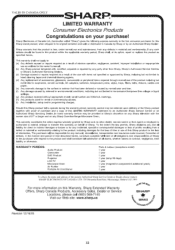
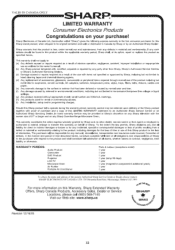
...LCD TV Miclowave Ove_ A_r Purlf_er Portable Air Conditioner
Parts & Laboul (exceptions noted) I yea_ I yea_ I yea_ I yeal (lamp go days) I yeal I yeal (magnetron component-4 additional I year I yeal
years)
For more information
on this warranty on behalf of Sharp... and/or programmir_g charges. Should this Sharp product fail to the purchaser with lhe screen size of 27" or larger afzd on any...
Similar Questions
Where Can I Find A Firmware Update For The Sharp Lc-52le832u.
can i get a link To a firmware update for the Sharp LC-52LE832U. television.
can i get a link To a firmware update for the Sharp LC-52LE832U. television.
(Posted by Kokobean 4 years ago)
Firmware Update For Model Lc-32lb370u?
firmware update for model LC-32LB370U?
firmware update for model LC-32LB370U?
(Posted by abelsierra68 4 years ago)
How To Update Firmware On Lc-46sb54u
(Posted by ALTEPtMech 9 years ago)
How To Install Sharp Lc46sb54u Firmware Update
(Posted by mofasWi 9 years ago)
Code Number For Sharp Model Lc-46sb54u Tv
Need manufacturer's codes for Sharp model LC-46SB54U television so I can Program a universal remote ...
Need manufacturer's codes for Sharp model LC-46SB54U television so I can Program a universal remote ...
(Posted by cswysgood 10 years ago)

