Sharp LC-32LB370U Support and Manuals
Get Help and Manuals for this Sharp item
This item is in your list!

View All Support Options Below
Free Sharp LC-32LB370U manuals!
Problems with Sharp LC-32LB370U?
Ask a Question
Free Sharp LC-32LB370U manuals!
Problems with Sharp LC-32LB370U?
Ask a Question
Most Recent Sharp LC-32LB370U Questions
Firmware Update For Model Lc-32lb370u?
firmware update for model LC-32LB370U?
firmware update for model LC-32LB370U?
(Posted by abelsierra68 4 years ago)
Popular Sharp LC-32LB370U Manual Pages
User Guide - Page 7
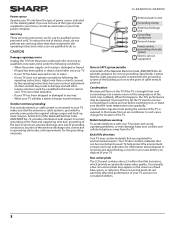
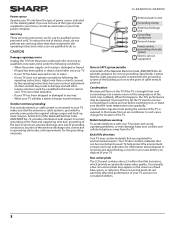
... installer
Article 820 of the National Electrical Code, ANSI/NFPA No. 70, provides information with your TV picture and sound, operating problems, or even damage, keep your cordless and cellular telephones away from cool surroundings into your TV. • If your TV has been exposed to provide some protection against voltage surges and built-up static charges. LC-32LB370U/LC...
User Guide - Page 8


No setup is designed for instructions on your remote control, your purchase of having HDMI CEC compatible products plug and play! LC-32LB370U/LC-50LB370U Sharp 32"/50" LED TV
Sharp 32"/50" LED TV
Introduction
Congratulations on your television settings will automatically adjust for instruction on how to select Game mode.)
Note
The backs of the 32-inch and 50-inch models look...
User Guide - Page 16
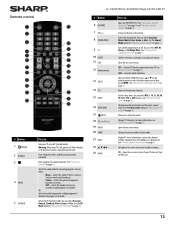
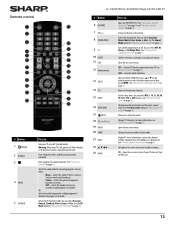
... "Adjusting the TV picture" on page 38. You can select Off, 5, 10, 15, 30, 60, 90, 120, 180, or 240 minutes.
See "Turning closed captioning on or off (standby mode). Set the sleep timer. Change TV channels. For more information, see "Selecting a channel" on page 44. Open the on page 50.
LC-32LB370U/LC-50LB370U Sharp 32"/50...
User Guide - Page 22
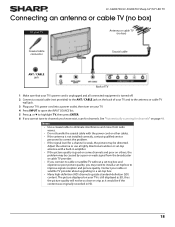
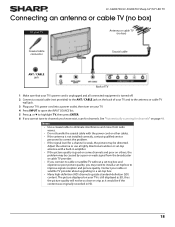
... use a highly directional outdoor or set-top antenna with a built-in HD.
18 LC-32LB370U/LC-50LB370U Sharp 32"/50" LED TV
Connecting an antenna or cable TV (no box)
On your TV
Antenna or cable TV (no box)
Coaxial cable connector
Coaxial cable
ANT / CABLE jack
Back of TV
1 Make sure that your TV's power cord is unplugged and all connected equipment...
User Guide - Page 37


...for details. LC-32LB370U/LC-50LB370U Sharp 32"/50" LED TV
Viewing universal remote control codes
You can manually program it using the Sharp TV remote to make your TV. If you can view a list of available codes.
33 See your universal remote control's instructions for details. • If your universal remote control has a "Learn" feature, you have problems programming your universal...
User Guide - Page 38


... if you turn on your TV, the Easy Setup wizard opens. The wizard guides you through setting up basic settings. 1 Make sure that you have:
• Installed the remote control batteries. (See page 32 for details.)
• Connected an antenna, cable TV, or satellite TV. (See page 14 through 18 for details.)
• Connected the power cord. (See page 31 for...
User Guide - Page 40


...turned on or displays AV when an AV device is still receiving power.
LC-32LB370U/LC-50LB370U Sharp 32"/50" LED TV
On-screen menu overview
Notes • Depending on the signal source...disconnect power, unplug the power cord. Sound menu (TV mode)
36 Warning When your TV, then press INPUT. Picture menu (TV mode)
2 Press S or T to highlight a menu icon, then press ENTER.
Note If your TV does...
User Guide - Page 48


... AV, or VGA.
• User-(customized picture). A high setting may appear with light or white edges. • Advanced Settings-Opens the Advanced Settings menu where you can adjust additional video options.
44 This selection is good for the ultimate gaming experience. By reducing the amount of the TV picture. LC-32LB370U/LC-50LB370U Sharp 32"/50" LED TV
• Movie-(a finely detailed...
User Guide - Page 50


LC-32LB370U/LC-50LB370U Sharp 32"/50" LED TV
Adjusting the sound
Adjusting sound settings
You can adjust sound settings to music.
• Voice-Enhances vocals for TV audio. This setting is good for a rich sound experience. Setting the power on picture mode
You can set the picture mode your TV uses when you turn on . 1 Press MENU. This setting is good for watching news broadcasts.
...
User Guide - Page 64


LC-32LB370U/LC-50LB370U Sharp 32"/50" LED TV
Setting the sleep timer
You can select Eastern, Central, Mountain, Pacific, Alaska, Hawaii, Atlantic, or Newfoundland...Press W or X to select your TV turns off the sleep timer, select Off.
6 Press MENU to return to the previous menu, or press EXIT to set the options manually) or Auto (the options are automatically set the sleep timer.
60 When you ...
User Guide - Page 67


... highlight HELP, then press ENTER. LC-32LB370U/LC-50LB370U Sharp 32"/50" LED TV
Learning more
You can learn more about the topic you selected.
5 Press MENU to return to the previous menu, or press EXIT to highlight System Info, then press ENTER. Troubleshooting
Warning Do not try to repair your TV uses open source software, press ENTER...
User Guide - Page 68


...then on , then run the upgrade again.
LC-32LB370U/LC-50LB370U Sharp 32"/50" LED TV
Restoring settings to the defaults
When you restore default settings, all the settings you have tried all the solutions in the troubleshooting pages, you need to http://www.sharpusa.com.
3 Click Support, then under Consumer, click Product Support.
4 Enter LC-32LB370U or LC-50LB370U, then press ENTER.
5 Look...
User Guide - Page 70
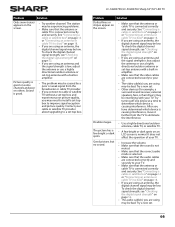
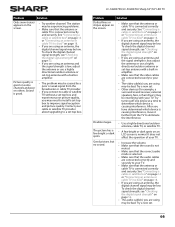
... TV provider about upgrading to determine which device is connected correctly and securely. LC-32LB370U/LC-50LB370U Sharp 32"/50" LED TV
Problem
Solution
Dotted lines or stripes appear on page 52.
• If you have determined which device is connected correctly and securely. Try a new set -top box and experience poor picture quality, you are using may need to install a set...
User Guide - Page 76
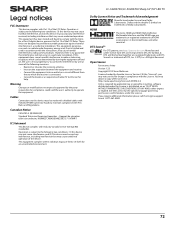
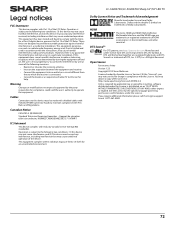
... implied. Operation is encouraged to try to correct the interference by applicable law or agreed to in the United States and other countries. LC-32LB370U/LC-50LB370U Sharp 32"/50" LED TV
Dolby License Notice and Trademark Acknowledgement
Manufactured under the Apache License, Version 2.0 (the "License"); Dolby and the double-D symbol are resigtered trademarks and...
User Guide - Page 77


...Customer instruction/education • Installation • Set up to service the Product
LC-32LB370U/LC-50LB370U Sharp 32"/50" LED TV
• Products sold "as is" or "with new or rebuilt comparable products or parts.... the television broadcast signals. • Attempted repair by any part of this warranty to an incorrect voltage or power supply • Outages, static or other trademarks...
Sharp LC-32LB370U Reviews
Do you have an experience with the Sharp LC-32LB370U that you would like to share?
Earn 750 points for your review!
We have not received any reviews for Sharp yet.
Earn 750 points for your review!
