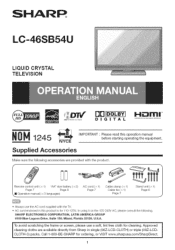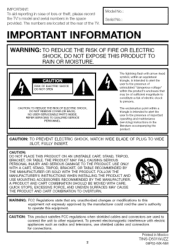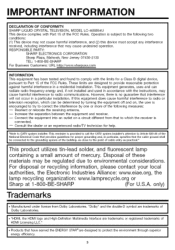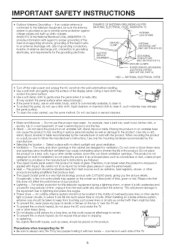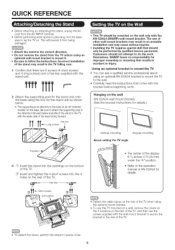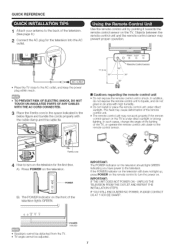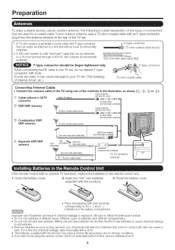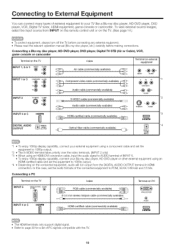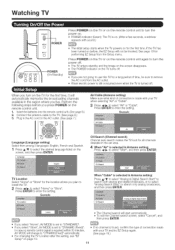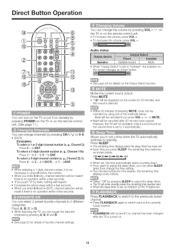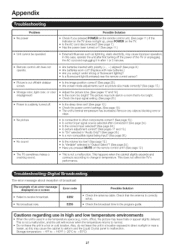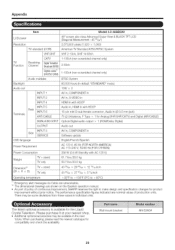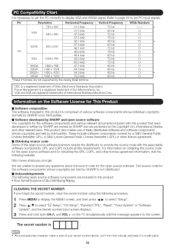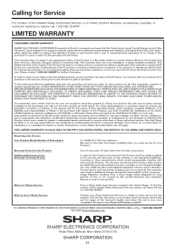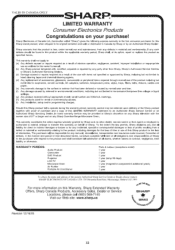Sharp LC46SB54U Support Question
Find answers below for this question about Sharp LC46SB54U - LC - 46" LCD TV.Need a Sharp LC46SB54U manual? We have 1 online manual for this item!
Question posted by Dash5080 on December 19th, 2016
The Pins On A Cable On The Tv's Internals Disconected.
Im fixing a tv for my neighbor and i took it apart and two cables came out of the socket. Its the main board to tcon in lb position. Any help with a picture of one together or something. Any help is appreciated.
Current Answers
Related Sharp LC46SB54U Manual Pages
Similar Questions
I Just Changed The Main Board On The Lc-65d64u. I A Now Looking For Its Softwar
I just changed the main board on the LC-65D64U. I now get a "Communication Failure" (Power LED flash...
I just changed the main board on the LC-65D64U. I now get a "Communication Failure" (Power LED flash...
(Posted by mrbugs 2 years ago)
How Do I Change My Sharp Lc-46sb54u From Cable To Air
I want to see if any stations are left in the air or has comcast sucked them all up so I need to cha...
I want to see if any stations are left in the air or has comcast sucked them all up so I need to cha...
(Posted by nzweiban 9 years ago)
Code Number For Sharp Model Lc-46sb54u Tv
Need manufacturer's codes for Sharp model LC-46SB54U television so I can Program a universal remote ...
Need manufacturer's codes for Sharp model LC-46SB54U television so I can Program a universal remote ...
(Posted by cswysgood 10 years ago)
How To Turn On The Cc On The Sharp Tv Lc-46sb54u
(Posted by souryanb 10 years ago)
Sharp Model Lc-42d65u Would Not Power Up .changed Out The Power And Main Board
can get it to come on by holding the vol and ch bttons but the menu is up side down
can get it to come on by holding the vol and ch bttons but the menu is up side down
(Posted by ed135w 10 years ago)