Sharp DV-RW350U Support and Manuals
Get Help and Manuals for this Sharp item
This item is in your list!

View All Support Options Below
Free Sharp DV-RW350U manuals!
Problems with Sharp DV-RW350U?
Ask a Question
Free Sharp DV-RW350U manuals!
Problems with Sharp DV-RW350U?
Ask a Question
Popular Sharp DV-RW350U Manual Pages
Operation Manual - Page 1


...9HSWPZ0901TM003) (9HSWX1E56B5-001) (9HS1VMN20224)
Operation Manual
• QUICK USE GUIDE (9HS1VMN20237) INSTRUCCIONES EN ESPAÑOL INCLUIDAS.
1
The region number for this Operation Manual carefully before using your VCR/DVD RECORDER COMBINATION. Before you start Connections Getting started Recording
VCR/DVD RECORDER COMBINATION
DV-RW340U DV-RW350U
OPERATION MANUAL
Please read this unit...
Operation Manual - Page 3
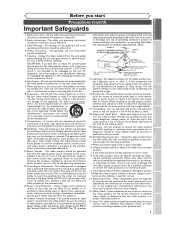
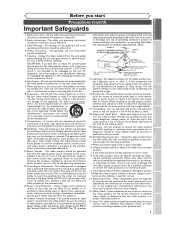
... and built-up static charges.Article 810 of the National Electrical Code, ANSI/NFPA No. 70, provides
information with regard to proper grounding of the mast and supporting structure, grounding of any service or repairs to .
4. This video product should be located in the operating instructions should be adhered to this video product near water, for...
Operation Manual - Page 6


... setting 86 Display setting 88 Audio setting 90 Settings for Parental lock level 92
VCR functions 94
Playback 94 Recording and One-touch timer recording . . . .94
Recording 94 One-touch timer recording 95 Search 95 Index search 95 Time search 96 Other operations 96
Others 97
Troubleshooting 97 RF converter output 100 Language code 101 Glossary 102 Specifications 103 Service...
Operation Manual - Page 7


... find the part you make. Play
DVD mode
Theater surround sound in your home: When connecting the unit to an amplifier or a decoder which you prefer. Search for a desired point on the disc type or the recording mode.
For Time search function, you wish to skip. Setting pictures for thumbnails. Deleting parts of this operation manual
Many functions...
Operation Manual - Page 8


... to operate.
14. Electrostatic discharge may cause perma-
8
nent damage to this unit.
2. Front Panel
Before you set the
unit in timer-standby mode.
Press to start a One-Touch timer Recording. 11. PLAY button (VCR) Press to stop the proceeding timer recording in forward during the playback mode. (Rewind Search)
21. AC Power Cord (DVD/VCR) Connect...
Operation Manual - Page 9


... timer recording setting mode,etc.
• VCR mode Press to start a recording. SEARCH MODE button (VCR) Press to display the setup menu. CM SKIP button (DVD) During playback, press to select the DVD output mode.
22. DVD button Press to activate the remote control in VCR mode. (Refer to page 10) Press to start or resume play or recording.
21. D button (DVD/VCR) • DVD...
Operation Manual - Page 10


... or environmental public instruction rules that the DVD indicator is a combination of a VCR and a DVD recorder, you must select first which component you wish to operate with each other equipment located close to the DVD mode.
VCR MODE Press the VCR button on the remote control.
(Verify that the VCR indicator is lit.)
DVD MODE Press the DVD button on the remote control.
(Verify...
Operation Manual - Page 16
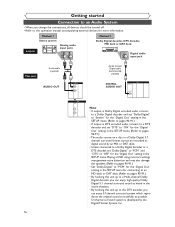
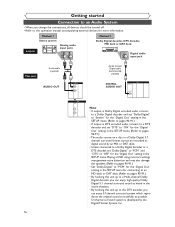
..." to "ON" for the "Digital Out" setting in the SETUP menu. (Refer to pages 90-91.) • The audio source on a disc in a Dolby Digital 5.1 channel surround format cannot be turned off. • Refer to the operation manual accompanying external devices for more information. Playing a DVD using incorrect settings may generate noise distortion and may also damage...
Operation Manual - Page 17


... you like (manual) Can record 16:9 size pictures Can record Copy-Once programs Editing Can perform basic edit functions Can perform advanced edit functions (Playlist edit)
*1 DVD-RW (VR mode) can be available depending on the same disc or when you want to DVD discs.
Playing discs
Editing
Changing the SETUP menu VCR functions Others Español
DVD disc types
.
: Most...
Operation Manual - Page 20
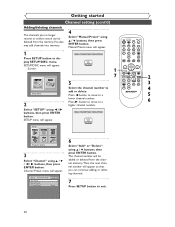
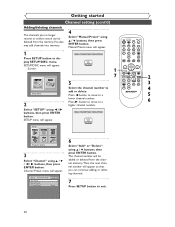
SETUP/DISC menu will appear. Setup > Channel Preset > Manual Preset
CH18 Add Delete
Setup
Playback Setting
3
Select "Channel" using K / L buttons, then press ENTER button.
Setup > Channel Preset > Manual Preset
CH2 Add Delete
PQRS 7
DISPLAY
TUV 8
SPACE 0
VCR
WXYZ VIDEO/TV 9 SLOW
DVD PAUSE
PLAY
Screen:
1
STOP REC/OTR SETUP
TIMER PROG.
5
7
REC MONITOR
ENTER
MENU/LIST TOP MENU
...
Operation Manual - Page 23


.... Instructions continue on page 24.
23
Press { / B buttons to move the cursor. Clock menu will appear. SETUP/DISC menu will appear. Setup
Press ENTER button again. Press { / B buttons to display SETUP/DISC menu.
REC MONITOR
ENTER
MENU/LIST TOP MENU
RETURN
CLEAR/C.RESET ZOOM SKIP
SEARCH MODE
CM SKIP
SKIP
2 3
4
5 6
Playback Setting
Setup > Clock
VCR DVD
Clock Setting Auto...
Operation Manual - Page 34


... "Timer Programming" using K / L buttons, then press ENTER button.
1
STOP REC/OTR SETUP
TIMER PROG. In this case, continue with a record tab.
1
Press SETUP button to set the clock before making a timer programming. • Insert a recordable disc or a
videotape with step 5.
Video
DVD-RW
VR
DVD-RW
DVD-R
VCR
You can choose the timer programming menu by pressing TIMER PROG. Daily...
Operation Manual - Page 99


...unit is damaged. Set "DVD-RW Recording Format" to "VR mode" (page 29).
Insert the recordable disc, and ensure the disc status satisfies the recording requirements (pages 27-28). Clean the disc with region codes 1 or ALL.
Release the disc protect setting in the Disc Setting Menu.
Insert the recordable disc with CPRM.
Editing
Changing the SETUP menu VCR functions Others Españ...
Operation Manual - Page 100


... a new disc. Recording Error This disc is available for the RF converter setting.) Be sure to connect the unit to a TV using the Round Coaxial cable. POWER
REC MODE REC SPEED
AUDIO OPEN/CLOSE
.@/: 1 GHI 4 PQRS 7
DISPLAY
ABC 2
JKL 5
TUV 8
SPACE 0
VCR
DEF 3
MNO
CH
6
WXYZ VIDEO/TV 9
SLOW
DVD PAUSE
PLAY STOP REC/OTR SETUP
TIMER PROG...
Operation Manual - Page 112


..., as per the instruction given by anyone other than an authorized servicer.
The warranties described herein shall be the sole and exclusive warranties granted by law. Model Specific Section
Your Product Model Number & Description: DV-RW340U, DV-RW350U VCR/DVD Recorder Combination
(Be sure to have your Product.)
Warranty Period for the period(s) set forth below and provide...
Sharp DV-RW350U Reviews
Do you have an experience with the Sharp DV-RW350U that you would like to share?
Earn 750 points for your review!
We have not received any reviews for Sharp yet.
Earn 750 points for your review!
