Sharp DV-S1UC Support and Manuals
Get Help and Manuals for this Sharp item
This item is in your list!

View All Support Options Below
Free Sharp DV-S1UC manuals!
Problems with Sharp DV-S1UC?
Ask a Question
Free Sharp DV-S1UC manuals!
Problems with Sharp DV-S1UC?
Ask a Question
Popular Sharp DV-S1UC Manual Pages
DV-S1U Operation Manual - Page 1
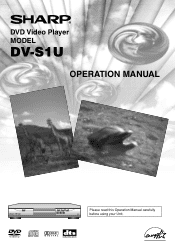
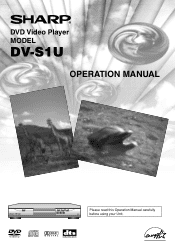
DVD Video Player MODEL
DV-S1U
OPERATION MANUAL
POWER
OPEN / CLOSE
PLAY
STOP
Please read this Operation Manual carefully
STILL/PAUSE
SKIP
before using your Unit.
DV-S1U Operation Manual - Page 2
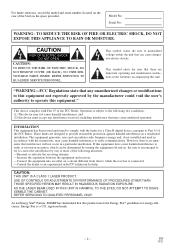
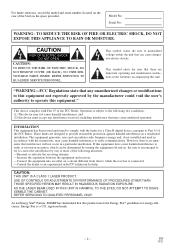
...installation.
These limits are important operating and maintenance instructions in a residential installation.
REFER SERVICING TO QUALIFIED PERSONNEL ONLY. As an Energy Star® Partner, SHARP...Energy Star® guidelines for help.
EN
9F21 Model No.: Serial No.:
WARNING: TO REDUCE THE... does cause harmful interference to comply with Part 15 of the FCC Rules. INFORMATION This...
DV-S1U Operation Manual - Page 4
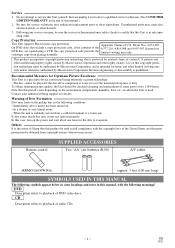
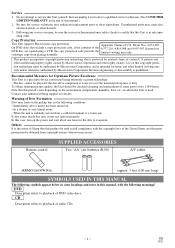
... code prevents the limited viewing uses only. Others
It is the intent of certain U.S. EN
9F21 Copy Protection
This Unit supports ...MANUAL
The following conditions. • Immediately after a heater has been turned on. • In a steamy or very humid room. • When the unit is protected by Macrovision Corporation.
Be sure the service technician uses authorized replacement parts...
DV-S1U Operation Manual - Page 5


...ACCESSORIES 4 SYMBOLS USED IN THIS MANUAL 4
■ FEATURES 6 ■...SETTING 22 SETTING LIST 23 ■ CHANGING THE SETUP ITEMS 24 LANGUAGE SETTINGS 24 DISPLAY SETTINGS 25 AUDIO SETTINGS 26 PARENTAL LOCK 27 ■ LANGUAGE CODE LIST 28 ■ TROUBLESHOOTING GUIDE 29 ■ SERVICE INFORMATION(For the U.S 30 ■ HANDLING PRECAUTIONS 30 DISC HANDLING 30 ■ SPECIFICATIONS...
DV-S1U Operation Manual - Page 11
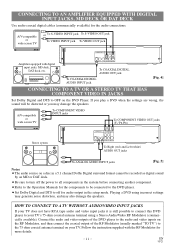
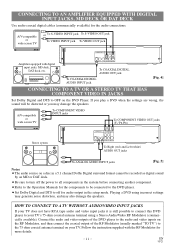
...A STEREO TV THAT HAS COMPONENT VIDEO IN JACKS
Set Dolby Digital and DTS to off the power to all components in the setup mode.
CONNECTING TO AN AMPLIFIER EQUIPPED WITH DIGITAL...
¡Refer to the Operation Manuals for the audio connections.
Playing a DVD using a Stereo Audio/Video RF Modulator (commercially available).
Follow the instruction supplied with digital input jacks, MD...
DV-S1U Operation Manual - Page 12
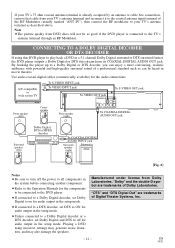
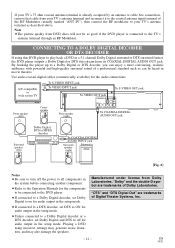
... before connecting another component.
¡Refer to the Operation Manuals for the components to be connected to the DVD player.
¡If connected to a Dolby Digital decoder, set Dolby Digital to on for audio output in the setup mode.
¡If connected to a DTS decoder, set DTS to ON for audio output in the...
DV-S1U Operation Manual - Page 20
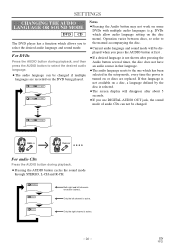
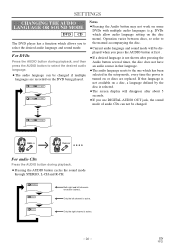
..., L-CH and R-CH. DVDs which allow audio language setting on some
DVDs with multiple audio languages (e.g.
EN
9F21 ...the disc menu).
Operation varies between discs, so refer to the manual accompanying the disc.
¡Current audio language and sound mode will...the setup mode, every time the power is turned on a disc, a language defined by the disc is not available on or discs are replaced....
DV-S1U Operation Manual - Page 21
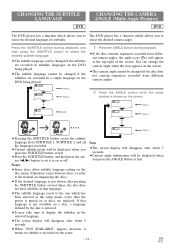
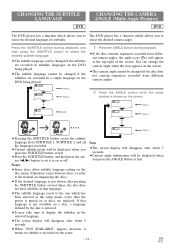
... while the angle
number is shown on or discs are replaced. You can be changed if the subtitles are recorded in...allows you to The DVD player has a function which has been selected in the setup mode, every time the power is turned on the screen.
1 / 8
Angle ...discs allow subtitle language setting on the disc menu. (Operation varies between discs, so refer to the manual accompanying the disc.)
&#...
DV-S1U Operation Manual - Page 22
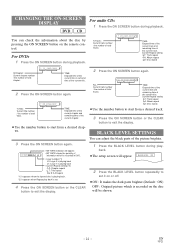
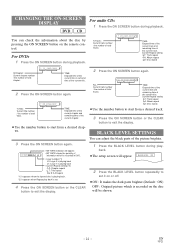
...of the current title on or off. ¡ON : It makes the dark parts brighter.(Default : ON)
OFF : Original picture which is set it on remainin time of total chapter. ALL 4/12 0:13:45 -0:45:...number / the number of total tracks. back. ¡The setup screen will appear. CHANGING THE ON-SCREEN DISPLAY
DVD CD
You can adjust the black parts of the picture brighter.
3 Press the ON SCREEN button ...
DV-S1U Operation Manual - Page 24


... ORIGINAL ENGLISH
Note
¡Be sure to press the SETUP button, or the setting will not work.
¡Language Setting for Audio and Subtitle is not available with a particular function. SET-UP
1.LANGUAGE 2.DISPLAY 3.AUDIO 4.PARENTAL
SET-UP LANGUAGE CONTROLS DISC MENU LANGUAGE CODE
Please enter a 4-digit Language code. - - - -
3 Press the K/L buttons to the list on page...
DV-S1U Operation Manual - Page 25


... an item, and
then press the ENTER button.
4 Press the K/L buttons to select DISPLAY
and then press the ENTER button.
DISPLAY SETTINGS
1 Press the SETUP button in STOP mode. ¡The setup screen will not work.
¡You can also choose the item by pressing the numbers.
¡You can change the PANEL...
DV-S1U Operation Manual - Page 26


... effective only for the DVD recorded in STOP mode. ¡The setup screen will appear. SET-UP AUDIO CONTROLS DOWNSAMPLING
1.AUTO 2.48kHz 3.96kHz
4 Press the SETUP button. ¡The setup mode will be canceled and the ordinary
screen will appear. AUDIO SETTINGS
1 Press the SETUP button in PCM 96kHz (96kHz or 48 khz) ¡Press the...
DV-S1U Operation Manual - Page 27


... 1 Only DVD software intended for children can be used as the password from All or 8 to enter the 4- SET-UP PARENTAL CONTROLS
1.PARENTAL LEVEL ALL 2.CHANGE
SET-UP PARENTAL CONTROLS PARENTAL LEVEL
ALL 8 7 [NC-17] 6 [R] 5
- 27 - PARENTAL LOCK
5 Press the SETUP button.
1 Press the SETUP button in the way that you forget it.
Then press...
DV-S1U Operation Manual - Page 29
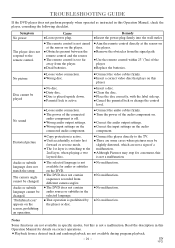
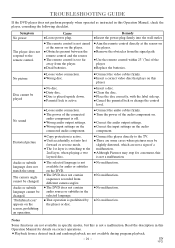
... audio
component. Audio or subtitle language does not match the setup. The camera angle cannot be changed . Disc cannot be
slightly distorted, which are not available in this
player.
TROUBLESHOOTING GUIDE
If the DVD player does not perform properly when operated as instructed in specific modes, but this is not a malfunction. Remedy ¡Insert the...
DV-S1U Operation Manual - Page 40
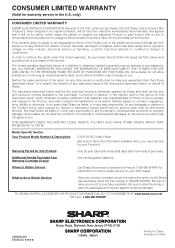
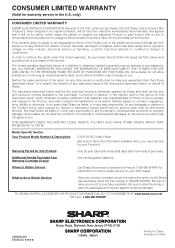
... do to obtain service on behalf of Sharp. Be sure to the purchaser. CONSUMER LIMITED WARRANTY
(Valid for this Product:
One (1) year parts and ninety (90) days labor from date of purchase. Model Specific Section Your Product Model Number & Description:
DV-S1U DVD Video Player
(Be sure to have your product, prepaid, as per the instruction given by...
Sharp DV-S1UC Reviews
Do you have an experience with the Sharp DV-S1UC that you would like to share?
Earn 750 points for your review!
We have not received any reviews for Sharp yet.
Earn 750 points for your review!
