Sharp DV-SL20UC Support and Manuals
Get Help and Manuals for this Sharp item
This item is in your list!

View All Support Options Below
Free Sharp DV-SL20UC manuals!
Problems with Sharp DV-SL20UC?
Ask a Question
Free Sharp DV-SL20UC manuals!
Problems with Sharp DV-SL20UC?
Ask a Question
Popular Sharp DV-SL20UC Manual Pages
DV-SL20U Operation Manual - Page 1


DVD Video Player MODEL
DV-SL20U
OPERATION MANUAL
POWER
DV-SF70
OPEN/CLOSE
PLAY
STOP
SKIP
REW
FWD
Please read this Operation Manual carefully before using your DVD Video Player.
DV-SL20U Operation Manual - Page 2
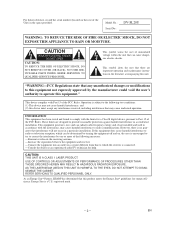
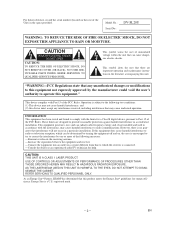
... has been tested and found to comply with Part 15 of the Unit) in the literature accompanying...SHARP has determined that this unit. registered mark.
-2- EN
REFER SERVICING TO QUALIFIED SERVICE PERSONNEL.
These limits are important operating and maintenance instructions...energy and, if not installed and used in a particular installation. Model No.: Serial No.:
DV-SL20U
WARNING: TO REDUCE...
DV-SL20U Operation Manual - Page 4
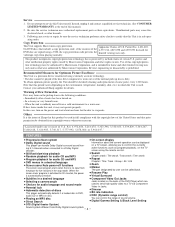
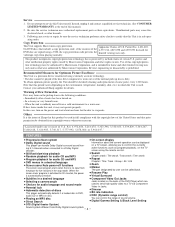
...,985, 5,740,317, 5,777,992, 5,878,080, or 5,960,037." Be sure the service technician uses authorized replacement parts or their equivalents.
This product incorporates copyright protection technology that this manual.)
2.
If dew forms inside this unit, it and contact a qualified service technician. (See CONSUMER
LIMITED WARRANTY at the end of this period varies depending...
DV-SL20U Operation Manual - Page 5
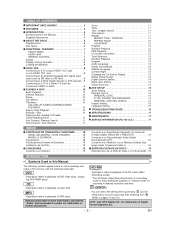
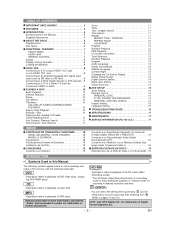
...Setup Screen 14 Digital Gamma Setting 14 Black Level Setting 14 Virtual Surround 14
■ DVD SETUP 14 Audio Setting 14 Parental Control 14 PARENTAL LEVEL 14 IF YOU FORGET THE PASSWORD 14 PARENTAL CONTROL LEVELS 14 Display Setting 15 Language Setting 15
■ TROUBLESHOOTING GUIDE 16
■ SPECIFICATIONS 17
■ MAINTENANCE 17
■ SERVICE...Used in this manual, with the ...
DV-SL20U Operation Manual - Page 6


...
• Remote control (9HSNA520UD) • Two AA batteries
ABOUT THE DISCS
• Operation Manual • VIDEO/AUDIO cables
Playable Discs The following discs cannot be played back on this DVD player. ¡DVD with region codes other than that supports CPRM (Contents Protection for more detail).
EN
Playback conditions are the BNC type...
DV-SL20U Operation Manual - Page 7
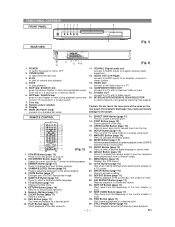
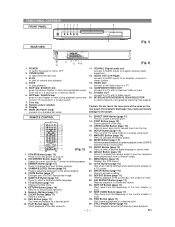
...
FRONT PANEL
POWER
DV-SL20
OPEN/CLOSE...Button [page 14] Returns to change setup items.
17. MARKER Button [page 14] Press to accept a setting.
24. ENTER Button [page 10...a DVD-reproduced image.
6. ZOOM Button [page 11] Enlarges part of the disc contents.
13. AUDIO Button [page 13] ...page 10] Press to change the camera angle to select a desired audio language or sound mode.
20. ...
DV-SL20U Operation Manual - Page 9
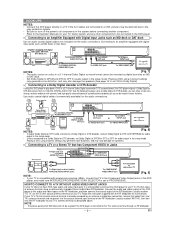
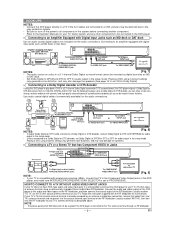
...to a Dolby Digital or DTS decoder, and set Dolby Digital or DTS to BITSTREAM for audio
output in the setup mode. If your TV's 75 ohm coaxial...set Dolby Digital to DPCM or DTS to an amplifier equipped with digital input jacks such as can enjoy a more details. Connecting to the Operation Manuals...DAT deck, etc. Follow the instruction supplied with powerful and high-quality surround sound of the RF Modulator (...
DV-SL20U Operation Manual - Page 10
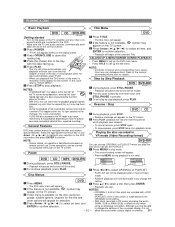
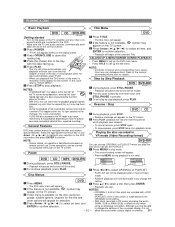
... lan- Playing the disc recorded in the DVD main menu and press ENTER to the manual accompanying the disc for a moment. DVD CD MP3 DVD-RW
VR mode
1 During ...SUB) is pressed.
3 To exit step by step playback, press PLAY. recorder.
Although you change the settings of two layered disc, pictures may freeze momentarily during playback is not available, symbol may start from playback mode...
DV-SL20U Operation Manual - Page 12
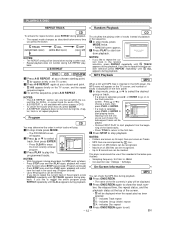
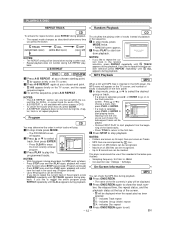
...REPEAT repeatedly until TRACK appears during playback. NOTES: • The A-B REPEAT section can be set , press CLEAR. • A-B REPEAT playback does not function during title, chap-
ber,...the repeat function, press REPEAT during playback.
• The repeat mode changes as described below specifications: • Sampling frequency: 44.1kHz or 48kHz • Constant bit rate: 112kbps ~ ...
DV-SL20U Operation Manual - Page 13
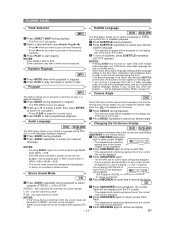
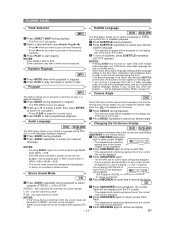
...If you choose a Language that has a 3 letter language code, the code will be displayed.
• If you are active (stereo...setting. If you choose any other languages, '---' will be displayed instead. (Refer to page 15.)
MP3
Camera Angle
This feature allows you change the camera...to select
CD
between discs, so refer to the manual accompanying the disc.) • If the desired language...
DV-SL20U Operation Manual - Page 14
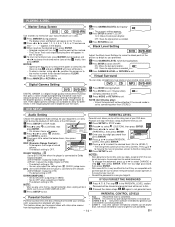
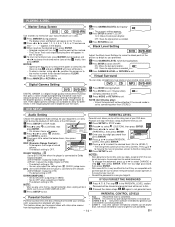
...playback.
2 Press ENTER to exit. Black Level Setting
DVD DVD-RW
VR mode
Adjust the Black Level Settings to make the black parts of the brighter portions, thereby making the entire image...-RW
VR mode
OFF
NOTE (for your equipment as the password from (QUICK) setup menu. Audio Setting
PARENTAL LEVEL
Choose the appropriate Audio settings for CD play only): • Virtual Surround will be ...
DV-SL20U Operation Manual - Page 15
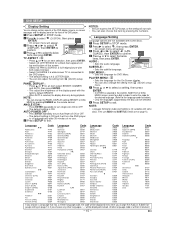
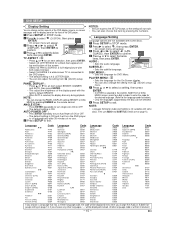
.... • You can also change the setting from (QUICK) setup menu. MER) by pressing DIMMER on page 13.
Language Setting
Language options are on the remote control.
PLAYER MENU : • Sets the language for the desired language. (Refer to the language code list below). • Only the languages supported by pressing the numbers.
AUTO POWER OFF...
DV-SL20U Operation Manual - Page 16
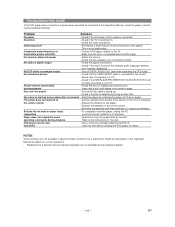
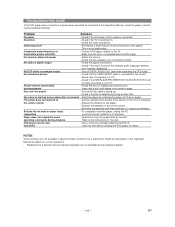
...set
correctly according to your receiver capabilities.
operating commands during program playback.
- 16 - Read the description in specific modes, but this Operation Manual...disc. TROUBLESHOOTING GUIDE
If ... to the instructions of the...Replace the batteries in this Operation Manual...instructed in the remote control.
-Re-insert the batteries with their polarities (+/-
Problem...
DV-SL20U Operation Manual - Page 17
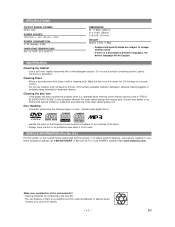
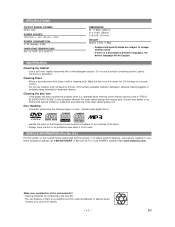
... and specifications are subject to change without notice.
• If there is not used up batteries do not adhere to the surfaces of the nearest Sharp Authorized Service Center, or to "TROUBLESHOOTING GUIDE" in... store the disc in this Operation Manual, the laser optical pickup unit may be English.
Consult your dealer or an Authorized Service Center for inspection and cleaning of ...
DV-SL20U Operation Manual - Page 20
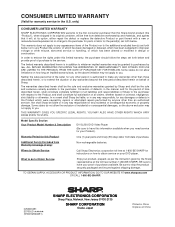
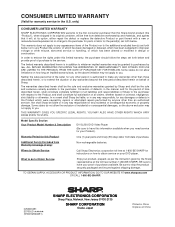
... YOU SPECIFIC LEGAL RIGHTS.
YOU MAY ALSO HAVE OTHER RIGHTS WHICH VARY FROM STATE TO STATE. Be sure to the servicer. In order to enforce the rights under this Sharp brand product (the "Product"), when shipped in its original container, will , at its option, either repair the defect or replace the defective Product or part thereof...
Sharp DV-SL20UC Reviews
Do you have an experience with the Sharp DV-SL20UC that you would like to share?
Earn 750 points for your review!
We have not received any reviews for Sharp yet.
Earn 750 points for your review!
