Sharp DV-SL90UA Support and Manuals
Get Help and Manuals for this Sharp item
This item is in your list!

View All Support Options Below
Free Sharp DV-SL90UA manuals!
Problems with Sharp DV-SL90UA?
Ask a Question
Free Sharp DV-SL90UA manuals!
Problems with Sharp DV-SL90UA?
Ask a Question
Popular Sharp DV-SL90UA Manual Pages
Service Manual - Page 1


DVD VIDEO PLAYER
MODEL DV-SL90UA
CONTENTS
Page SPECIFICATIONS ...1-1-1 LASER BEAM SAFETY PRECAUTIONS 1-2-1 IMPORTANT SAFEGUARDS AND PRECAUTIONS 1-3-1 STANDARD NOTES FOR SERVICING 1-4-1 OPERATING CONTROLS AND FUNCTIONS 1-5-1 CABINET DISASSEMBLY INSTRUCTIONS 1-6-1 FIRMWARE RENEWAL MODE (FIRMWARE VERSION UP 1-7-1 TROUBLESHOOTING ...1-8-1 BLOCK DIAGRAMS ...1-9-1 SCHEMATIC DIAGRAMS/ CBA'S AND ...
Service Manual - Page 9
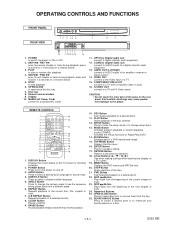
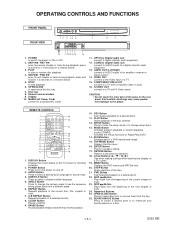
... an amplifier, receiver or stereo system
14. ZOOM Button Enlarges part of the disc.
21. STOP Button Stops operation of a ...playback.
10. Arrow Buttons ( / / / ) Use when making settings while watching the display on the TV screen for checking purposes.
2.
... on a TV screen.
19. ANGLE Button Press to change setup items.
13. REPEAT Button Repeats playback of the disc contents....
Service Manual - Page 14
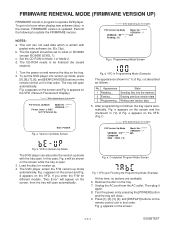
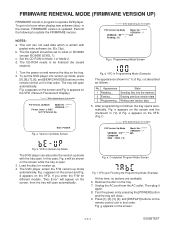
...error when playing new software (disc) in that order.
The file system should be closed
session). c. Set the CD-ROM to update the FIRMWARE version. "*******" differ depending on the models. Fig.
c is open . f)
"*******" differ depending on the models...appears on the remote control unit in the market, FIRMWARE version is updated. Unplug the AC cord from the AC outlet. ...
Service Manual - Page 15
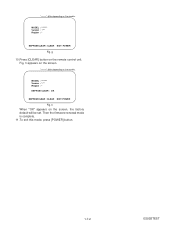
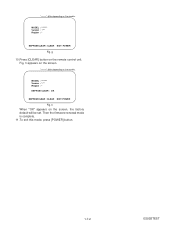
h appears on the screen, the factory default will be set. h When "OK" appears on the screen. Then the firmware renewal mode is complete. 11.To exit this mode, press [POWER] button.
1-7-2
E592BTEST g
10.Press [CLEAR] button on the models. "*******" differ depending on the remote control unit. Fig.
MODEL : ******* Version : *.** Region : * EEPROM CLEAR : OK
EEPROM CLEAR...
Service Manual - Page 18
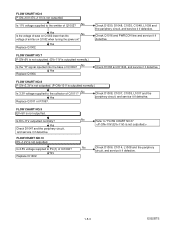
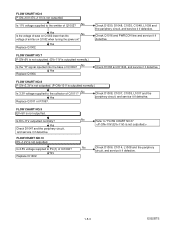
... if defective.
No
Refer to the emitter of Q1002?
Yes Replace Q1002.
No Yes
Replace Q1004.
Is 2.5V voltage supplied to the collector of Q1004?
No Yes
Replace Q1011 or R1067. Yes
Replace IC1002.
1-8-3
E592BTS Yes Check D1047 and the periphery circuit, and service it if defective.
Is 11V voltage supplied to "FLOW CHART NO...
Service Manual - Page 19
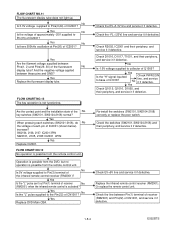
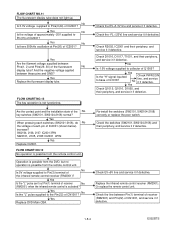
.... Yes
No
Is the "L" pulse supplied to collector of the fluorescent
No
display tube? Check the EV+3.3V line and service it if defective.
1-8-4
E592BTS
Re-install the switches (SW2101, SW2104-2108) correctly or replace the poor switch.
Check the line between Pin(1) terminal of receiver (RM2001) and Pin(22) of CN1001?
Yes...
Service Manual - Page 21
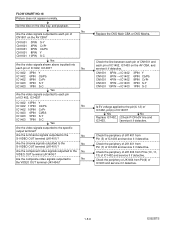
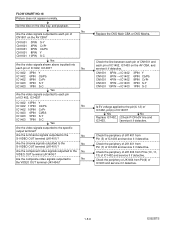
...the
No
S-VIDEO OUT terminal (JK1401)?
Set the disc on the AV CBA, and service it if detective.
1-8-6
E592BTS
IC1402 13PIN... 1PIN S-C
Yes
Are the video signals outputted to the specific output terminal?
Check the periphery of JK1401 from Pin(6) ... 11, 13) of IC1403 and service it if detective.
service it if detective.
Yes
No
Replace IC1402, Check P-ON+5V line and...
Service Manual - Page 22
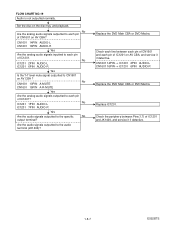
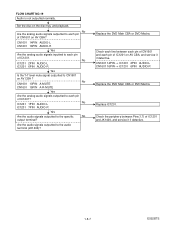
... outputted to CN1601 on AV CBA, and service it if detective.
1-8-7
E592BTS
No IC1201 2PIN AUDIO-L IC1201 6PIN AUDIO-R
Yes
Is the "H" level mute signal outputted to the specific
No
output terminal? CN1601 14PIN → IC1201 2PIN AUDIO-L CN1601 16PIN → IC1201 6PIN AUDIO-R
Replace the DVD Main CBA or DVD Mecha. No...
Service Manual - Page 24
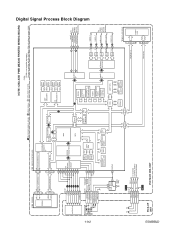
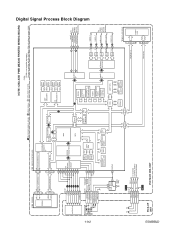
...(-) TS(+) TS(-)
TO SYSTEM CONTROL/SERVO BLOCK DIAGRAM
WF17
DVD MAIN CBA UNIT
192~212
DEBUG 23~51
INST.
Be sure to replace with the DVD Main CBA unit when servicing IC103. DATA
CACHE CACHE
FADR (0-19) FDQ (0-15)
* IC103 (FLASH ROM)
1
~~
9
16
25
48
FLASH
ROM
~~
29 36 38 45
E592BBLD...
Service Manual - Page 27
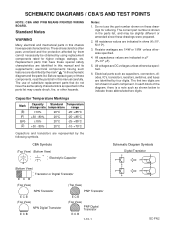
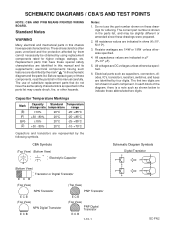
... two digits.
SCHEMATIC DIAGRAMS / CBA'S AND TEST POINTS
NOTE: CBA AND PWB MEANS PRINTED WIRING BOARD. Standard Notes
WARNING
Many electrical and mechanical parts in this manual carefully. Before replacing any of these drawings were prepared.
2. Capacitor Temperature Markings
Mark
(B) (F) (SR) (Z)
Capacity Standard Temperature change rate temperature range
±10%
20°C
-25...
Service Manual - Page 28


... drawings were prepared. (2) To maintain original function and reliability of the service manual.
4. Voltage indications for PLAY and STOP mode on the drawings for... replacement parts which are not defective before you connect the AC plug to fail.
3. Test Point Information
3 2 1
A
: Indicates a test point with their part numbers in the parts list section of repaired units, use the part ...
Service Manual - Page 32
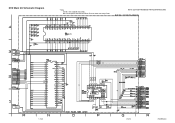
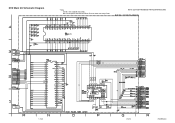
DVD Main 3/3 Schematic Diagram
* Note:
IC103 is not supplied separately. NOTE: CBA AND PWB MEANS PRINTED WIRING BOARD.
1-10-9
1-10-10
E592BSCD3 Be sure to replace with the DVD Main CBA unit when servicing IC103.
Service Manual - Page 54
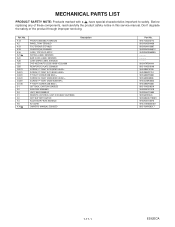
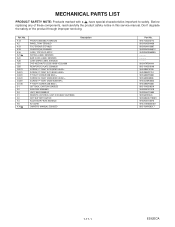
MECHANICAL PARTS LIST
PRODUCT SAFETY NOTE: Products marked with a # have special characteristics important to safety. Don't degrade the safety of these components, read carefully the product safety notice in this service manual. No. A1X A2 A13 A15 A16 A21# A22 A30 1B1 2B5 2L011 2L021 2L031 2L041 2L081 2L105 S1 S2 S4 X1 X2...
Service Manual - Page 55
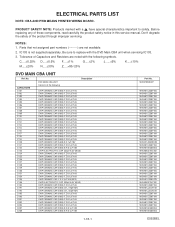
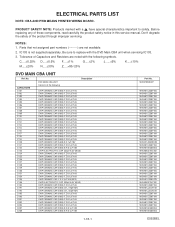
...degrade the safety of these components, read carefully the product safety notice in this service manual. Parts that not assigned part numbers are noted with the following
Description
CHIP CERAMIC CAP.(1005) F Z 0.1µ...9HSHB1AK30B104 9HSHB1AK30B104
1-18-1
E592BEL ELECTRICAL PARTS LIST
NOTE: CBA AND PWB MEANS PRINTED WIRING BOARD.
Be sure to replace with a # have special characteristics...
Service Manual - Page 65
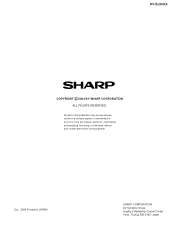
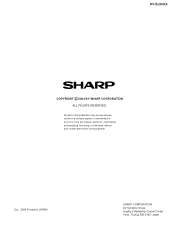
DV-SL90UA
COPYRIGHT © 2004 BY SHARP CORPORATION
ALL RIGHTS RESERVED. Oct. 2004 Printed in any form or by any means, electronic, mechanical, photocopying, recording, or otherwise, without prior written permission of the publisher. No part of this publication may be reproduced, stored in a retrieval system, or transmitted in JAPAN
SHARP CORPORATION AV Systems Group Quality...
Sharp DV-SL90UA Reviews
Do you have an experience with the Sharp DV-SL90UA that you would like to share?
Earn 750 points for your review!
We have not received any reviews for Sharp yet.
Earn 750 points for your review!
