Sharp DV-SR45UC Support and Manuals
Get Help and Manuals for this Sharp item
This item is in your list!

View All Support Options Below
Free Sharp DV-SR45UC manuals!
Problems with Sharp DV-SR45UC?
Ask a Question
Free Sharp DV-SR45UC manuals!
Problems with Sharp DV-SR45UC?
Ask a Question
Popular Sharp DV-SR45UC Manual Pages
Operation Manual - Page 3
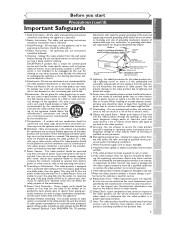
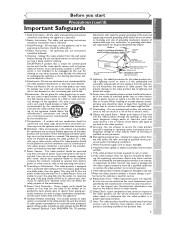
... - When installing an outside antenna or cable system is ...servicing to the operating instructions.
12.
c. If the video product does not operate normally by the manufacturer.
9. Adjust only those controls that could result in wire to the video product, be routed so that produce heat.
3
Editing
Changing the SETUP menu
Others
Español e. Replacement Parts...
Operation Manual - Page 4


...Install...set...SHARP immediately. • Do not remove the DVD recorder cabinet.Touching parts inside this model 525p DVD player, please contact our customer service...picture problems,... supports ...code, if the contents of this product and may form inside the cabinet, call a qualified dealer or service centre approved by Macrovision Corporation and other intellectual property rights owned by SHARP...
Operation Manual - Page 6
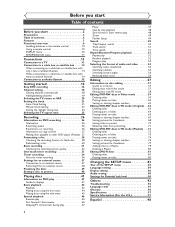
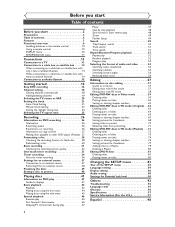
... a Playlist 80
Editing DVD-R discs 81 Deleting titles 81 Putting names on titles 82
Changing the SETUP menu 83
Tour of the SETUP menu 83 Language setting 84 Display setting 86 Audio setting 88 Settings for Parental lock level 90
Others 92
Troubleshooting 92 Language code 95 Glossary 96 Specifications 97 Service Information (For the U.S 97
Español 98
6
Operation Manual - Page 15
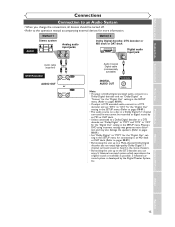
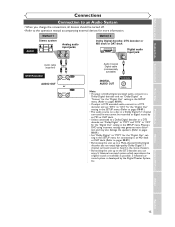
... unit up to the operation manual accompanying external devices for the "Digital Out" setting in the SETUP menu. (Refer to pages 88...cable (commercially
available)
DIGITAL AUDIO OUT
DIGITAL AUDIO OUTPUT PCM / BITSTREAM
COAXIAL
Note • If output is Dolby Digital encoded audio, connect to a
Dolby Digital decoder and set "Dolby Digital" to "Stream" for the "Digital Out" setting in the SETUP...
Operation Manual - Page 18


.../ L / { / B buttons, then press ENTER button.
SETUP menu will appear.
Notes for using the Number buttons: • When selecting cable channels
which the DVD recorder is can select the line input mode... channels automatically
Getting started
Channel setting
4
Select "SETUP" using K / L buttons, then press ENTER button. SETUP/DISC menu will depend on page 38. We recommend that...
Operation Manual - Page 19
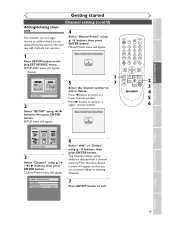
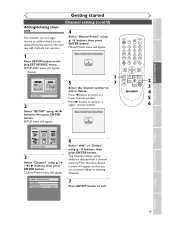
... CLEAR
REC
PAUSE
F
ABC 2 JKL 5
TUV 8
SPACE 0
DEF 3 MNO 6 WXYZ 9 CM SKIP
SKIP
H
G
SETUP/DISC menu will appear. Setup > Channel Preset > Manual Preset
CH2 Add Delete
POWER
DISPLAY
OPEN/CLOSE TIMER PROG. Setup > Channel Preset > Manual Preset
CH18 Add Delete
Setup
Playback Setting
3
Select "Channel" using K / L / { / B buttons, then press ENTER button. The channel number will be...
Operation Manual - Page 21
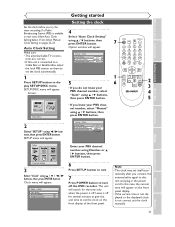
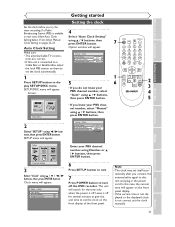
.../Cable TV connec- Option window will search for several minutes to display SETUP/DISC menu. Setup > Clock
Clock Setting Auto Clock Setting Daylight Saving Time
OFF AAuuttoo OMfaf nual
5
• If you know your PBS channel number, select "Manual" using K / L buttons, then press ENTER button.
7
1 6
POWER
DISPLAY
OPEN/CLOSE TIMER PROG.
Setup > Clock
Clock Setting Auto Clock Setting...
Operation Manual - Page 22


...(cont'd)
Manual Clock Setting
1
Press SETUP button to move on AM or PM. A
.@/: 1
CH
REC MONITOR
GHI 4
PQRS 7
REC MODE CLEAR
REC
PAUSE
F
ABC 2 JKL 5
TUV 8
SPACE 0
DEF 3 MNO 6 WXYZ 9 CM SKIP
SKIP
H
G
B
PLAY
REV
FWD
h
g
STOP
C
SETUP TOP MENU
MENU/LIST
K
REPEAT
ENTER
{
B
ZOOM
RETURN L
2 3 4 5 6
Playback Setting
Setup > Clock
Clock Setting Auto Clock Setting Daylight...
Operation Manual - Page 28
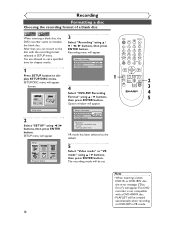
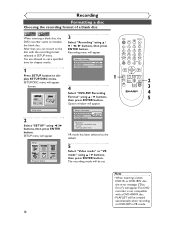
...error message ("Disc Error") will appear.This DVD recorder is not compatible with the recording format
selected in VR mode.
28 The recording mode will be set a specified
time for chapter marks.
1
Press SETUP... inserting a blank disc, the
DVD recorder starts to display SETUP/DISC menu. Setup
Playback Setting
Setup > Recording
DVD-RW Recording Format VVidRemo omdoede
Auto Chapter
V1R0...
Operation Manual - Page 84
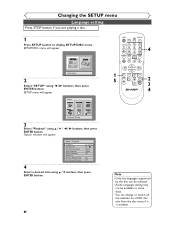
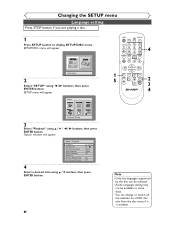
...
Note
• Only the languages supported by the disc can be selected.
• Audio Language setting may not be available to display SETUP/DISC menu.
Option window will appear. Setup
1 5
POWER
DISPLAY
OPEN/CLOSE TIMER PROG.
Setup Menu
2
Select "SETUP" using K / L / { / B buttons, then press ENTER button. Changing the SETUP menu
Language setting
Press STOP button if you are...
Operation Manual - Page 88
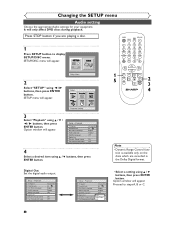
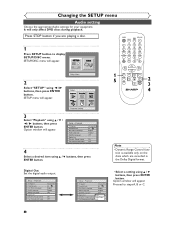
... CLEAR
REC
PAUSE
F
ABC 2 JKL 5
TUV 8
SPACE 0
DEF 3 MNO 6 WXYZ 9 CM SKIP
SKIP
H
G
B PLAY REV h STOP
C
SETUP TOP MENU K
FWD g
MENU/LIST
REPEAT
ENTER
{
B
ZOOM
RETURN L
2 3 4
3
Select "Playback" using { / B buttons, then press ENTER button. Playback Setting
Setup > Playback
TV Aspect Parental Lock Disc Menu Language Audio Language Subtitle Language Digital Out Dynamic Range...
Operation Manual - Page 92
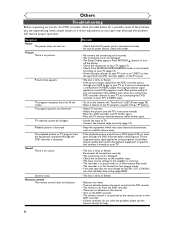
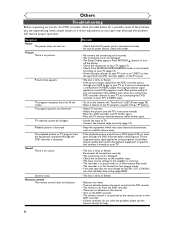
... the picture (see the TV's instruction manual). • Place the DVD recorder and TV farther apart. • Place the TV and any bunched antenna cables farther apart.
• Switch the input to TV. • Connect the antenna cable correctly (page 13).
• Keep the equipment which may eliminate the problem and restore proper operation. Some...
Operation Manual - Page 93


...the instruction manual supplied with the labeled side
facing up. • The disc is not complete or did not start Connections Getting started Recording
Playing discs
Others
Troubleshooting (cont...press STOP C button. The disc does not start immediately after you set the timer setting correctly.
Editing
Changing the SETUP menu
Others
Español
93 The language for a second. Reset ...
Operation Manual - Page 97
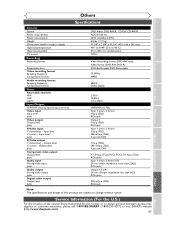
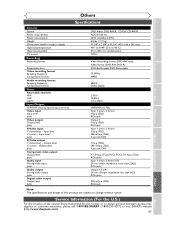
... DVD-R) DVD-ReWritable, DVD-Recordable
13.5MHz MPEG
48kHz Dolby Digital
2-13ch 14-69ch C1-C125ch
VHF/UHF set 75Ω Input 1 (rear), 2 (front) 1 Vp-p (75Ω) RCA jack Output 1 1 ...(75Ω) RCA jack
Playing discs
Editing
Changing the SETUP menu
Others
Note: The specifications and design of the nearest Sharp Authorized Service Center, or to change without notice.
Input level Jacks...
Operation Manual - Page 102
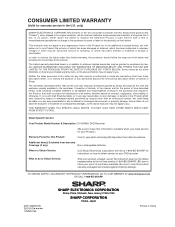
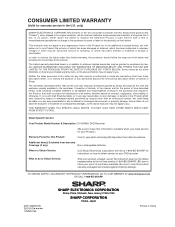
... SET FORTH BELOW. Neither the sales personnel of Sharp. CONSUMER LIMITED WARRANTY
(Valid for warranty service in China only)
SHARP ELECTRONICS CORPORATION warrants to the first consumer purchaser that this Product:
One (1) year parts and ninety (90) days labor from warranty
Coverage (if any warranties other person is in its option, either repair the defect or replace...
Sharp DV-SR45UC Reviews
Do you have an experience with the Sharp DV-SR45UC that you would like to share?
Earn 750 points for your review!
We have not received any reviews for Sharp yet.
Earn 750 points for your review!
