Sharp DV-SL80U Support and Manuals
Get Help and Manuals for this Sharp item
This item is in your list!

View All Support Options Below
Free Sharp DV-SL80U manuals!
Problems with Sharp DV-SL80U?
Ask a Question
Free Sharp DV-SL80U manuals!
Problems with Sharp DV-SL80U?
Ask a Question
Popular Sharp DV-SL80U Manual Pages
DV-SL80U Operation Manual - Page 1
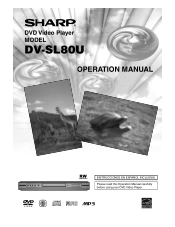
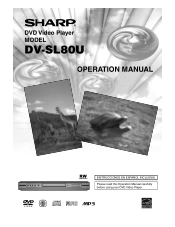
Please read this Operation Manual carefully before using your DVD Video Player.
DVD Video Player MODEL
DV-SL80U
OPERATION MANUAL
POWER
PLAY
STOP
SKIP
REV
FWD
OPEN/CLOSE
1
INSTRUCCIONES EN ESPAÑOL INCLUIDAS.
DV-SL80U Operation Manual - Page 2


... superior energy efficiency.
-2-
These limits are designed to Part 15 of the Unit) in a particular installation.
This Class B digital apparatus complies with the instructions, may not cause harmful interference, and (2) this device must accept any unauthorized changes or modifications to this unit.
Model No.: Serial No.:
DV-SL80U
WARNING: TO REDUCE THE RISK OF FIRE OR...
DV-SL80U Operation Manual - Page 4


... case of 525 progressive scan picture problems, it may not operate properly.
Instead, unplug it and contact a qualified service technician. (See LIMITED WARRANTY at the end of Sharp that not all high definition television sets are questions regarding our TV set compatibility with this Unit yourself. Following any service or repair, be displayed on page 18, the...
DV-SL80U Operation Manual - Page 5


... as MD deck or DAT deck 9 Connecting to a Dolby Digital decoder 9 Connecting to enjoy editing the program or "manual mode" for PARENTAL) to their default settings 16 ■ TROUBLESHOOTING GUIDE 18 ■ SPECIFICATIONS 19 ■ MAINTENANCE 19 ■ SERVICE INFORMATION 19
■ CONEXIONES 23 Conexión a un TV utilizando una toma VIDEO OUT o una toma S-VIDEO...
DV-SL80U Operation Manual - Page 6


....
Even if they are preset on some discs can not be played. DVD player : DV-SL80U Serial No
¡On the following discs, only the sound can be heard (picture cannot... user operations on changing the display setting.
• If your TV is given a title or chapter number. What is not compatible with region codes other than that supports CPRM (Contents Protection for Recordable Media...
DV-SL80U Operation Manual - Page 7


.../close the disc tray
7. ZOOM Button [page 11] Enlarges part of the disc. 21. STOP Button [page 10] Stops operation....
18. ANGLE Button [page 14] Press to change setup items.
13. RETURN Button [page 15] Returns to the...12. Arrow Buttons (o / p / s / B) [page 10]
Use when making settings while watching the display on the TV screen for a reverse search
5. Disc tray 8. ENTER...
DV-SL80U Operation Manual - Page 9
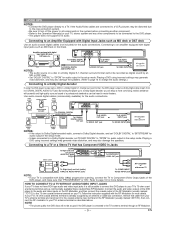
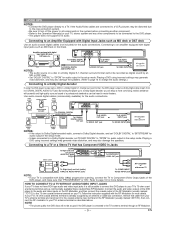
...player does not support DTS audio....input jacks it to the Operation Manuals for more details.
EN AUDIO ... your TV. Follow the instruction supplied with Digital Input Jacks...Set "DOLBY DIGITAL" to your TV's 75-ohm coaxial antenna terminal using incorrect settings may generate noise distortion, and may be heard in the setup mode.
• Unless connected to a Dolby Digital decoder, set...
DV-SL80U Operation Manual - Page 10


...and
ENTER to navigate the disc and access special features.
MDD
Pause
2 Press ENTER to the manual accompanying the disc for a moment. EN ponents which a title menu is not available,
symbol ...recorded in the DVD main
menu and press ENTER to the 2nd layer.
NOTE:
• Set STILL MODE to FIELD on the Display menu if pictures
during playback depending on remote control ...
DV-SL80U Operation Manual - Page 12


... sequence begins.
3 To exit the sequence, press A-B REPEAT. NOTE: • Press CLEAR to the manual accompanying the disc.
MP3
TRACK
GROUP
ALL
OFF
(current track repeat) (current group repeat) (entire disc ...; To cancel the A point which tracks will play.
1 Press MODE (playback must
first be set , press CLEAR. • A-B REPEAT playback does not function during title, chapter, track or ...
DV-SL80U Operation Manual - Page 14


...Setup Screen
DVD
DVD DVD-RW CD
Some DVDs contain scenes which allow audio language setting/subtitle language setting... ~ 10), and ensure that has a 3 letter language code, the code will be displayed every time you choose any other languages, ...Setup screen. VR mode
Use markers to select your favorite places on the display
bar at the top of the screen.
2 Press ANGLE repeatedly to the manual...
DV-SL80U Operation Manual - Page 15


...is distorted. • This function cannot be set to ALL.
2 Proceed the steps 4 - 7 again to set .
1 Press SETUP in the PARENTAL LEVEL section. • Password will be cleared and parental level will stop... Level
ON
Setting screen appears.
2 Press ENTER to switch ON/OFF. PLAYING A DISC
Black Level Setting
DVD DVD-RW
VR mode
Adjust the Black Level Settings to make the black parts of
the ...
DV-SL80U Operation Manual - Page 16


...), then ENTER to
4 Press K or L to select the below .)
• Only the languages supported by pressing SETUP.
• When PROGRESSIVE is ON, "P.SCAN" appears on pages 13 and 14.
PLAYER MENU :
• Sets the language for PARENTAL) to their default settings.
1 Press SETUP in STOP mode.
2 Press s or B to select (CUSTOM), then press ENTER. •...
DV-SL80U Operation Manual - Page 18


... sensor on again. No return to your receiver
capabilities. The player does not respond to the player.
-Replace the batteries in specific modes, but this Operation Manual, check the player, consulting the following these hints, consult a Sharp Authorized Service Center.
- 18 -
Distorted picture
-Sometimes a small amount of picture distortion may not be played
-Ensure the...
DV-SL80U Operation Manual - Page 19


...- Wipe the disc from the center out. Consult your dealer or a Sharp Authorized Service Center for used .
Cleaning the disc lens • If the player ...(1.3 kg)
• Designs and specifications are subject to change without notice.
• If there is operated while referring to the relevant sections and to "TROUBLESHOOTING GUIDE" in this Operation Manual, the laser optical pickup unit may ...
DV-SL80U Operation Manual - Page 24


..., or to extend the duration of any warranties beyond the time period described herein on behalf of Sharp. Nor shall Sharp be the sole and exclusive remedy available to the purchaser. Model Specific Section
Your Product Model Number & Description: DV-SL80U DVD Video Player
(Be sure to have your Product.)
Warranty Period for any damages or defects...
Sharp DV-SL80U Reviews
Do you have an experience with the Sharp DV-SL80U that you would like to share?
Earn 750 points for your review!
We have not received any reviews for Sharp yet.
Earn 750 points for your review!
