Sharp DV-SL90UM Support and Manuals
Get Help and Manuals for this Sharp item
This item is in your list!

View All Support Options Below
Free Sharp DV-SL90UM manuals!
Problems with Sharp DV-SL90UM?
Ask a Question
Free Sharp DV-SL90UM manuals!
Problems with Sharp DV-SL90UM?
Ask a Question
Popular Sharp DV-SL90UM Manual Pages
Service Manual - Page 1


DVD VIDEO PLAYER
MODEL DV-SL90UM
CONTENTS
Page SPECIFICATIONS ...1-1-1 LASER BEAM SAFETY PRECAUTIONS 1-2-1 IMPORTANT SAFEGUARDS AND PRECAUTIONS 1-3-1 STANDARD NOTES FOR SERVICING 1-4-1 OPERATING CONTROLS AND FUNCTIONS 1-5-1 CABINET DISASSEMBLY INSTRUCTIONS 1-6-1 FIRMWARE RENEWAL MODE ...1-7-1 TROUBLESHOOTING ...1-8-1 BLOCK DIAGRAMS ...1-9-1 SCHEMATIC DIAGRAMS/ CBA'S AND TEST POINTS 1-10-1 ...
Service Manual - Page 9
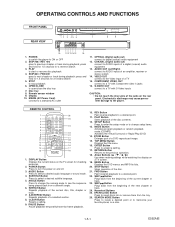
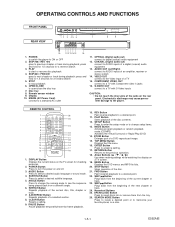
...17
15
16
1. A-B REPEAT Button Repeats playback of a DVD-reproduced image.
15. ZOOM Button Enlarges part of a selected section.
8. SKIP Button Plays back from...by-frame playback.
10. SETUP Button Press to enter the setup mode or to change the...menu.
16. Arrow Buttons ( / / / ) Use when making settings while watching the display on a disc.
1-5-1
E592AIB FWD Button Fast forwards...
Service Manual - Page 11


...
[5] DVD Mecha
[6] AV CBA
[7] Function CBA
↑
↑
1
2
REMOVAL
Fig. Release three Locking Tabs (L-3). Bend, route, and dress the cables as shown in "View for reference
4 : Identification of parts in the optical system block may occur as a potential difference caused by electrostatic charge accumulated on cloth, human body etc., during unpacking or repair...
Service Manual - Page 15
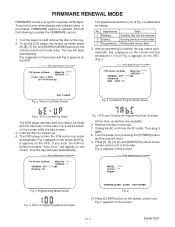
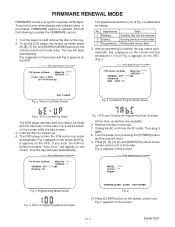
... on the tray. 2. The appearance shown in program to update the FIRMWARE version.
1. Writing new version data
5.
c Programming Mode Screen Fig. FIRMWARE RENEWAL MODE
FIRMWARE is built-in (*2) of Fig. Perform the following to operate DVD player. Turn the power on and remove the disc on the models. "*******" differ depending on the screen while the tray...
Service Manual - Page 16


h When "OK" appears on the models. "*******" differ depending on the screen, the factory default will be set. MODEL : ******* Version : *.** Region : * EEPROM CLEAR : OK
EEPROM CLEAR : CLEAR EXIT: POWER
Fig. Then the firmware renewal mode is complete. 11.To exit this mode, press [POWER] button.
1-7-2
E5945TEST
Service Manual - Page 18
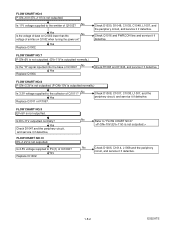
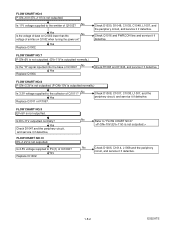
... NO.8 P-ON+3.3V is not outputted. (P-ON+10V is not outputted. Check D1008, C1007, C1038, L1007, and the periphery circuit, and service it if defective.
Yes Replace IC1002.
No Yes
Replace Q1011 or R1067. Is EV+11V outputted normally?
No
Yes Is the voltage of base on ?
Check D1030, D1048, C1035, C1048, L1007...
Service Manual - Page 19
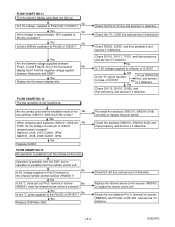
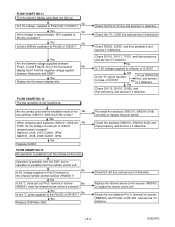
..., 2105, 2108: IC2001 4PIN
Yes Replace IC2001. Operation is possible from the DVD, but no operation is not functioning.
Check PWRCON line, and service No it if defective.
Yes
Check Q1015, Q1016, D1055, and their periphery, and service it if detective. Re-install the switches (SW2101, SW2104-2108) correctly or replace the poor switch. Check the...
Service Manual - Page 21


...not appear normally.
Are the luminance signals outputted to the specific output terminal?
CN1601 8PIN → IC1402 CN1601 6PIN ...5V voltage applied to each pin of IC1402 and service it if detective.
Set the disc on the AV CBA?
No
IC1402 3PIN...of IC1402, IC1403 on the AV CBA, and service it if detective.
Replace the DVD Main CBA.
IC1402 13PIN S-Y
IC1402 11PIN Cb/Pb...
Service Manual - Page 22
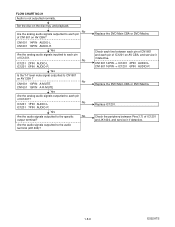
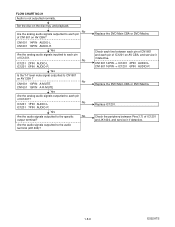
....
Set the disc on AV CBA ? No Are the analog audio signals outputted to the specific
No...service it if detective.
No IC1201 2PIN AUDIO-L IC1201 6PIN AUDIO-R
Yes
Is the "H" level mute signal outputted to the audio terminal (JK1404)?
Check the periphery between each pin of CN1601 and each line between Pins(1,7) of IC1201 on AV CBA?
Replace the DVD Main CBA or DVD Mecha. Replace...
Service Manual - Page 24
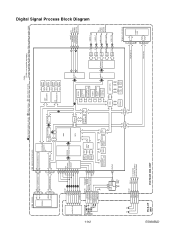
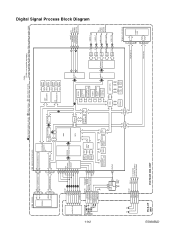
...IC201 (SW)
CN201 FS(+) 2 FS(-) 3 TS(+) 1 TS(-) 4
FS(+) FS(-) TS(+) TS(-)
TO SYSTEM CONTROL/SERVO BLOCK DIAGRAM
PICK-UP UNIT
DVD MAIN CBA UNIT
192~212
DEBUG 23~51
INST RAM
DATA RAM
FADR (0-19) FDQ (0-15)
* IC103 (FLASH ROM)
1
~~
9
16
25
...
D/A Y(I) 156
VIDEO-Y(I /O PROCESSOR
DATA RAM
INST. ROM
DATA RAM
INST.
Be sure to replace with the DVD Main CBA unit when servicing IC103.
Service Manual - Page 28


...: (1) Do not use only original replacement parts which are as shown below:
1 2 (Unit: Volt) 5.0
3
5.0 (2.5)
PLAY mode STOP mode
The same voltage for ordering. How to read converged lines
1-D3
Distinction Area Line Number (1 to area "D3". 2. "1-B1" means that all components in the parts list section of the service manual.
4. CAUTION: Fixed Voltage (or Auto...
Service Manual - Page 32
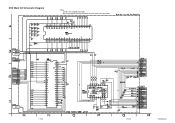
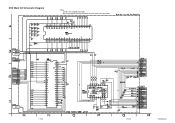
Be sure to replace with the DVD Main CBA unit when servicing IC103.
1-10-9
1-10-10
E592ASCD3 DVD Main 3/3 Schematic Diagram
* Note:
IC103 is not supplied separately.
Service Manual - Page 48
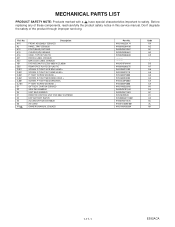
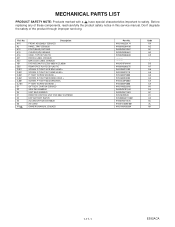
...CASE, TOP E5 PLASTIC RATING LABEL E592AZD BAR CODE LABEL E592AZD DVD MECHA(FG LESS) 0838 VCZL0500 REINFORCE PLATE ...Code
AX AE AC AQ AS --BS AF AA AA AA AA AA AA AV AE AC AY AE AC AL AH
1-17-1
E592ACA
Don't degrade the safety of these components, read carefully the product safety notice in this service manual. Before replacing any of the product through improper servicing. MECHANICAL PARTS...
Service Manual - Page 49
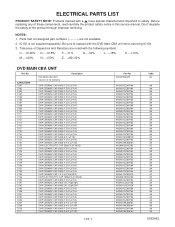
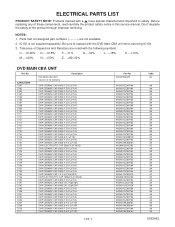
...9HSHB1AK30B104 9HSHB1CZ30F104 9HSHB1AK30B104
Code
BU
AA ... this service manual. Be sure to safety. ELECTRICAL PARTS LIST
PRODUCT SAFETY NOTE: Products marked with a # have special characteristics important to replace with the...16V CHIP CERAMIC CAP. NOTES: 1. Parts that not assigned part numbers are noted with the DVD Main CBA unit when servicing IC103.
3.
CAPACITORS C101 C102 C103...
Service Manual - Page 59
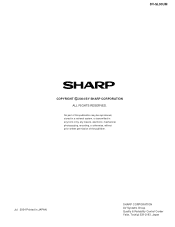
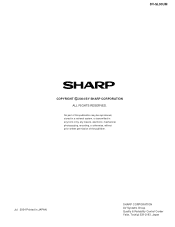
DV-SL90UM
COPYRIGHT © 2004 BY SHARP CORPORATION
ALL RIGHTS RESERVED.
Jul. 2004 Printed in any form or by any means, electronic, mechanical, photocopying, recording, or otherwise, without prior written permission of the publisher. No part of this publication may be reproduced, stored in a retrieval system, or transmitted in JAPAN
SHARP CORPORATION AV Systems Group Quality...
Sharp DV-SL90UM Reviews
Do you have an experience with the Sharp DV-SL90UM that you would like to share?
Earn 750 points for your review!
We have not received any reviews for Sharp yet.
Earn 750 points for your review!
