Sharp DV-R550U Support and Manuals
Get Help and Manuals for this Sharp item
This item is in your list!

View All Support Options Below
Free Sharp DV-R550U manuals!
Problems with Sharp DV-R550U?
Ask a Question
Free Sharp DV-R550U manuals!
Problems with Sharp DV-R550U?
Ask a Question
Popular Sharp DV-R550U Manual Pages
Operation Manual - Page 2
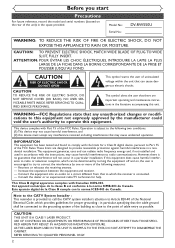
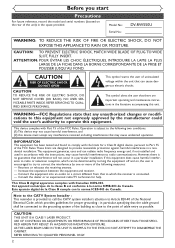
... and maintenance instructions in a particular installation. INFORMATION This equipment has been tested and found to comply with the instructions, may cause...SERVICEABLE PARTS INSIDE. WARNING-FCC Regulations state that any unauthorized changes or modifications to radio or television reception, which the receiver is subject to the point of cable entry as possible. Model No.:
Serial No.:
DV...
Operation Manual - Page 3
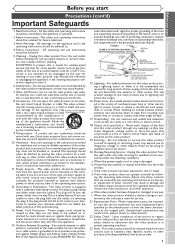
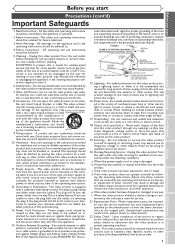
... product is provided or the manufacturer's instructions have been adhered to keep from battery power, or other ). FIGURE A
EXAMPLE OF ANTENNA GROUNDING AS PER NATIONAL ELECTRICAL CODE
ANTENNA LEAD WIRE
GROUND CLAMP
ELECTRIC SERVICE EQUIPMENT
NEC - When installing an outside antenna or cable system is connected to provide some specific reason, such as to the video...
Operation Manual - Page 4
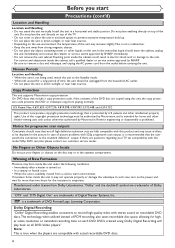
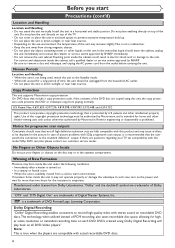
...model 525p DVD recorder, please contact our customer service center.
On DVD discs that include a copy protection code...This unit supports Macrovision ...problems with 525p progressive scan output, it may form inside the cabinet, call a qualified dealer or service centre approved by SHARP... your TV set compatibility with stereo...SHARP immediately. • Do not remove the unit cabinet.Touching parts...
Operation Manual - Page 5
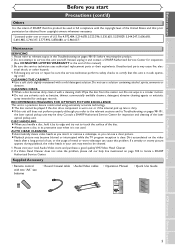
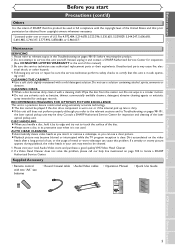
... • Audio/Video cables • Operation Manual
• Quick Use Guide
VCR/DVD RECORDER COMBINATION
DV-RW550U
OPERATION MANUAL Please read this Operation Manual carefully before returning the product. 2.
CLEANING DISCS ¡When a disc becomes dirty, clean it is clear.
DIGITAL AUDIO
Disc Playback
Editing
Changing the Setting menu VCR functions Others Español
5 "Licensed...
Operation Manual - Page 6


... setting 89 Audio setting 91 Settings for Parental lock level 93
VCR functions 95
Playback 95 Recording and One-touch Timer Recording . . . .95
Recording 95 One-touch Timer Recording 96 Search 96 Index search 96 Time search 97 Other operations 97
Others 98
Troubleshooting 98 RF converter output 101 Language code 102 Glossary 103 Specifications 104 Service...
Operation Manual - Page 11
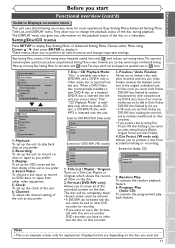
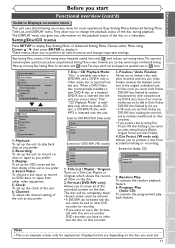
...playback status of the disc during playback. Some of our recorder models may not be skipped are depending on the playback status of ...Guide to Displays on-screen menu
This unit uses the following on discs or tapes as you prefer. 3. Recording: To set up the unit to record on other editing functions (Playlist, Original, Format, and Undo Finalize). 4.
Setting/Disc/CD menus
Press SETUP...
Operation Manual - Page 16
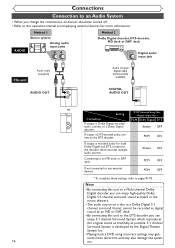
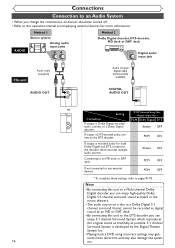
...Audio cable (supplied)
AUDIO OUT
DVD/VCR AUDIO OUT
L
R
Audio Coaxial Digital cable (commercially
available)
DIGITAL AUDIO OUT
DVD DIGITAL AUDIO OUT
COAXIAL
or
DVD AUDIO OUT
L R
Setting
...off. • Refer to the operation manual accompanying external devices for both
Dolby Digital and DTS, connect to an MD deck or DAT deck.
-
SETUP>Advanced Setting Menu >Playback >Digital Out >
PCM ...
Operation Manual - Page 19
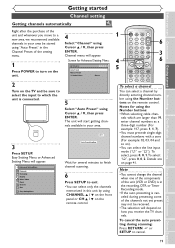
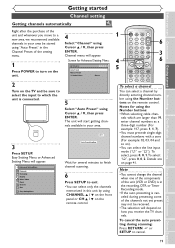
... the Number buttons: •When selecting cable channels which the unit is canceled during scanning: Press RETURN or SETUP to turn on page 41. Easy Setting Menu or Advanced Setting Menu will appear.
3
4 Screen for several minutes to finish channel scanning.
6
Press SETUP to which are on the
Auto Preset Manual Preset
unit.
To select, press...
Operation Manual - Page 20
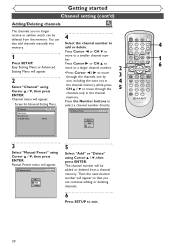
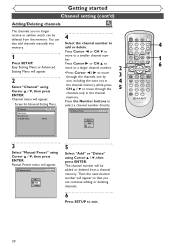
... channel number will appear.
•Press Cursor { / B to move to a smaller channel number.
1
Press SETUP. Channel menu will appear. Manual Preset
VCR DVD
CH 2 Add Delete
5
Select "Add" or "Delete" using Cursor K / L, then press ENTER.
Getting started
Channel setting (cont'd)
Adding/Deleting channels
The channels you can continue adding or deleting channels.
6
Press...
Operation Manual - Page 21
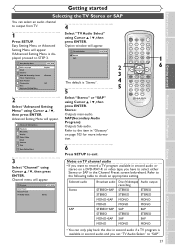
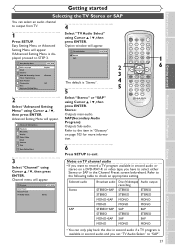
... either Stereo or SAP in "Glossary" on page 103 for more information.
6
Press SETUP to exit. press ENTER. Setting Menu will appear.
Advanced Setting Menu will appear. Refer to the item in the Channel Preset screen beforehand. Channel
Auto Preset Manual Preset TV Audio Select
VCR DVD Stereo
Notes on TV channel audio
•...
Operation Manual - Page 22


..." using Cursor K / L, then press ENTER.
If a Public Broadcasting Service (PBS) station is "Auto".
4
5
5
• If you want to set the clock on pages 23. If Advanced Setting Menu is connected to a Cable Box or Satellite Box, select the local PBS station to set the clock manually. Advanced Setting Menu will appear. Clock menu will appear.
7
Auto Clock...
Operation Manual - Page 98


...to TV. • Connect the antenna cable correctly (page 14).
The remote control does...the picture (see the TV's instruction manual). • Place the unit...part may cause electrical disturbances, such as to cancel the timer standby mode. • If above remedies do not solve the problem, please call the
Service..., press T-SET. Others
Troubleshooting
Before requesting service for this ...
Operation Manual - Page 99
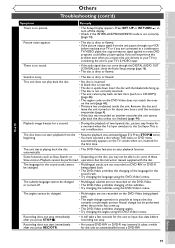
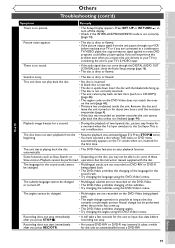
...problem...for the first time. See the instruction manual supplied with the labeled side facing ...SET UP or RETURN to do some DVD programs could affect picture quality.
Insert the disc with the disc. The disc does not start Connections Getting started Recording
Others
Troubleshooting... • The region code on the DVD-Video does...) jack, check the Audio Setup settings (page 16).
• The...
Operation Manual - Page 101
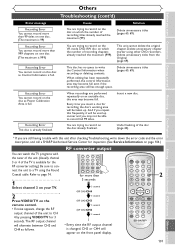
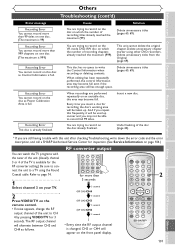
...enough space.
Disc Playback
Editing
Changing the Setting menu VCR functions Others Español
* If you are still having trouble with the tuner of the unit. (...
101 Recording Error
You cannot record on this unit after checking Troubleshooting, write down the error code and the error description, and call a SHARP Authorized Service Center for inspection. (See Service Information on the...
Operation Manual - Page 112
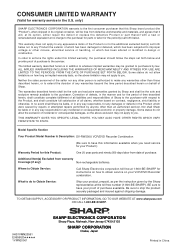
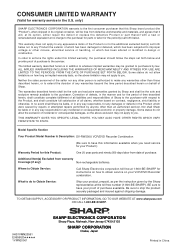
... either repair the defect or replace the defective Product or part thereof with a new or remanufactured equivalent at the toll free number (1-800-BE-SHARP).
only)
SHARP ELECTRONICS ...behalf of Sharp. Model Specific Section
Your Product Model Number & Description: DV-RW550U VCR/DVD Recorder Combination
(Be sure to have your Product.)
Warranty Period for warranty service in addition...
Sharp DV-R550U Reviews
Do you have an experience with the Sharp DV-R550U that you would like to share?
Earn 750 points for your review!
We have not received any reviews for Sharp yet.
Earn 750 points for your review!
