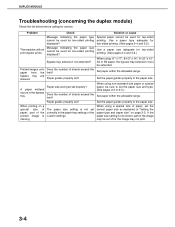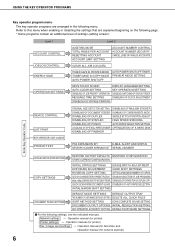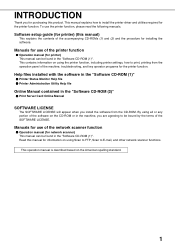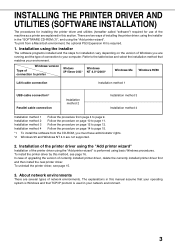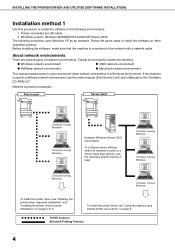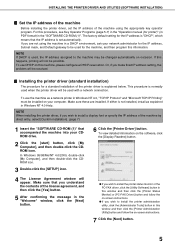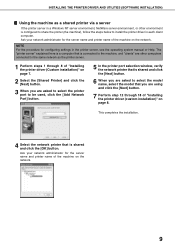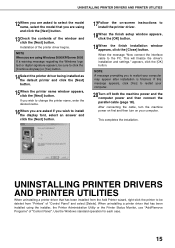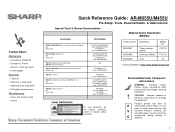Sharp AR-M455U Support and Manuals
Get Help and Manuals for this Sharp item

View All Support Options Below
Free Sharp AR-M455U manuals!
Problems with Sharp AR-M455U?
Ask a Question
Free Sharp AR-M455U manuals!
Problems with Sharp AR-M455U?
Ask a Question
Most Recent Sharp AR-M455U Questions
Changing The Cartridge.
I've never used one of these copiers before. Usually it is easy to tell where the toner cartridge is...
I've never used one of these copiers before. Usually it is easy to tell where the toner cartridge is...
(Posted by KrisConrad 8 years ago)
What Does Close The Left Side Cover Mean.
all covers/doors are closed and i still get message to "close the left side cover" why?
all covers/doors are closed and i still get message to "close the left side cover" why?
(Posted by aherrer1 9 years ago)
Ar M455u Staple Cartridge Installation
I am attempthing to load the cartridge into staple holder and each time after I believe I have prope...
I am attempthing to load the cartridge into staple holder and each time after I believe I have prope...
(Posted by williamthomas 10 years ago)
The Copier States 'the Finisher Is Out Of Service' How Do I Fix It?
(Posted by Anonymous-118159 10 years ago)
Delete Copy Jobs From Queue
There are copy jobs that are saved in the queue. How do I delete them? The copier is being returned ...
There are copy jobs that are saved in the queue. How do I delete them? The copier is being returned ...
(Posted by debbiesellis 10 years ago)
Popular Sharp AR-M455U Manual Pages
Sharp AR-M455U Reviews
We have not received any reviews for Sharp yet.