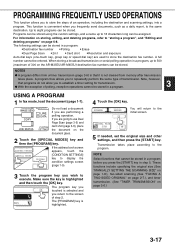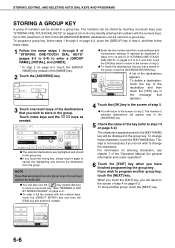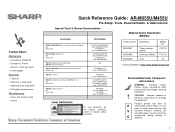Sharp AR-M455U Support Question
Find answers below for this question about Sharp AR-M455U.Need a Sharp AR-M455U manual? We have 2 online manuals for this item!
Question posted by Anonymous-118159 on August 13th, 2013
The Copier States 'the Finisher Is Out Of Service' How Do I Fix It?
The person who posted this question about this Sharp product did not include a detailed explanation. Please use the "Request More Information" button to the right if more details would help you to answer this question.
Current Answers
Related Sharp AR-M455U Manual Pages
Similar Questions
Ar M455u Staple Cartridge Installation
I am attempthing to load the cartridge into staple holder and each time after I believe I have prope...
I am attempthing to load the cartridge into staple holder and each time after I believe I have prope...
(Posted by williamthomas 10 years ago)
Delete Copy Jobs From Queue
There are copy jobs that are saved in the queue. How do I delete them? The copier is being returned ...
There are copy jobs that are saved in the queue. How do I delete them? The copier is being returned ...
(Posted by debbiesellis 10 years ago)
How To Clear Service Man On Sharp Ar-5316e
how to clear Sharp AR-5316e service man sign on screen
how to clear Sharp AR-5316e service man sign on screen
(Posted by delaw26 10 years ago)
I Hive Error Code C4 -02 In My Copier Mx 2310n Who Fixed It
(Posted by moayadafaq 11 years ago)
Recall Print Jobs
I have a Sharp AR M445U Copier. I need to recall a print job that was printed last week. I did it on...
I have a Sharp AR M445U Copier. I need to recall a print job that was printed last week. I did it on...
(Posted by floraallen 11 years ago)