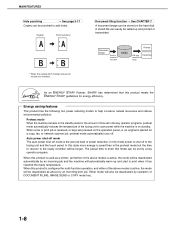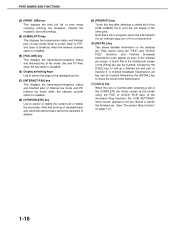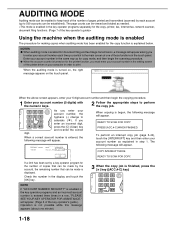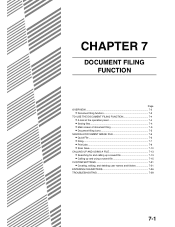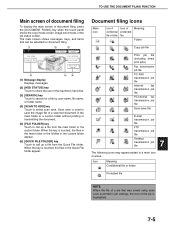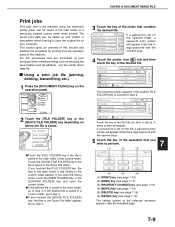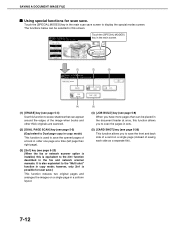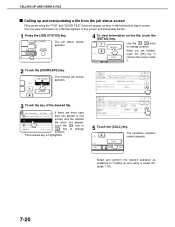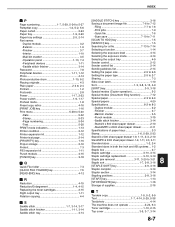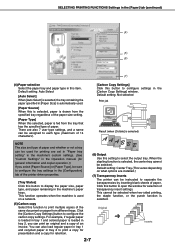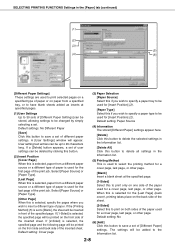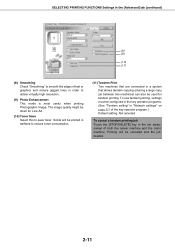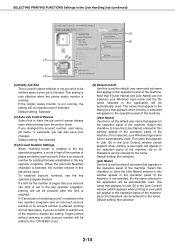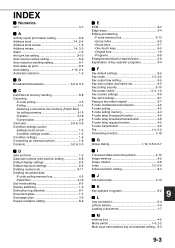Sharp AR-M455U Support Question
Find answers below for this question about Sharp AR-M455U.Need a Sharp AR-M455U manual? We have 2 online manuals for this item!
Question posted by floraallen on December 20th, 2012
Recall Print Jobs
I have a Sharp AR M445U Copier. I need to recall a print job that was printed last week. I did it once but can't remember the combination of keys that made it print. I need to know how to recall a previously printed job and print it.
Current Answers
Related Sharp AR-M455U Manual Pages
Similar Questions
Ar M455u Staple Cartridge Installation
I am attempthing to load the cartridge into staple holder and each time after I believe I have prope...
I am attempthing to load the cartridge into staple holder and each time after I believe I have prope...
(Posted by williamthomas 10 years ago)
Delete Copy Jobs From Queue
There are copy jobs that are saved in the queue. How do I delete them? The copier is being returned ...
There are copy jobs that are saved in the queue. How do I delete them? The copier is being returned ...
(Posted by debbiesellis 10 years ago)
Sharp Ar-162s Copier Error Message
I have an old Sharp AR-162S copier. Error message L6. Is this something serious -- I hate to call a ...
I have an old Sharp AR-162S copier. Error message L6. Is this something serious -- I hate to call a ...
(Posted by cseibel 11 years ago)
My Ar-5316 Copier Is Displaying A Paper Jam, But There Is No Paper That Is Jamed
My AR-5316 Copier is flashing the message of a paper jam but there is no paper that is jammed in the...
My AR-5316 Copier is flashing the message of a paper jam but there is no paper that is jammed in the...
(Posted by papamusonda 12 years ago)
Sharp Ar 5316 Copier
Iwould like to know the developer porogram of sharp ar 5316 copier
Iwould like to know the developer porogram of sharp ar 5316 copier
(Posted by paulmathewc 12 years ago)