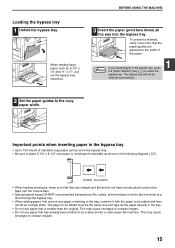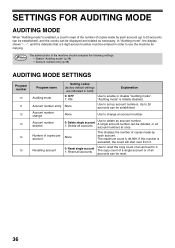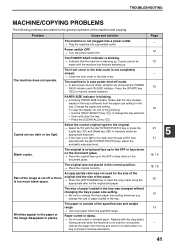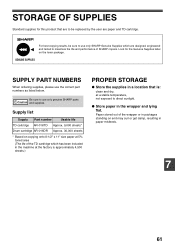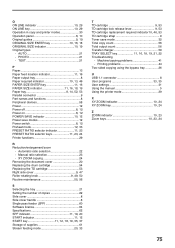Sharp AR-5316 Support Question
Find answers below for this question about Sharp AR-5316.Need a Sharp AR-5316 manual? We have 2 online manuals for this item!
Question posted by papamusonda on May 12th, 2012
My Ar-5316 Copier Is Displaying A Paper Jam, But There Is No Paper That Is Jamed
My AR-5316 Copier is flashing the message of a paper jam but there is no paper that is jammed in the machine. How do I resolve this problem?
Current Answers
Related Sharp AR-5316 Manual Pages
Similar Questions
Copier Flash Letter L Where You Select The Amount Of Copies Wanted. Help
(Posted by rof953 9 years ago)
Sharp Ar-162s Copier Error Message
I have an old Sharp AR-162S copier. Error message L6. Is this something serious -- I hate to call a ...
I have an old Sharp AR-162S copier. Error message L6. Is this something serious -- I hate to call a ...
(Posted by cseibel 11 years ago)
My Sharp Ar-5316e Copier Key Pad Struck No Function Will Be Done
my Sharp AR-5316e copier key pad struck no function will be done
my Sharp AR-5316e copier key pad struck no function will be done
(Posted by farooqrana 11 years ago)
Sharp Ar 5316 Copier
Iwould like to know the developer porogram of sharp ar 5316 copier
Iwould like to know the developer porogram of sharp ar 5316 copier
(Posted by paulmathewc 12 years ago)
My Ar 5316 Printer Is Not Working
MY ar 5316 is not working well i can copy but i can not print.
MY ar 5316 is not working well i can copy but i can not print.
(Posted by abelyohannes 12 years ago)