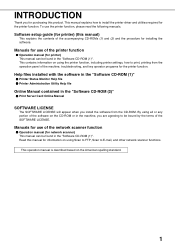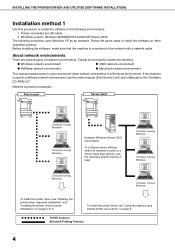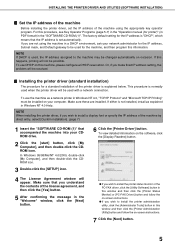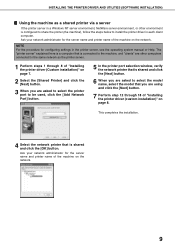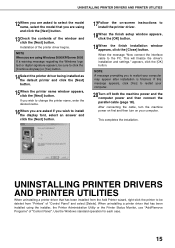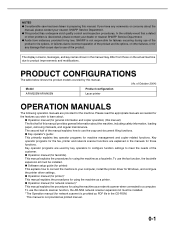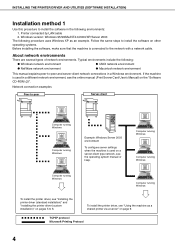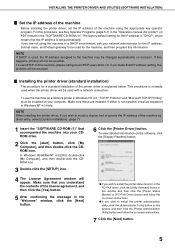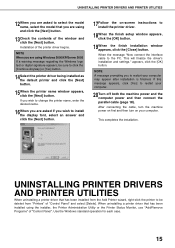Sharp AR-M355 Support and Manuals
Get Help and Manuals for this Sharp item

View All Support Options Below
Free Sharp AR-M355 manuals!
Problems with Sharp AR-M355?
Ask a Question
Free Sharp AR-M355 manuals!
Problems with Sharp AR-M355?
Ask a Question
Most Recent Sharp AR-M355 Questions
Printer Produces A Header Page User/file/from/printer With Every Copy; Disable?
User Name: unknown File name: "unique user identifier in hex" From Printer IP: IP This above informa...
User Name: unknown File name: "unique user identifier in hex" From Printer IP: IP This above informa...
(Posted by kevinhlasalleciv 9 years ago)
How Do I Clear Compliler In Sharp Ar-m355u?
(Posted by VT86Admin 11 years ago)
Staple
We printed some copies on another printer, is there a way to staple them together with this copier w...
We printed some copies on another printer, is there a way to staple them together with this copier w...
(Posted by jjungemann 12 years ago)
I Am Getting A Ce-02 When Scanning
(Posted by Anonymous-34099 12 years ago)
Sharp AR-M355 Videos
Popular Sharp AR-M355 Manual Pages
Sharp AR-M355 Reviews
We have not received any reviews for Sharp yet.