Sharp AR-M355 Support Question
Find answers below for this question about Sharp AR-M355.Need a Sharp AR-M355 manual? We have 4 online manuals for this item!
Question posted by VT86Admin on December 3rd, 2012
How Do I Clear Compliler In Sharp Ar-m355u?
The person who posted this question about this Sharp product did not include a detailed explanation. Please use the "Request More Information" button to the right if more details would help you to answer this question.
Current Answers
There are currently no answers that have been posted for this question.
Be the first to post an answer! Remember that you can earn up to 1,100 points for every answer you submit. The better the quality of your answer, the better chance it has to be accepted.
Be the first to post an answer! Remember that you can earn up to 1,100 points for every answer you submit. The better the quality of your answer, the better chance it has to be accepted.
Related Sharp AR-M355 Manual Pages
AR-M355 | AR-M455 Operation Manual Suite - Page 189


...printer driver from your computer. Printer driver settings in the [Configuration] tab to automatically set the peripheral device configuration.
For information on page 1-3.
4 Click the [OK] button.
Click the [Setup] tab... the printer driver settings from the CD-ROM. The SHARP AR-M455N PCL6 properties is explained on viewing Help, see the printer driver help . The screen ...
AR-M355 | AR-M455 Operation Manual Suite - Page 190


... time you print a job. Using the Help file to display the Help screen. SETTING THE PRINTER DRIVER
I Opening Help in Windows
This window is the SHARP AR-M455N PCL6 Properties in Windows Me. You can search for always using various methods from the tabs.
1-3
Click [Help] to view explanations of the settings...
AR-M355 | AR-M455 Operation Manual Suite - Page 191


... open the printer driver properties window.
(2) In Windows 2000/XP/Server 2003 Select the [SHARP AR-M455N PCL6] printer icon in chapter 2.
5 To adjust the print contrast, follow the ... from the WordPad [File]
menu.
4 Click the desired tab and configure settings.
3 Select [SHARP AR-M455N PCL6] from an
application, the settings that you configure in the properties will appear.
If you...
AR-M355 | AR-M455 Operation Manual Suite - Page 193


...menu.
4 Click the desired tab and configure settings.
3 Select "SHARP AR-M455N PCL6" from the [Name] drop-down list.
(1) In ...device (option) to print is included in Windows as an example.
G For information on the settings in the properties, see "SETTING THE PRINTER DRIVER PROPERTIES" in the following window:
(2) In Windows 2000/XP/Server 2003
In [Select Printer], select the "SHARP AR...
AR-M355 | AR-M455 Operation Manual Suite - Page 290


...double-beep will appear. The screen that appears when this key is pressed, the operation is cleared each time you are grayed out. One digit is canceled and you that cannot be changed ... touch panel is touched, a beep sounds and the key is described below.
1
Model AR-M355N/ AR-M455N
AR-M355U/ AR-M455U
Key name
Description in this manual
Described in a screen are on the following page...
AR-M355 | AR-M455 Operation Manual Suite - Page 301


...to
AUTO 81/2 X11 ORIGINAL
display the condition settings screen (page
1-5). For information on the AR-M355N/AR-M455N.
When the [IMAGE SEND] key light is on page 1-8.)
4 If needed, adjust... documents in both the automatic document feeder and on , press the [IMAGE SEND] key. The AR-M355U/AR-M455U models do not have
this function, see "Document
filing functions" in chapter 7 of the ...
AR-M355 | AR-M455 Operation Manual Suite - Page 307


...then the [5-1/2"x8-1/2"R] ([A5R]) key. (See "MANUALLY SETTING THE SCANNING SIZE" on the AR-M355U/AR-M455U) jobs can
cancel the transmission by touching the [CANCEL] key, or send only the...8-8.). This transmission method is automatically canceled. After transmission, the scanned document data is cleared from memory. The page that prevents transmission or the receiving machine does not answer...
AR-M355 | AR-M455 Operation Manual Suite - Page 311


... destinations programmed in the group key are programmed.
NOTES G If you frequently use broadcasting to send documents to the same group of 300 on the AR-M355U/AR-M455U) destinations can be transmitted is explained on page 6-6. G When using a group key to 500 (maximum of destinations, it is scanned into a group key. For...
AR-M355 | AR-M455 Operation Manual Suite - Page 312


...for
SE
NEXT ADDRESS each of destinations. see "CANCELING A FAX TRANSMISSION" on the AR-M355N/AR-M455N. DETAIL OF BROADCAST xxxx ADDRESS
002
HQ ADMIN. XXXX NEXT ADDRESS One-touch...key and then re-enter the correct digit(s). The
AR-M355U/AR-M455U models do not have finished
checking
the
ADDRESS REVIEW
destinations, touch the
0666211221 SHARP GROUP
CORPO. START TIME 10:01 11/01
...
AR-M355 | AR-M455 Operation Manual Suite - Page 315


...13.)
G After a timer transmission is performed, the information (image, destination, etc.) is automatically cleared from memory. (However, when the document filing function* is used, the scanned document image is ... be used on the AR-M355U/AR-M455U) timer transmission and memory transmission jobs can check the machine's currently set up at a time. The AR-M355U/AR-M455U models do not have...
AR-M355 | AR-M455 Operation Manual Suite - Page 322


... your machine so that machine.
You can also perform the reverse operation: scan a document into the memory of your machine. NOTE
For information on the AR-M355U/ARM455U) machines can also be established to have the operation take place at night or another machine can call your machine is automatically sent to...
AR-M355 | AR-M455 Operation Manual Suite - Page 326
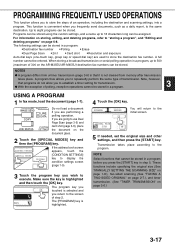
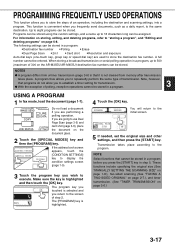
...Dual Page Scan (page 3-5) and card shot (page 3-8), place the document on the AR-M355U/AR-M455U) destination fax numbers can be stored.
When storing a broadcast transmission or serial polling ... send documents, such as a daily report, to the same
destination. This function is not cleared from memory after transmission
takes place. Up to eight programs can be stored in a program before...
AR-M355 | AR-M455 Operation Manual Suite - Page 345


... key) or program, first follow steps 1 through 4 below for using one-touch keys and group keys is explained in "TRANSMISSION BY AUTO-DIALING" on the AR-M355U/AR-M455U) one -touch keys.
Refer to the main screen. DIRECT ADDRESS PROGRAM
The direct address / program menu appears.
[GROUP] key Store a group key (page 6-6)
[AMEND...
AR-M355 | AR-M455 Operation Manual Suite - Page 349
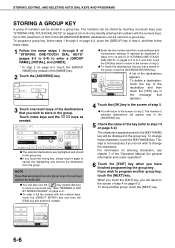
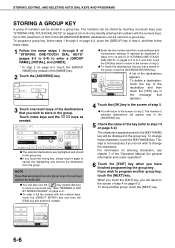
... you have finished programming the group key. If you will return to the screen of 300 on the AR-M355U/AR-M455U) destinations can be displayed in the group key.
Up to 500 (maximum of step 2.
SHARP CORPORATION
OK
1/2
DIRECT ENTRY
ADDRESS REVIEW
CORPO.TPS * 4
FREQUENT USE ABCD EFGHI JKLMN OPQRST UVWXYZ ABC GROUP...
AR-M355 | AR-M455 Operation Manual Suite - Page 351


... to the explanations of step 1. However, you to 8 that appears. PROGRAM NAME SHARP PROGRAM
SETTINGS
ADDRESS
2 ADDRESSES
RESOLUTION
FINE
SPECIAL MODES DUAL PAGE SCAN
EXPOSURE
AUTO
ENTER PROGRAM...edit or delete.
Enter up the program and perform the transmission by means of 300 on the AR-M355U/AR-M455U) destinations can be included in a program. If you wish to the screen of step...
AR-M355 | AR-M455 Operation Manual Suite - Page 377


..., refer to "Image rotation" page 2-8 for an 8-1/2"x11" or A4 document (SHARP standard) with approximately 700 characters at standard resolution (8x3.85 lines/mm) sent in...)
Extension telephone connection Possible (1 telephone)
Auto dialing
Combined total of 999 (500 on the AR-M355U/AR-M455U) one-touch and group keys, redialing (automatic)
Timer transmission
Yes
Program function
Yes (8...
Printer - Page 5
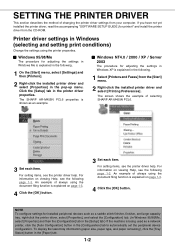
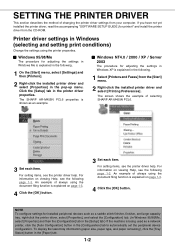
... the printer driver settings from the CD-ROM. The screen shows the example of selecting SHARP AR-M455N PCL6.
3 Set each item.
I Windows NT4.0 / 2000 / XP / Server 2003
... the [OK] button.
3 Set each item. I Windows 95/98/Me
The procedure for installed peripheral devices such as a saddle stitch finisher, finisher, and large capacity tray, right-click the printer driver, select ...
Printer - Page 6
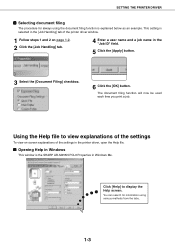
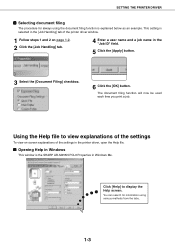
... filing function will now be used each time you print a job.
I Selecting document filing
The procedure for information using the document filing function is the SHARP AR-M455N PCL6 Properties in Windows Me. You can search for always using various methods from the tabs.
1-3 This setting is selected in the [Job Handling...
Printer - Page 7
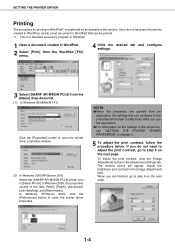
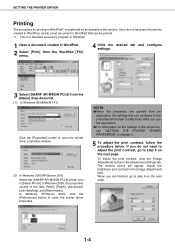
... the printer driver properties window.
(2) In Windows 2000/XP/Server 2003 Select the [SHARP AR-M455N PCL6] printer icon in this section. To adjust the print contrast, click the... [Print] from the WordPad [File]
menu.
4 Click the desired tab and configure settings.
3 Select [SHARP AR-M455N PCL6] from an
application, the settings that can be printed. *1 This is explained as an example ...
Printer - Page 9
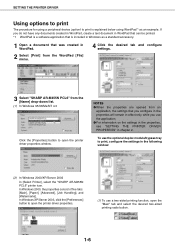
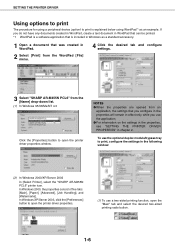
...from the WordPad [File] menu.
4 Click the desired tab and configure settings.
3 Select "SHARP AR-M455N PCL6" from an
application, the settings that you configure in the properties will remain in ...that can be printed. *1 WordPad is a software application that is explained below using a peripheral device (option) to print is included in Windows as an example. In Windows 2000, the properties...
Similar Questions
Sharp Mx-5001n / Multifunction Devices
I want to scan a color print and email to myself. 1) Can this machine scan to TIFF rather than pdf? ...
I want to scan a color print and email to myself. 1) Can this machine scan to TIFF rather than pdf? ...
(Posted by garbagebinz 9 years ago)
Ar 235 Telling Me To Clear Paper Path - Path Is Clear????
Ar 235 Telling Me To Clear Paper Path - Path Is Clear????
Ar 235 Telling Me To Clear Paper Path - Path Is Clear????
(Posted by toonstephen 10 years ago)
How To Clear Service Man On Sharp Ar-5316e
how to clear Sharp AR-5316e service man sign on screen
how to clear Sharp AR-5316e service man sign on screen
(Posted by delaw26 10 years ago)
How Do I Add My Email Address To The Scanner Feature On The Sharp Copier Ar-m355
(Posted by EKINDEM 12 years ago)

