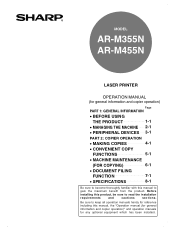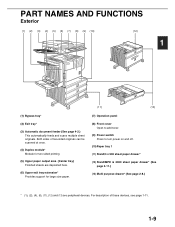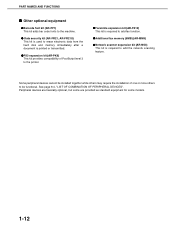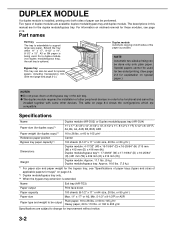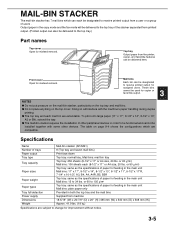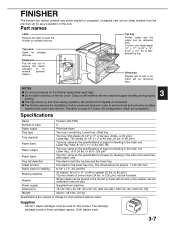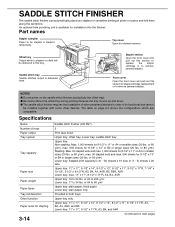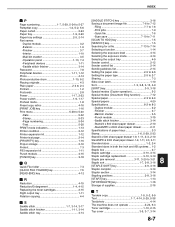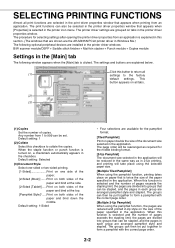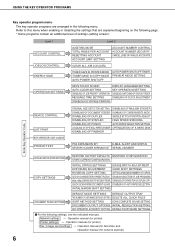Sharp AR-M355 Support Question
Find answers below for this question about Sharp AR-M355.Need a Sharp AR-M355 manual? We have 4 online manuals for this item!
Question posted by Anonymous-34099 on July 20th, 2011
I Am Getting A Ce-02 When Scanning
Current Answers
Answer #1: Posted by ehjohnson7 on July 20th, 2011 3:27 PM
CE-02 says that the copier can't find the IP address it's been told to send it to. You had your workstation set on DHCP instead of locking it on static, now the copier can't find it because it's still using the IP address you sent it when you created your scan profile. Either lock your workstation on a static IP or get a local DNS server involved, wipe out your scan profiles on the copier, put the local DNS server IP in the web page, and resubmit your profiles from the scanner tool on your workstation.
Related Sharp AR-M355 Manual Pages
Similar Questions
I want to scan a color print and email to myself. 1) Can this machine scan to TIFF rather than pdf? ...
How can I activate the scanning package on this unit. Dealer wants to charge me a bunch to do it