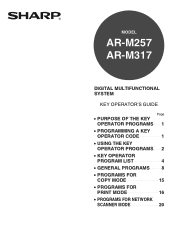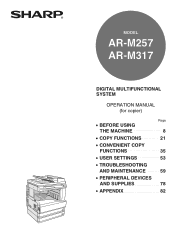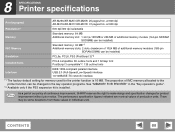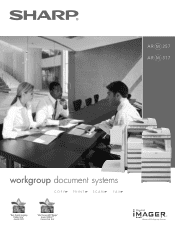Sharp AR-M257 Support Question
Find answers below for this question about Sharp AR-M257 - Digital Imager B/W Laser.Need a Sharp AR-M257 manual? We have 4 online manuals for this item!
Question posted by wayet on July 12th, 2011
Activating Scanning Package For Ar-m257
How can I activate the scanning package on this unit. Dealer wants to charge me a bunch to do it
Current Answers
Related Sharp AR-M257 Manual Pages
Similar Questions
How To Add New Scan Addresses To Ar-m257
(Posted by LorePO 10 years ago)
Code C1-00 What Does That Mean And How To Fix
2000 Sharp Ar-287 Digital Imager
2000 sharp ar-287 digital imager
2000 sharp ar-287 digital imager
(Posted by Mikepembroke 10 years ago)
I Am Looking For A Part For Our Sharp Ar-m237 Digital Imager.
I need the upper right side cover. It is broken and in order to copy I have to hold it. i have place...
I need the upper right side cover. It is broken and in order to copy I have to hold it. i have place...
(Posted by dwa1208 11 years ago)
How Do I Add A New Fax Number To Address Book On My Ar-m257 Copier?
I need to know the steps on how to add a new fax number to my address book on my AR-M257
I need to know the steps on how to add a new fax number to my address book on my AR-M257
(Posted by dleachman 12 years ago)