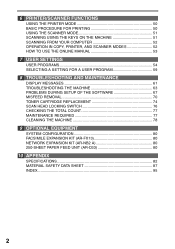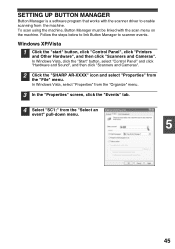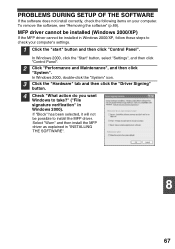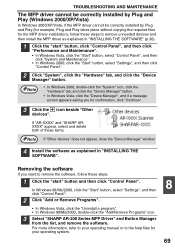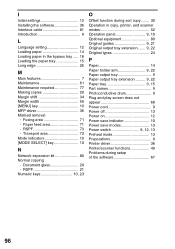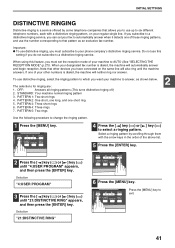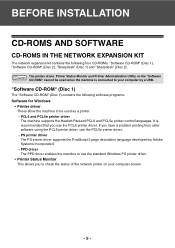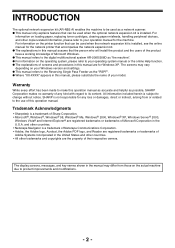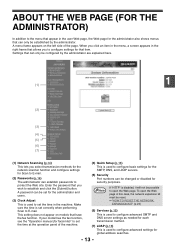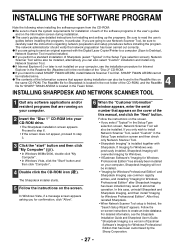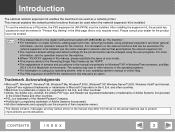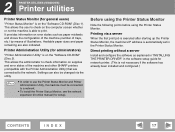Sharp AR-208S Support and Manuals
Get Help and Manuals for this Sharp item

View All Support Options Below
Free Sharp AR-208S manuals!
Problems with Sharp AR-208S?
Ask a Question
Free Sharp AR-208S manuals!
Problems with Sharp AR-208S?
Ask a Question
Most Recent Sharp AR-208S Questions
Windows 7 Installed- Does Not Print. What Could Be The Problem
(Posted by nmanek 11 years ago)
Hi, My Photocopy Machine Ar 205 It Is Appear H400------ On The Screen I Has Used
i has used the interput method but it didnt work what wil i do
i has used the interput method but it didnt work what wil i do
(Posted by stephnienwasike 12 years ago)
I Have A Sharp Ar 207 Copier. How Do A Do A Meter Reading?
(Posted by kcyoung 13 years ago)
Popular Sharp AR-208S Manual Pages
Sharp AR-208S Reviews
We have not received any reviews for Sharp yet.