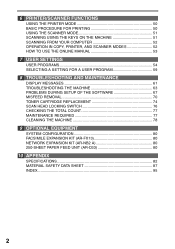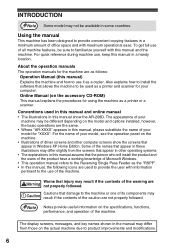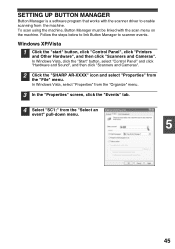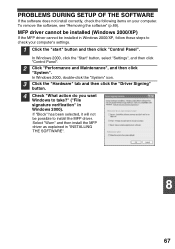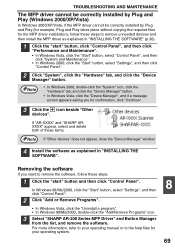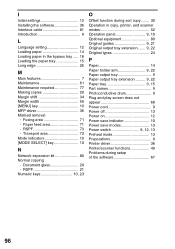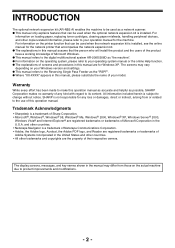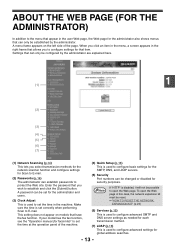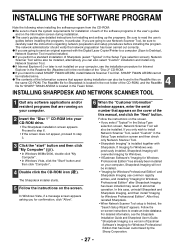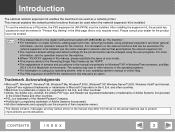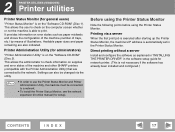Sharp AR-208 Support and Manuals
Get Help and Manuals for this Sharp item

View All Support Options Below
Free Sharp AR-208 manuals!
Problems with Sharp AR-208?
Ask a Question
Free Sharp AR-208 manuals!
Problems with Sharp AR-208?
Ask a Question
Most Recent Sharp AR-208 Questions
What Is U2-40 Error Mean?
(Posted by kootenayhearingangie 10 years ago)
System Error (f2-04)
had a paper jam and then the system error appeared (F2-04) how do I get the machine to continue mak...
had a paper jam and then the system error appeared (F2-04) how do I get the machine to continue mak...
(Posted by shrolette 10 years ago)
Sharp AR-208 Videos
Popular Sharp AR-208 Manual Pages
Sharp AR-208 Reviews
We have not received any reviews for Sharp yet.