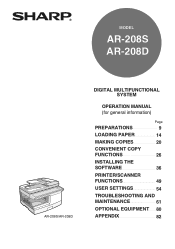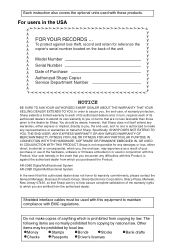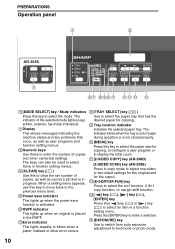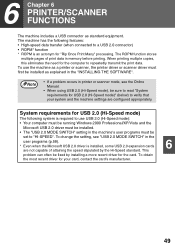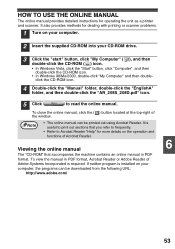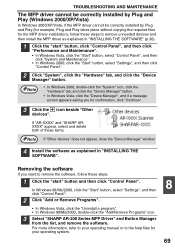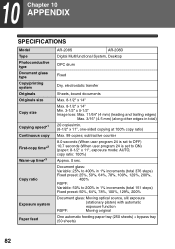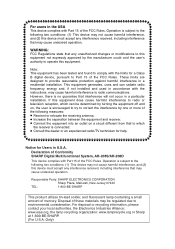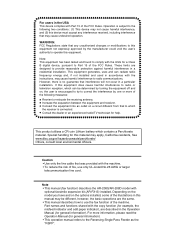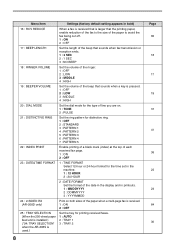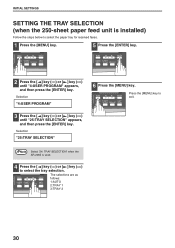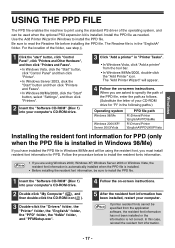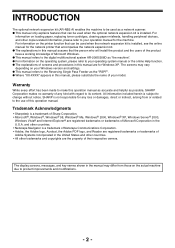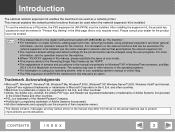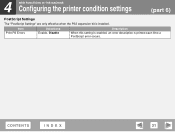Sharp AR-208S Support Question
Find answers below for this question about Sharp AR-208S.Need a Sharp AR-208S manual? We have 1 online manual for this item!
Question posted by nmanek on June 12th, 2012
Windows 7 Installed- Does Not Print. What Could Be The Problem
The person who posted this question about this Sharp product did not include a detailed explanation. Please use the "Request More Information" button to the right if more details would help you to answer this question.
Current Answers
Related Sharp AR-208S Manual Pages
Similar Questions
Sharp Mx-5001n / Multifunction Devices
I want to scan a color print and email to myself. 1) Can this machine scan to TIFF rather than pdf? ...
I want to scan a color print and email to myself. 1) Can this machine scan to TIFF rather than pdf? ...
(Posted by garbagebinz 9 years ago)
Ux B700 Print Problem
Have not used my machine for several years. Bought and installed a new cartridge today. Did nozzle a...
Have not used my machine for several years. Bought and installed a new cartridge today. Did nozzle a...
(Posted by deemac3 11 years ago)
Sharp Ar-168d Printing Problem With Win 7 64bit
Unable to print from a Win 7 64bit PC to a Sharp AR168D printre your are able to print to this print...
Unable to print from a Win 7 64bit PC to a Sharp AR168D printre your are able to print to this print...
(Posted by Bag1822 11 years ago)
Printing Problems
The Toner keeps falding in and out as it prints one page the thing is it that i have just recently c...
The Toner keeps falding in and out as it prints one page the thing is it that i have just recently c...
(Posted by salessupport 13 years ago)