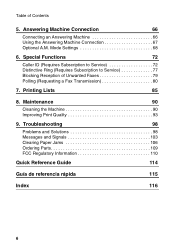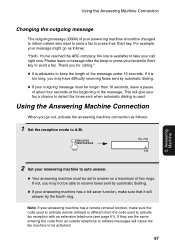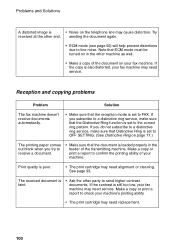Sharp UX B700 Support Question
Find answers below for this question about Sharp UX B700 - B/W Inkjet - Fax.Need a Sharp UX B700 manual? We have 1 online manual for this item!
Question posted by deemac3 on March 11th, 2013
Ux B700 Print Problem
Have not used my machine for several years. Bought and installed a new cartridge today. Did nozzle and machine induced cleaning techniques described in manual several times. Machine will not produce ink on the paper (even test) when commanded to do so. Machine appears to function OK in every other way.
Do you have other ideas to try or am I dead in the water without major repair.
Current Answers
Related Sharp UX B700 Manual Pages
Similar Questions
How To Set The Distinctive Ring Sharp Fax Uxb700
(Posted by lstrhotr 10 years ago)
Sharp Uxb700 Fax: Green Plastic Cartridge Door
The little green plastic door with a little wire that holds the ink cartridge in place broke in half...
The little green plastic door with a little wire that holds the ink cartridge in place broke in half...
(Posted by sissybitus 11 years ago)
Sharp Ar-168d Printing Problem With Win 7 64bit
Unable to print from a Win 7 64bit PC to a Sharp AR168D printre your are able to print to this print...
Unable to print from a Win 7 64bit PC to a Sharp AR168D printre your are able to print to this print...
(Posted by Bag1822 11 years ago)
Printing Problems
The Toner keeps falding in and out as it prints one page the thing is it that i have just recently c...
The Toner keeps falding in and out as it prints one page the thing is it that i have just recently c...
(Posted by salessupport 13 years ago)