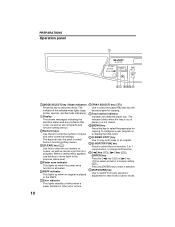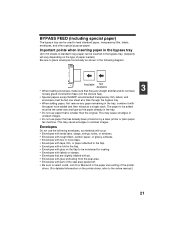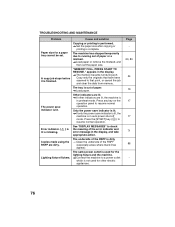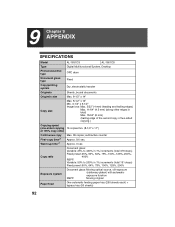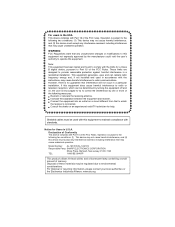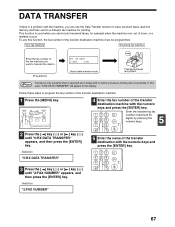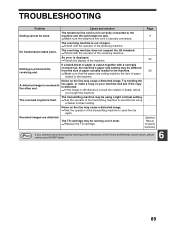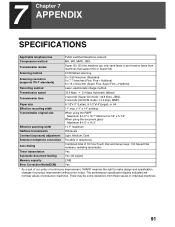Sharp AL 1661CS Support Question
Find answers below for this question about Sharp AL 1661CS - B/W Laser - All-in-One.Need a Sharp AL 1661CS manual? We have 2 online manuals for this item!
Question posted by salessupport on July 19th, 2010
Printing Problems
The Toner keeps falding in and out as it prints one page the thing is it that i have just recently changed the toner. and have done everything I could find in the manual to do to fix this problem
Current Answers
Related Sharp AL 1661CS Manual Pages
Similar Questions
Sharp Mx-5001n / Multifunction Devices
I want to scan a color print and email to myself. 1) Can this machine scan to TIFF rather than pdf? ...
I want to scan a color print and email to myself. 1) Can this machine scan to TIFF rather than pdf? ...
(Posted by garbagebinz 9 years ago)
How To Network My Sharp Al-1661cs
(Posted by Opatale 9 years ago)
What Other Copiers Uses Al-1631 Toner
(Posted by sirredmitry 9 years ago)
How Do You Reset Drum Lite On Sharp Al-1661cs
how do you reset drum lite on Sharp AL-1661cs
how do you reset drum lite on Sharp AL-1661cs
(Posted by erienz 11 years ago)
Sharp Al1651cs Fires Up But Doesn't Actually Print
I have a sharp al1651cs and use a home network, When I hit "print" the printer fires up but doesn't ...
I have a sharp al1651cs and use a home network, When I hit "print" the printer fires up but doesn't ...
(Posted by artmartin7 12 years ago)